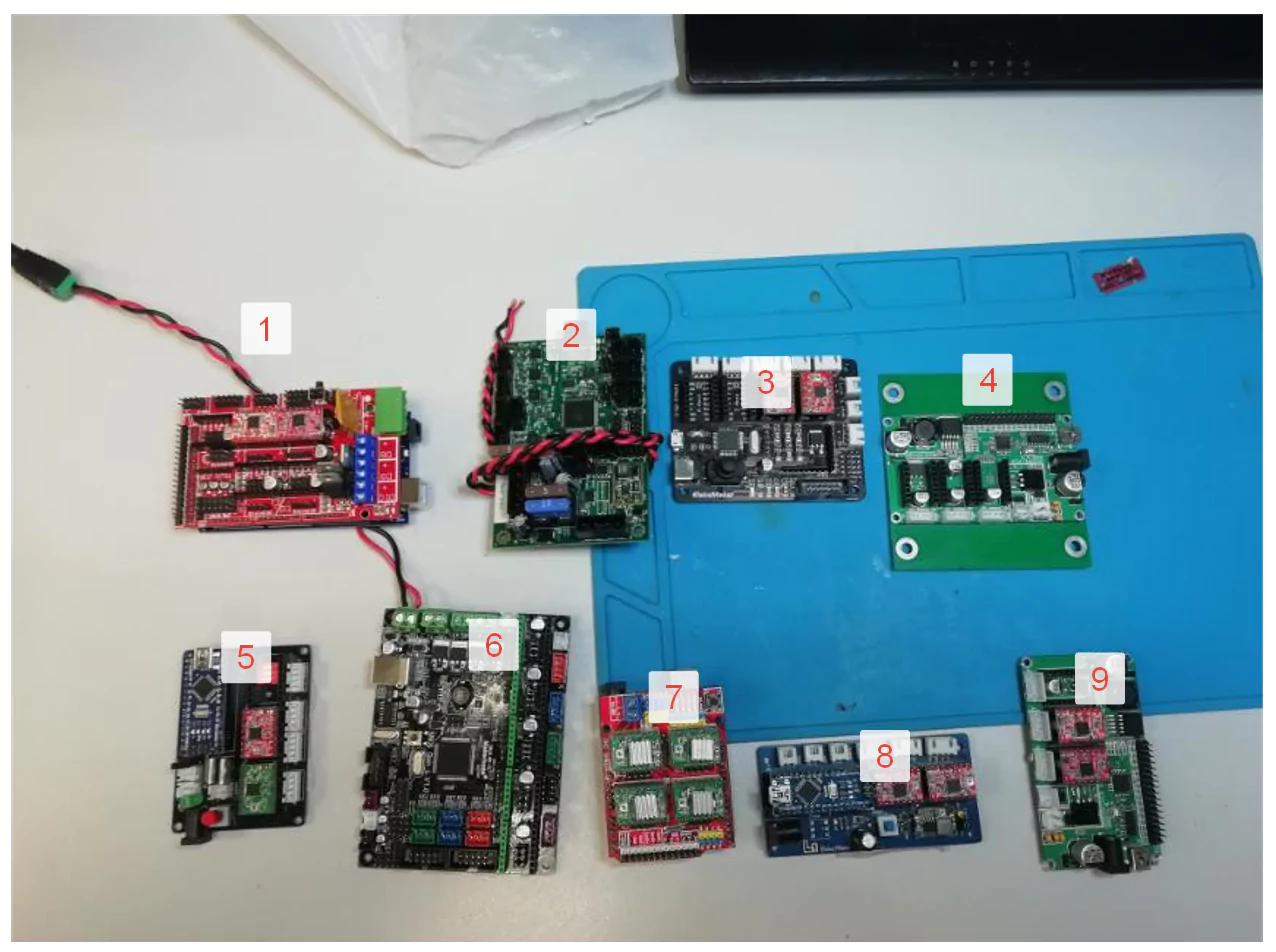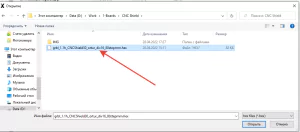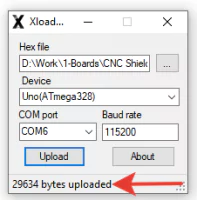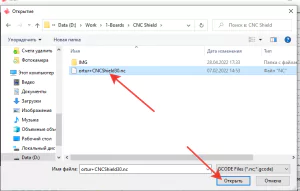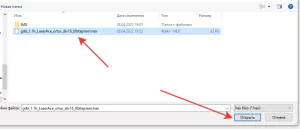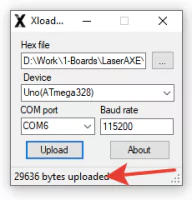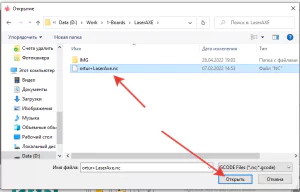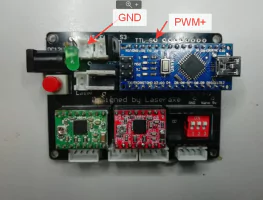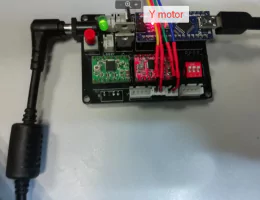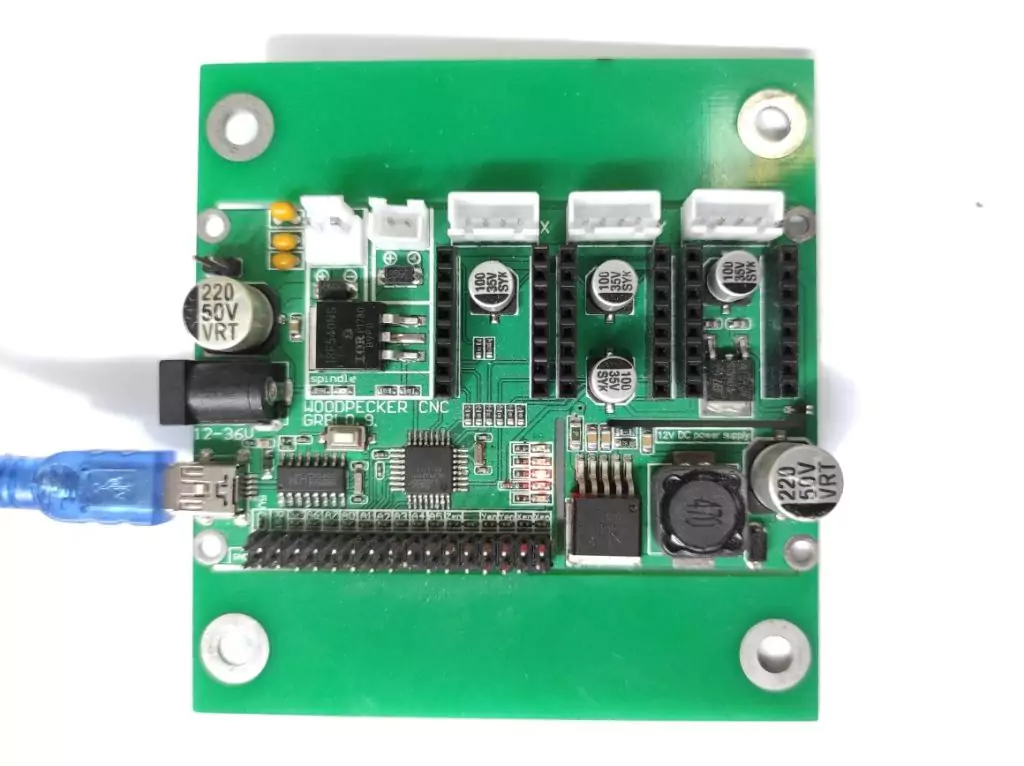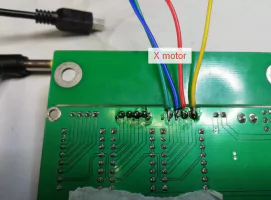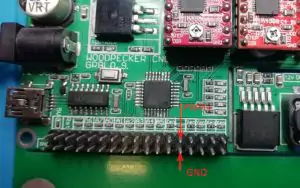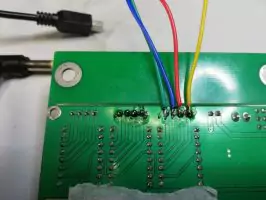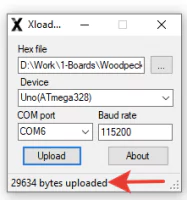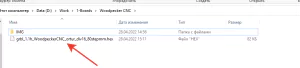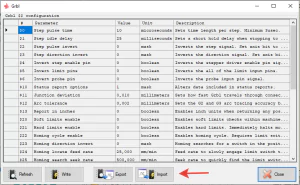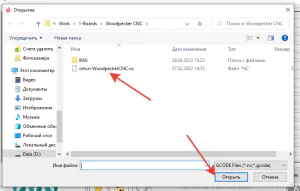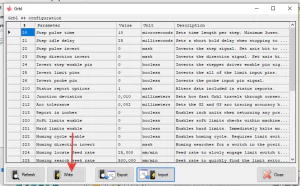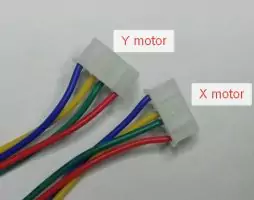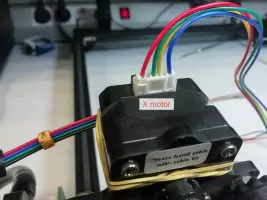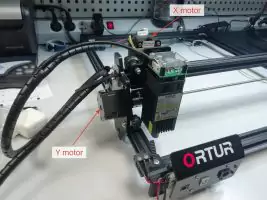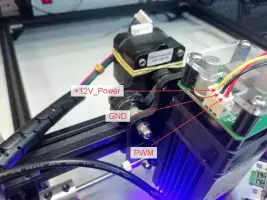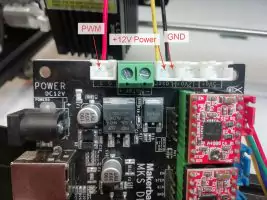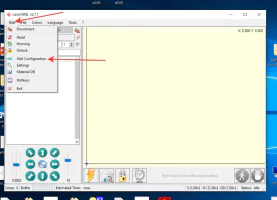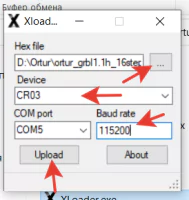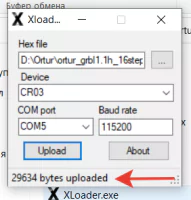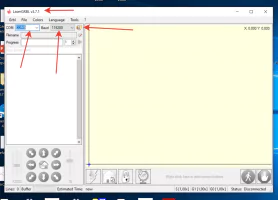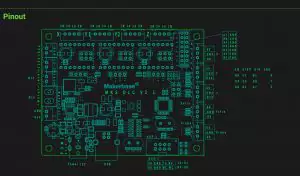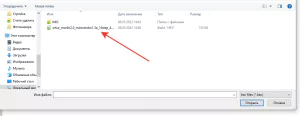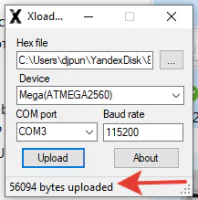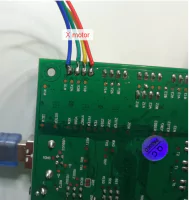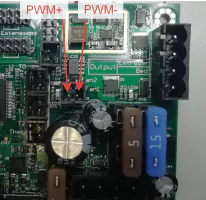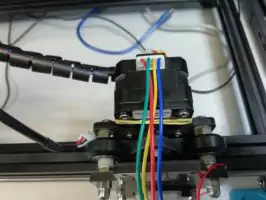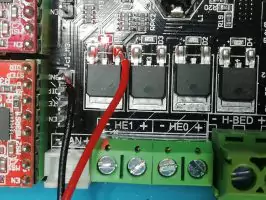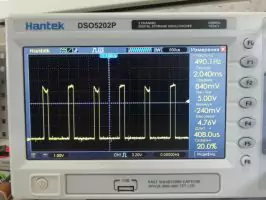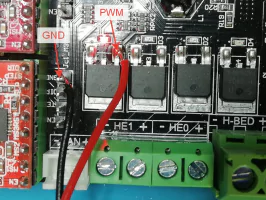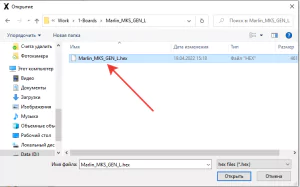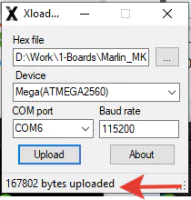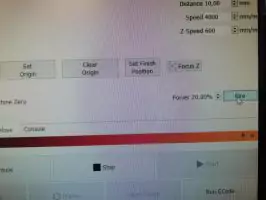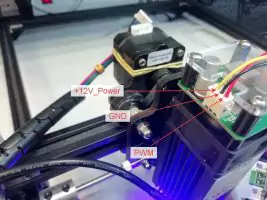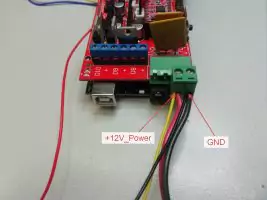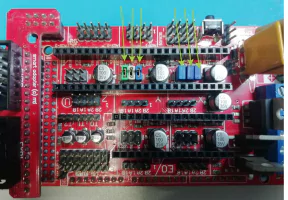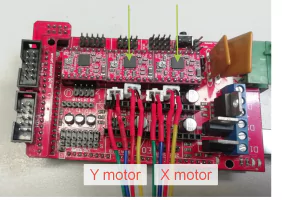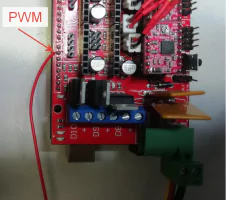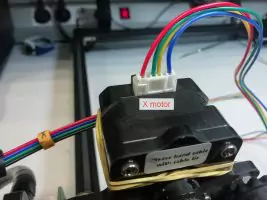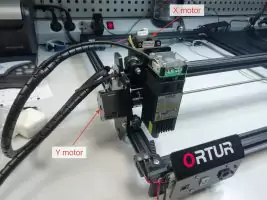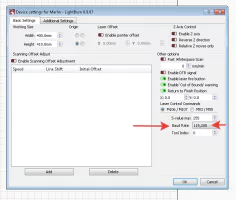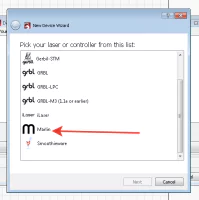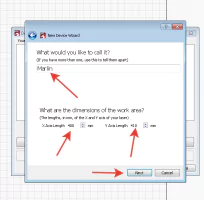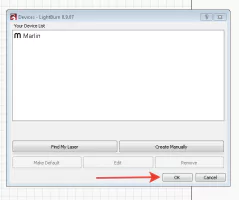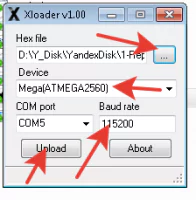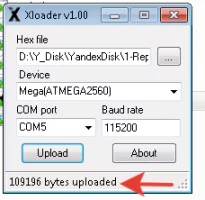In this post, we will explain what firmware is good for each board. How to upload it and what parameters and setting has to be setup for a Ortur, SainSmart, Atomstack, Neje, Eleksmaker, and other frames with NEMA17 motors and Arduino controller.
GRBL compatible boards
GRBL firmware is in G code that becomes loaded onto GRBL boards to drive stepper motors. The board require a USB connection from the board to computer to send signals to the stepper motors. Confirm the correct COM port.
Sending codes to GRBL can be done using one of the senders listed on the GRBLwiki documentation. https://github.com/gnea/grbl/wiki/Using-Grbl
CNC Shield
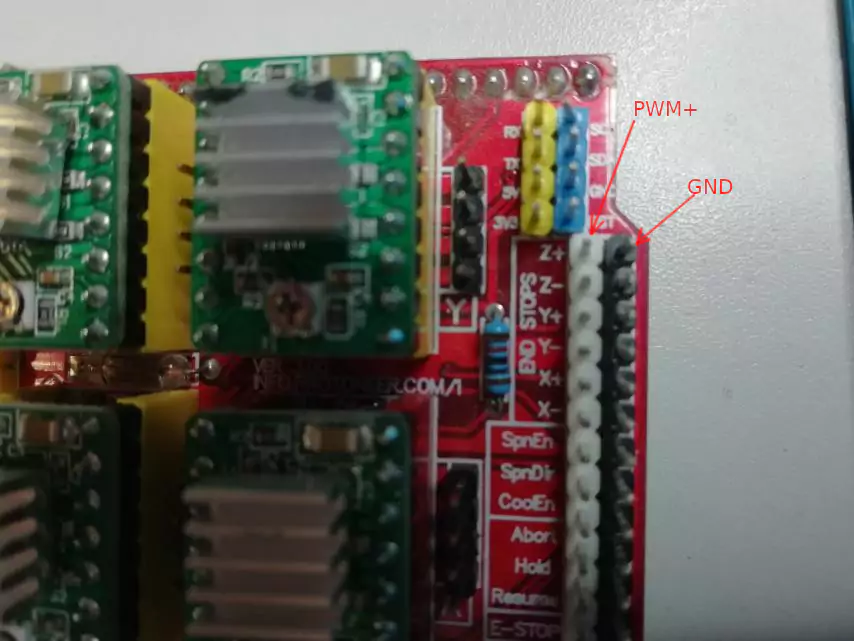
Download CNC Shield firmware >>>
Download a detailed PDF guide for CNC Shield>>>
This expansion board used as a driver expansions for Arduino. The CNC shield can be used for engraving machines, 3D printers and other devices. The shield increases the capacity and connections available for compatible machines. It has 4 slots for four stepper motor drivers and the GRBL firmware instillation will enable reliable use. The open source firmware runs on an Arduino UNO which then sends G-Code’s to the stepper signals.
USEFUL LINKS:
CNCC LaserAxe
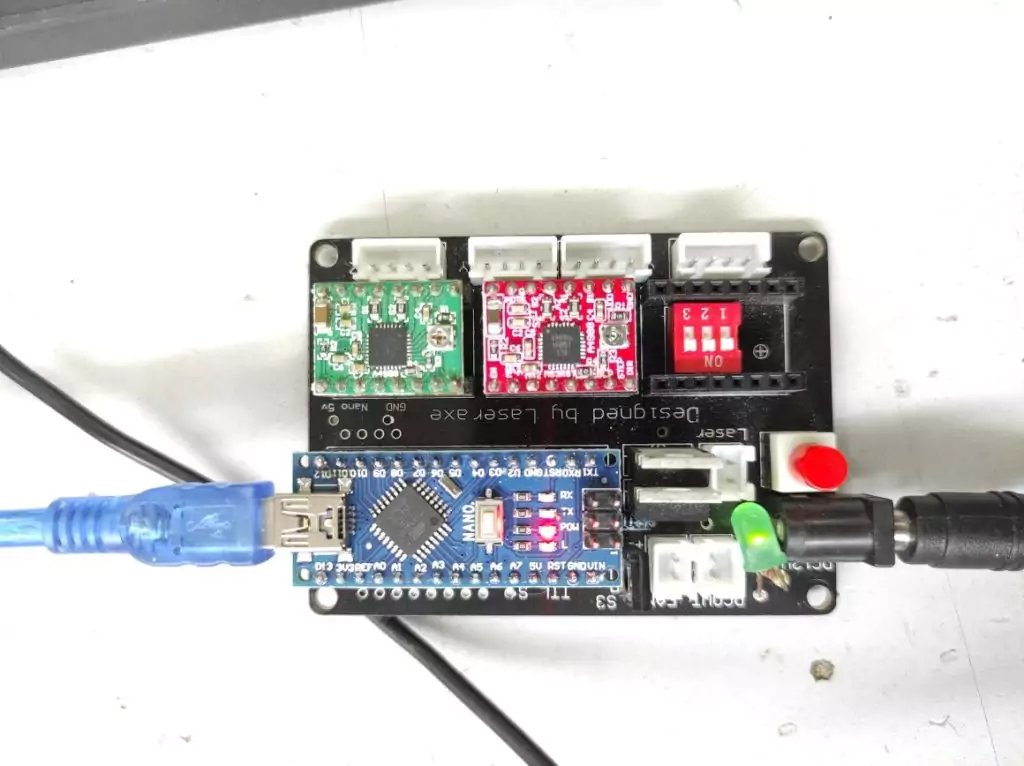
Download a CNCC LaserAXE firmware files >>>
Download a detailed PDF guide for CNCC LaserAxe>>>
CNCC laserAxe is a great choice for DIY machines. LaserAxe is easy to navigate and get connected. Features of the 3 axis board include power adjustment, ports in insert 2,800mw, 5,500mw and 7,000mw laser as well as another port to insert 100-2500mw laser head. CNCC is free to install and the initial settings are set for LaserAxe and a different machine will need the parameters to be adjusted.
USEFUL LINKS:
VIDEO:
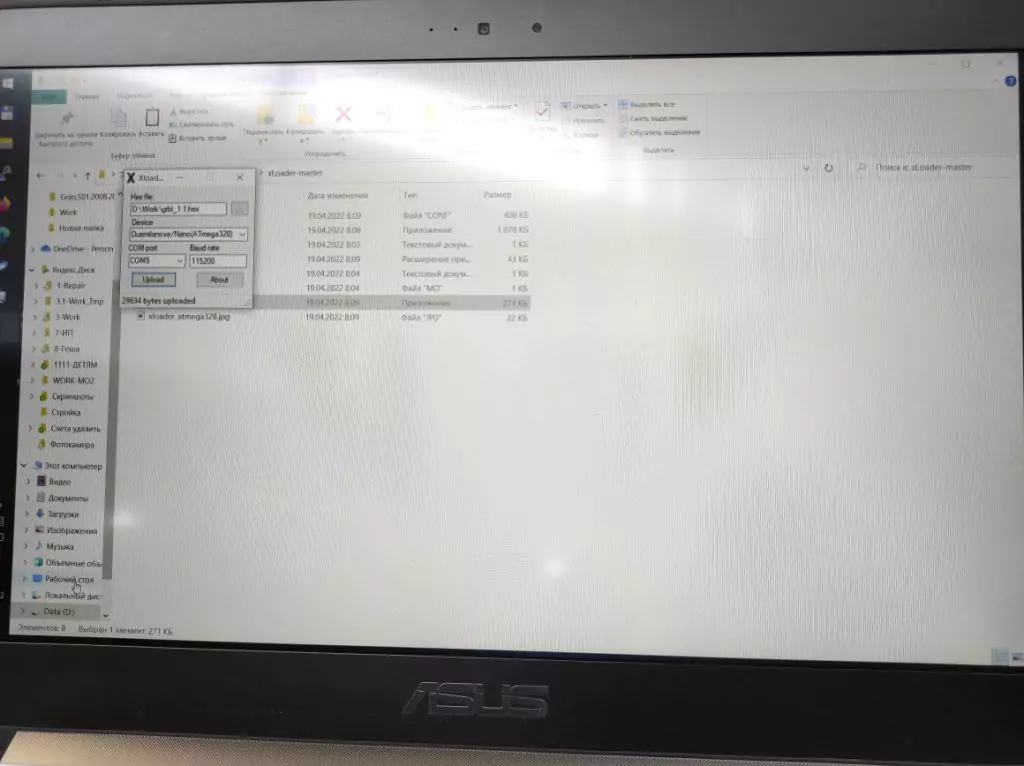
Eleksmaker Mana board
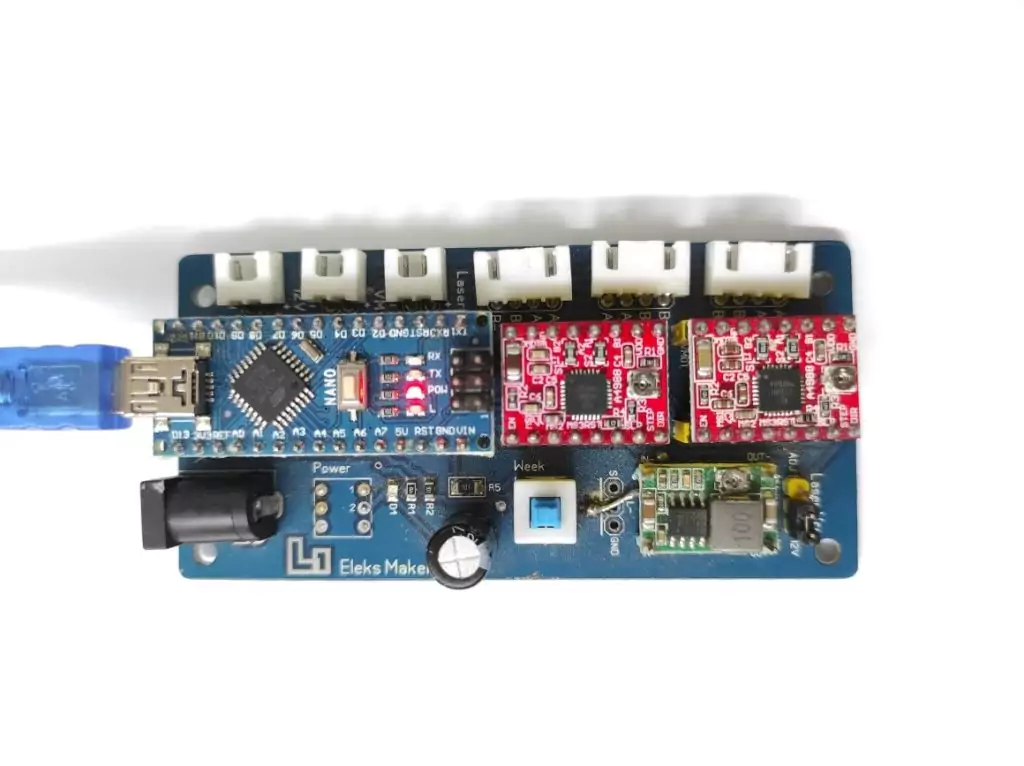
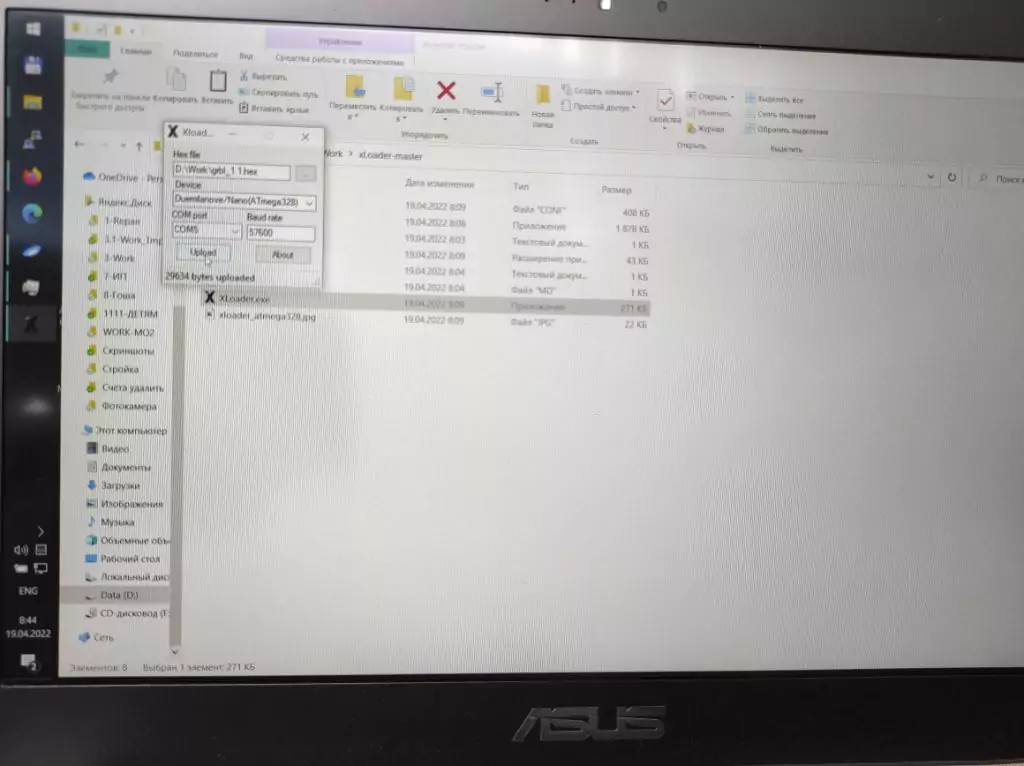
This Eleksmaker is a great 3-Axis stepper motor driver controller board for DIY
laser cutting and laser engraving. The interface port uses a micro USB and has 12V input, however there is no voltage regulator module. The board is compatible with most laser engravers and plotters.
USEFUL LINKS:
VIDEO:
Links to purchase:
https://m.aliexpress.com/item/32698514133.html?gatewayAdapt=Pc2Msite
Woodpecker CNC GRBL 0.9
Woodpecker CNC GRBL 0.9 board
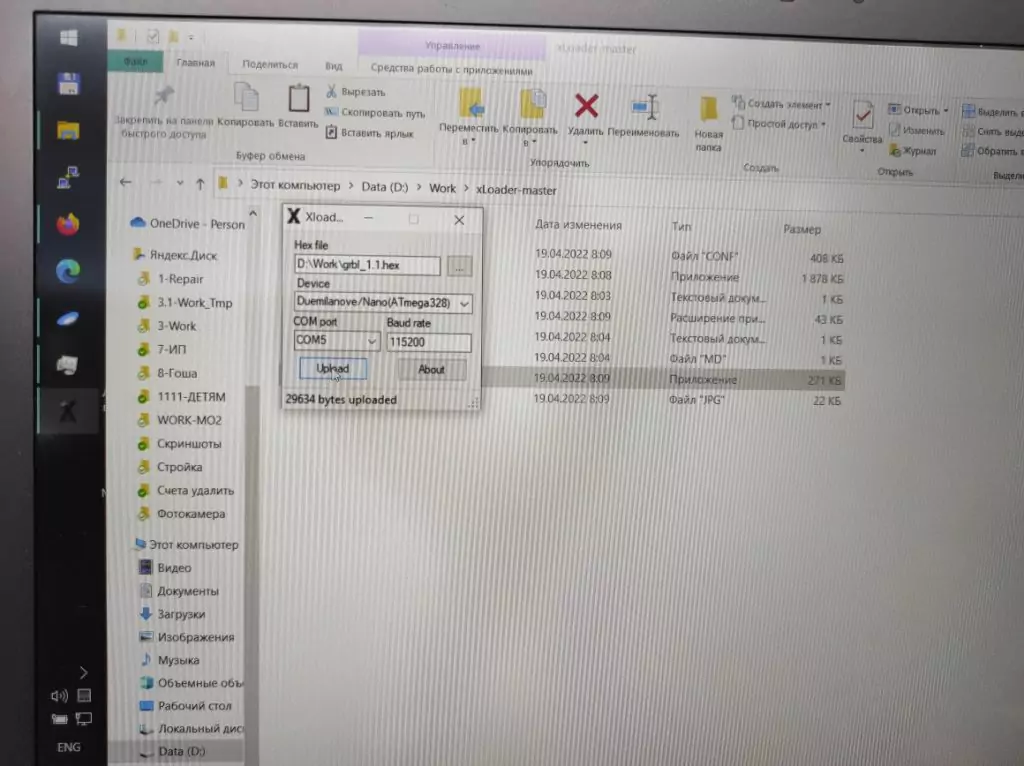
Download Woodpecker CNC firmware files >>>
Download a detailed PDF guide for CNC WoodPecker 0.9>>>
Woodpacker is compatible with a variety of CNC machines. The board can be upgraded to GRBL 1.1 and it includes relevant ports and to support laser and spindles. This means popular 3-in-1 machines can easily connect. With this controller you can drive up to 3 stepper motors. There are currently later versions of Woodpecker on the market.
USEFUL LINKS:
Tips and advice on Woodpecker .9
VIDEO:
SainSmart (Genmitsu board)

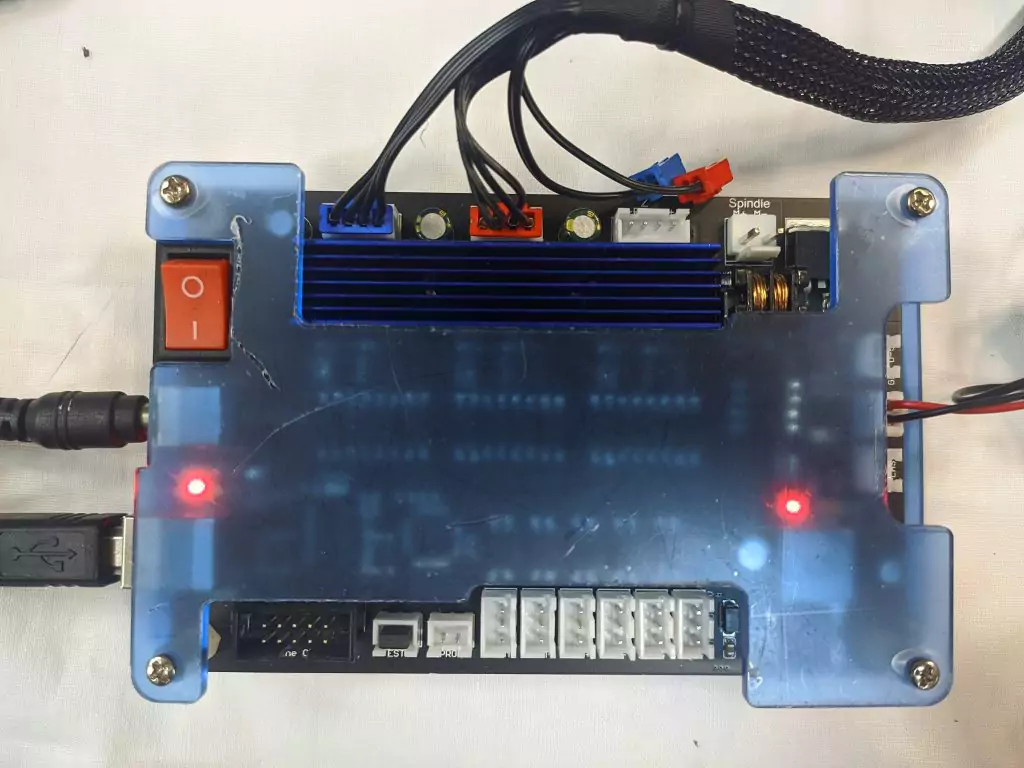
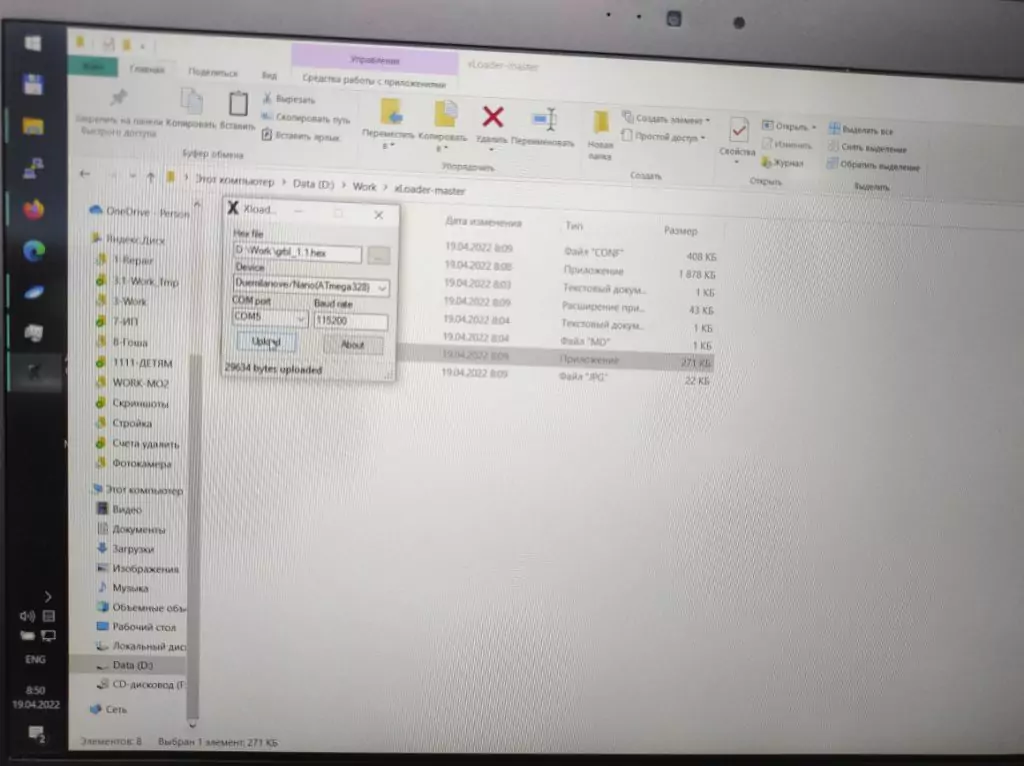
Sainsmart Genmistu board is a popular choice for the 3018 prover machine. This board is known for its reliability and performance for stepper motors and spindle motor control. There are several inputs available on the board such as options for offline controller connection, x,y,and z motors, USB, limit switches, microSD, and z-probe. It’s a inexpensive board that’s good value for money.
USEFUL LINKS:
Links to purchase:
Makerbase MKS DLC V2
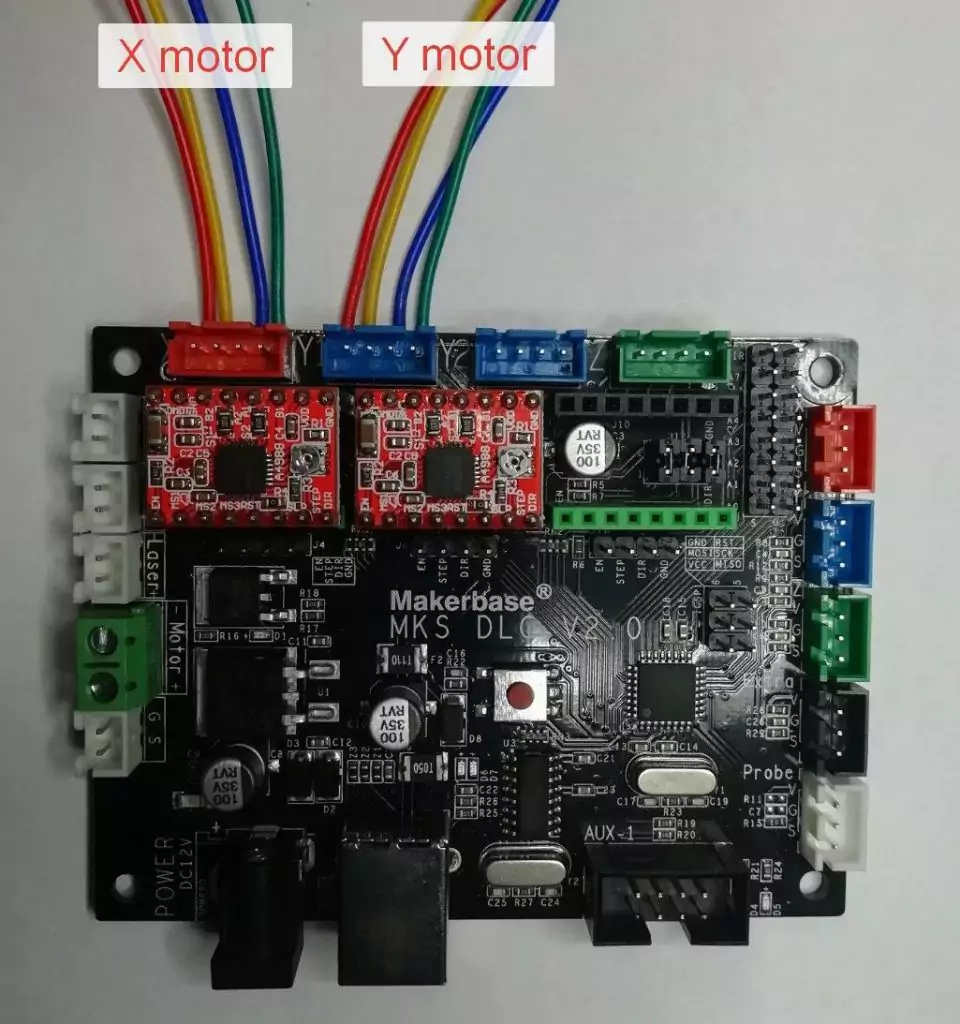
Download files – firmware, settings for MKS 2.0 >>>
Download a detailed PDF guide for MakerBase MKS 2.0>>>
Runs GRBL firmware and supports many a variety of DIY machines such as laser engravers, servo pen plotters, writing machines and more. This board supports laser and spindle, features dual Y-outputs, and there are good outputs available for the various machines supported. Makerbase is compatible with the following software; Lightburn, Xloader, Grblcontroller, mDraw, and Benbox.
USEFUL LINKS:
https://github.com/makerbase-mks/MKS-DLC32
VIDEO:
Marlin compatible boards
Mini Rambo 1.3a
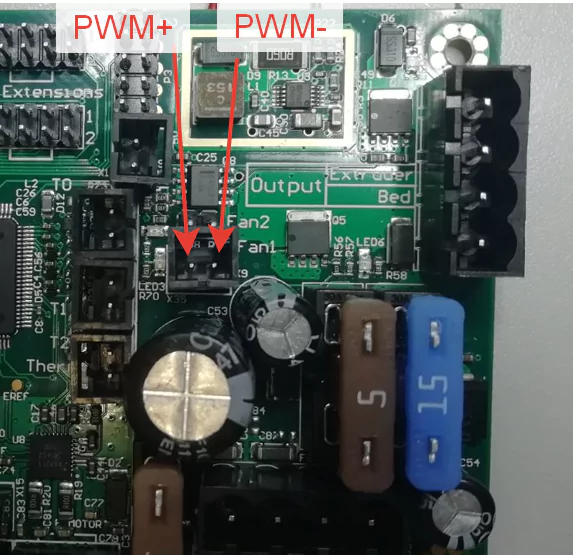
Marlin firmware for Rambo 1.3 >>>
Download a detailed PDF guide >>>
MakerBase MKS Gen V1.0 board
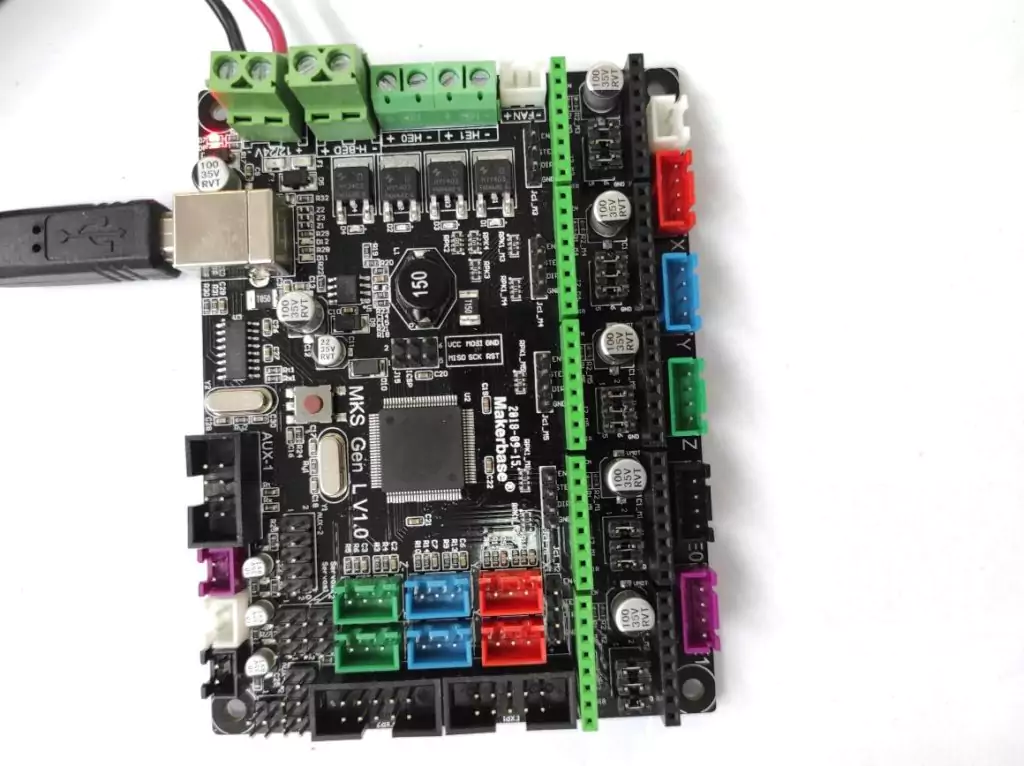
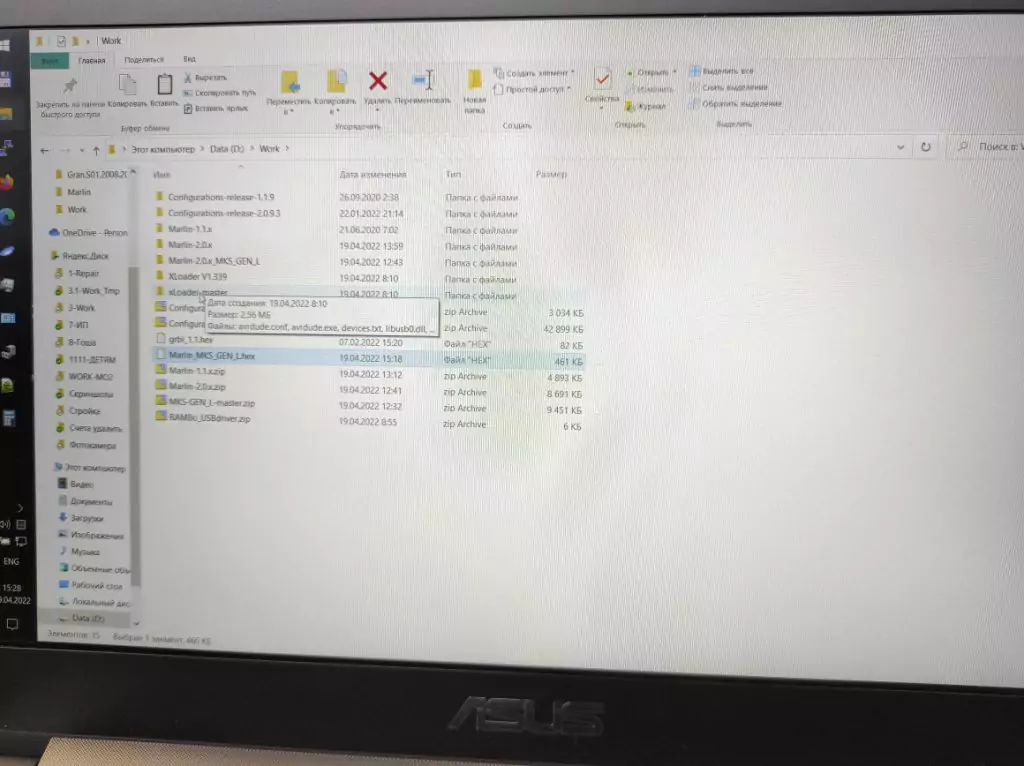
Download Marlin_MKS_GEN_L firmware files >>>
Download a detailed PDF guide for MakerBase MKS Gen L>>>
This DIY board incorporates features that focus on reliability and performance. This board supports extra features such as dual extrusion, filament run out detection other features that can be added to the marlin software. With the utilization of open source marlin firmware the exact configuration as RAMPS 1.4, it reduces the chances of malfunctions and also ensures stability.
This board is also easy to wire and has stable filter circuit which reduces chances of interference, crashes, and runaways during printing operation.
USEFUL LINKS:
Makerbase documentation
Ramps 1.4 board
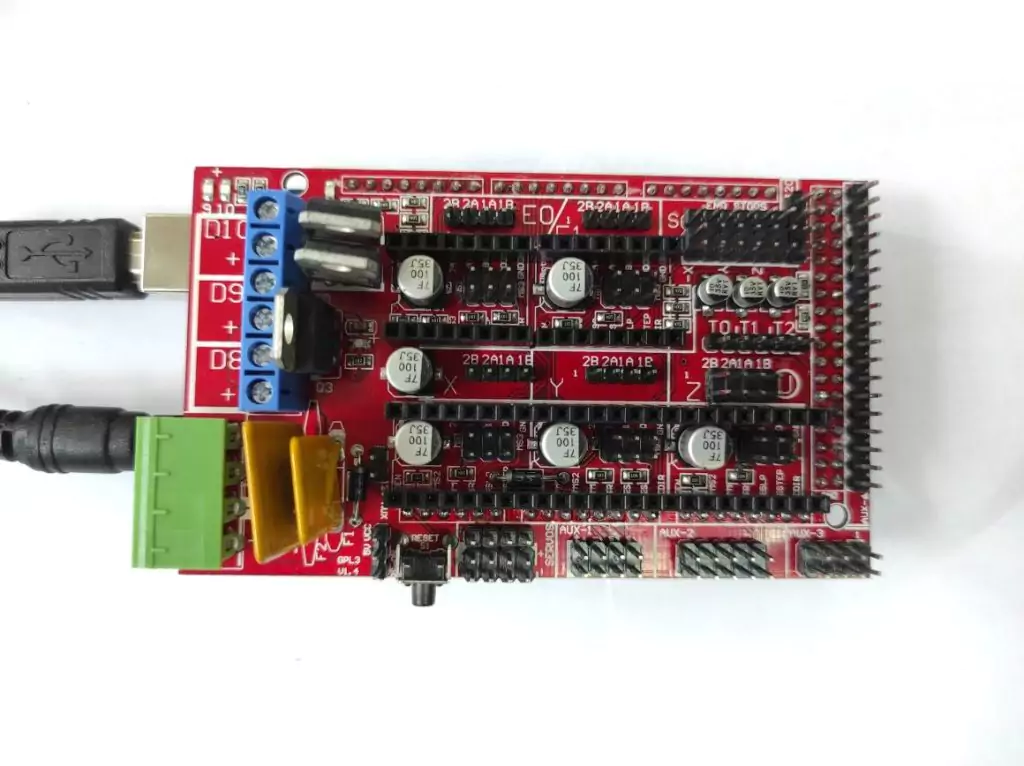
Download firmware for ortur_marlin2.0_16step_400x410_nohome >>>
Download a detailed PDF guide for MakerBase MKS Gen L>>>
RAMP is short for Reprap Arduino Mega Pololu. It’s open source and runs Marlin software. The board is integrated with the Arduino Mega which makes this DIY control board compatible and stable with most 3D printers. It’s great for testing new software or hardware solutions. The board is a 12V and it can be modified to operate at 24V.
USEFUL LINKS:
https://reprap.org/wiki/RAMPS_1.4
VIDEO:
Upgrading of a board with the GRBL firmware for laser engraving using Makerbase MKS 2 DLC board
An important things you need to know about GRBL parameters, firmware settings