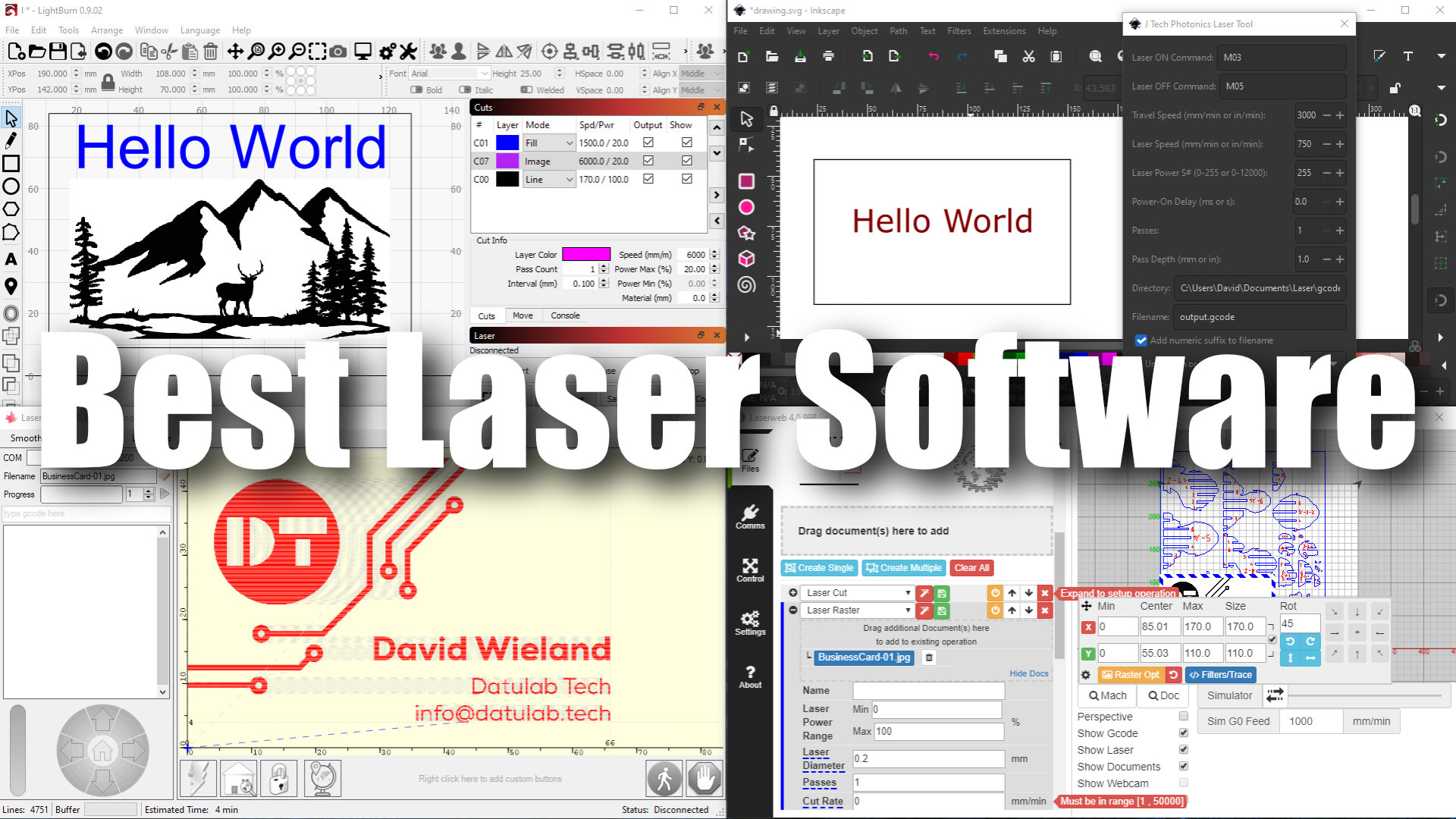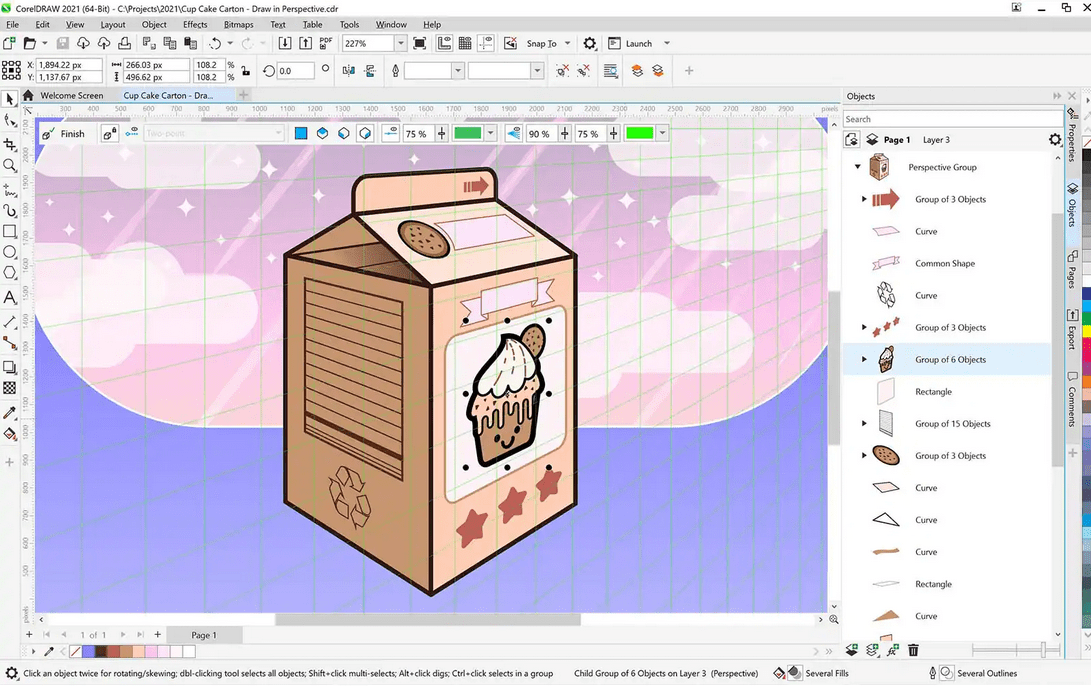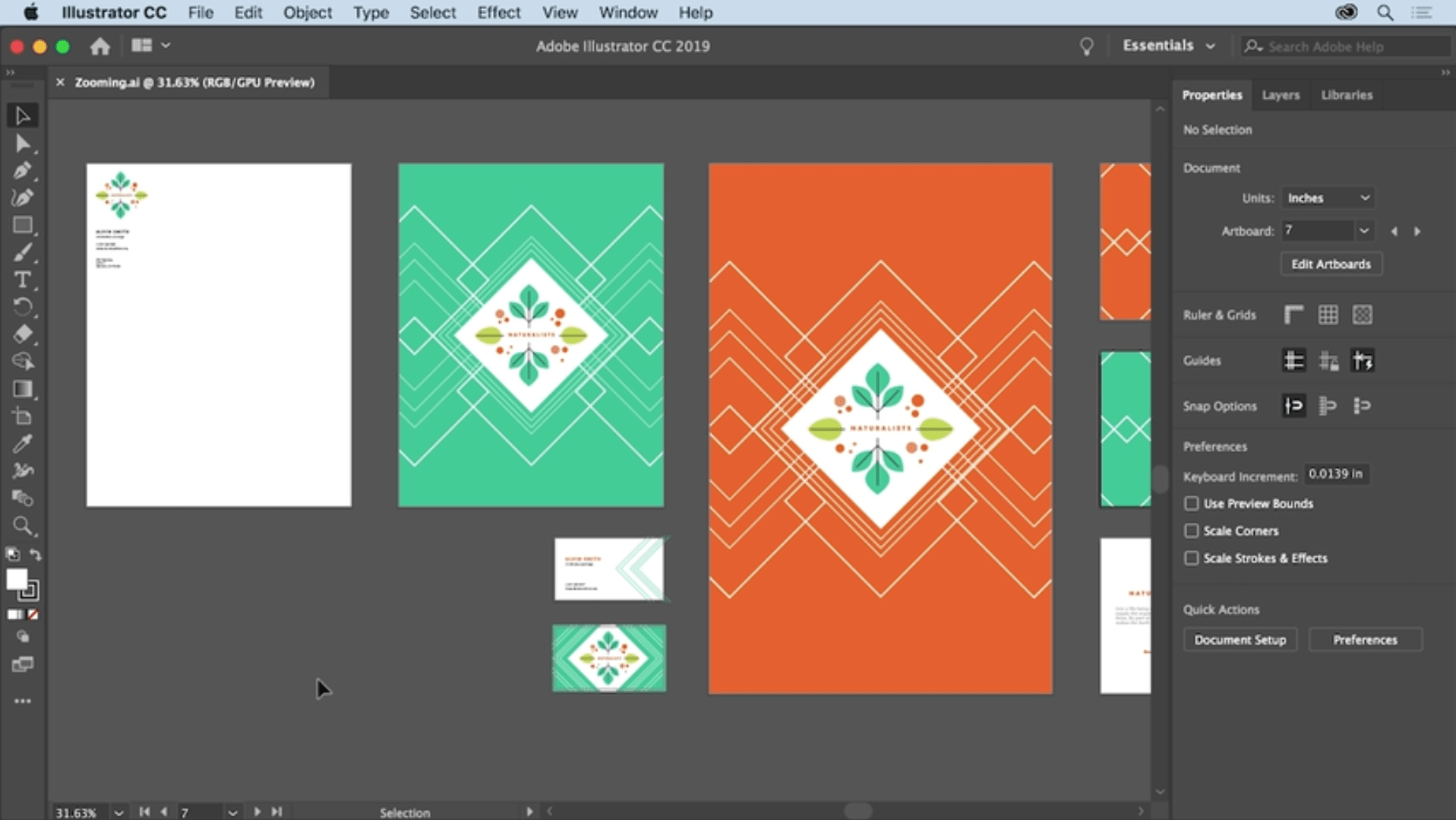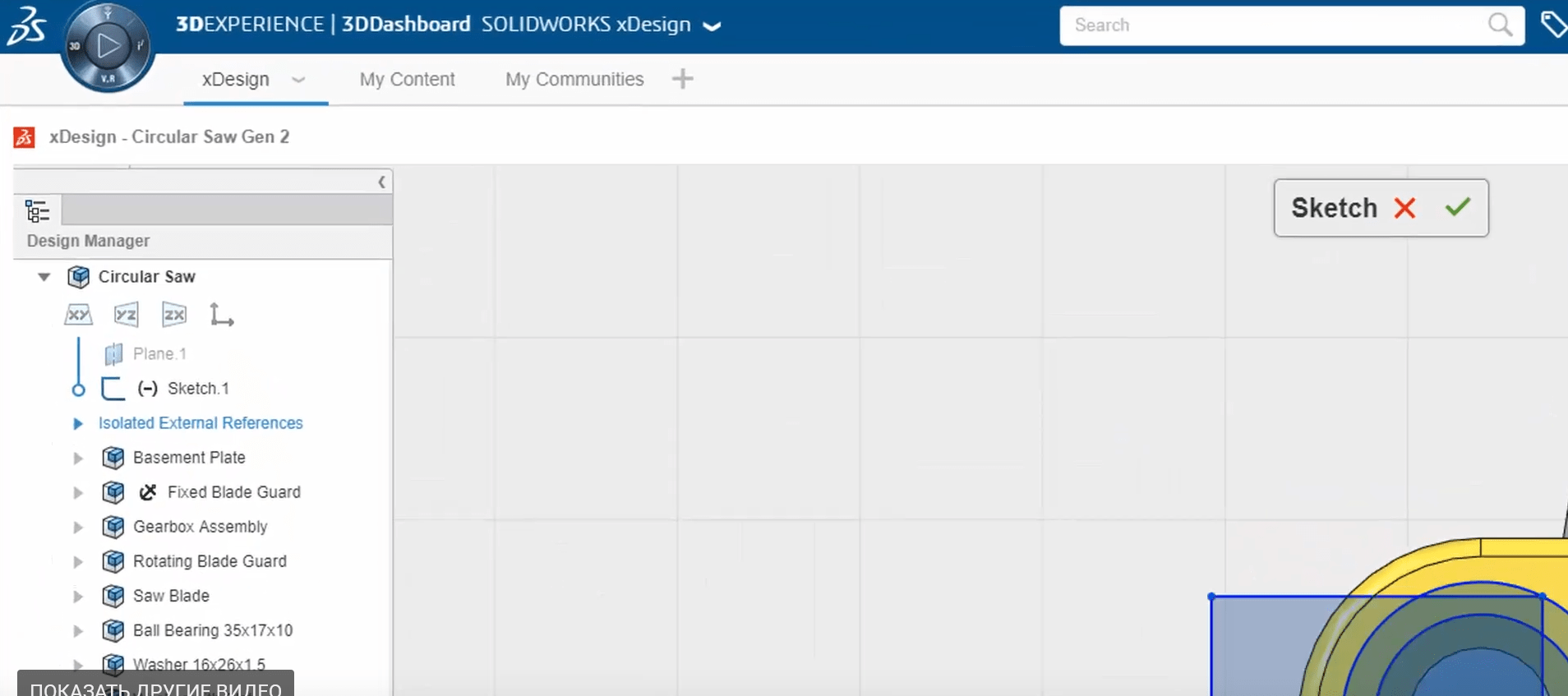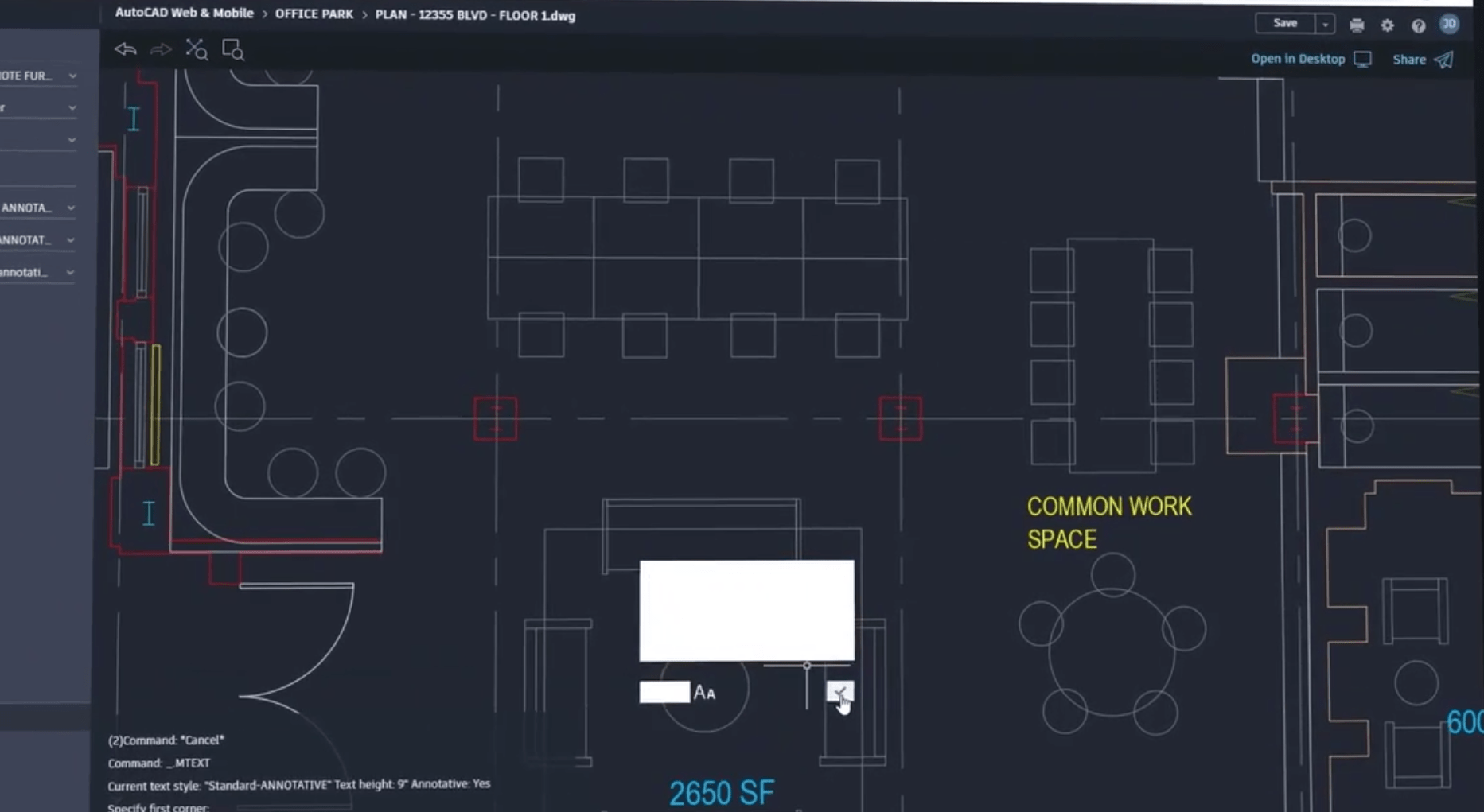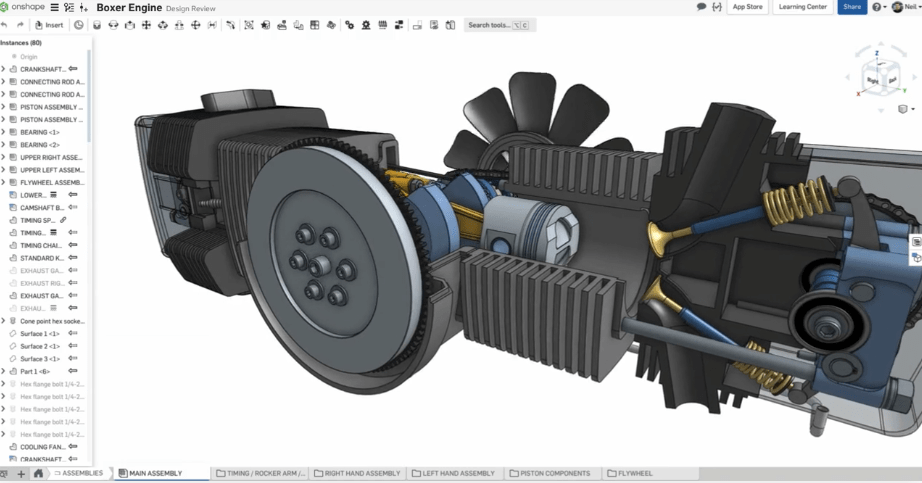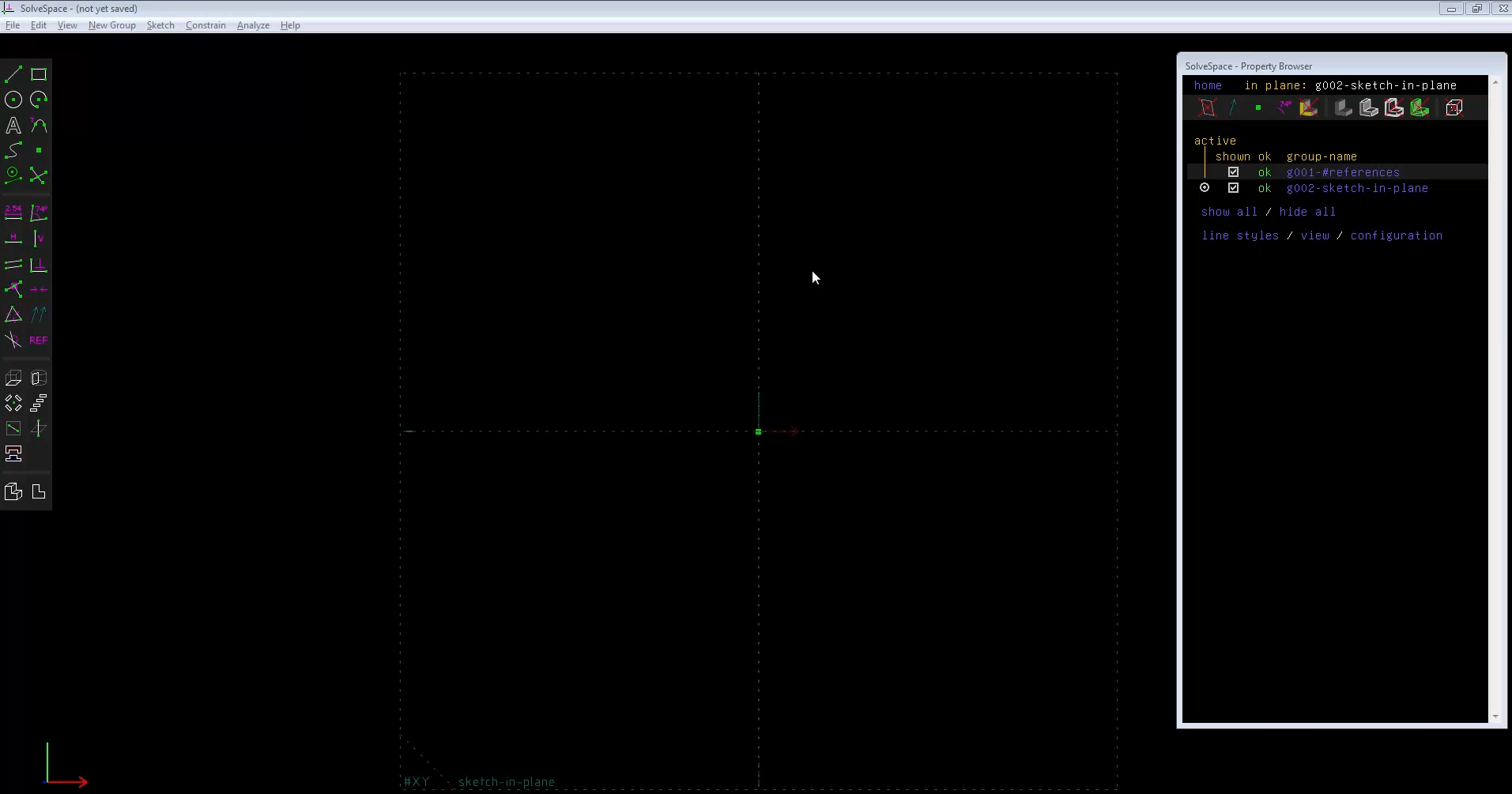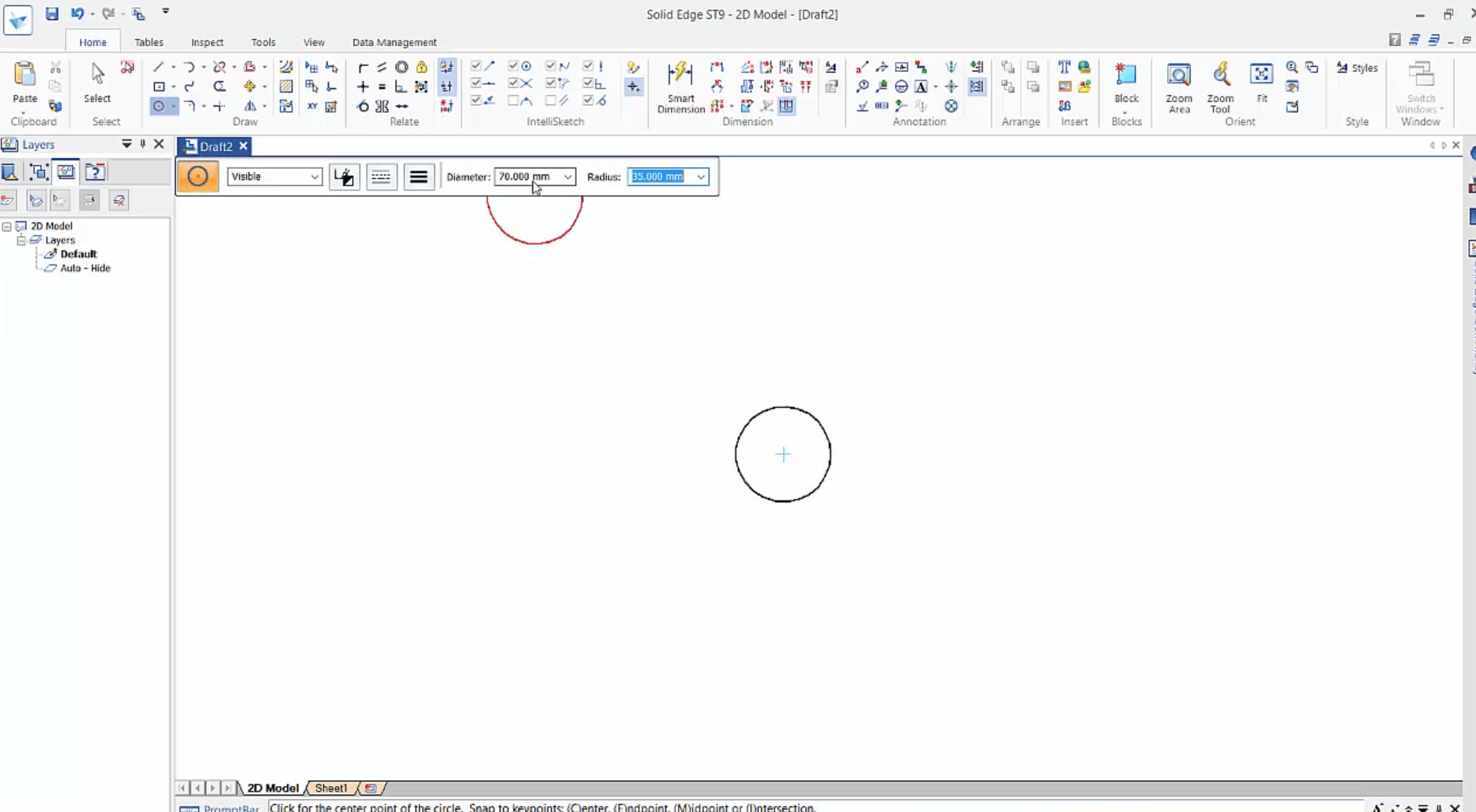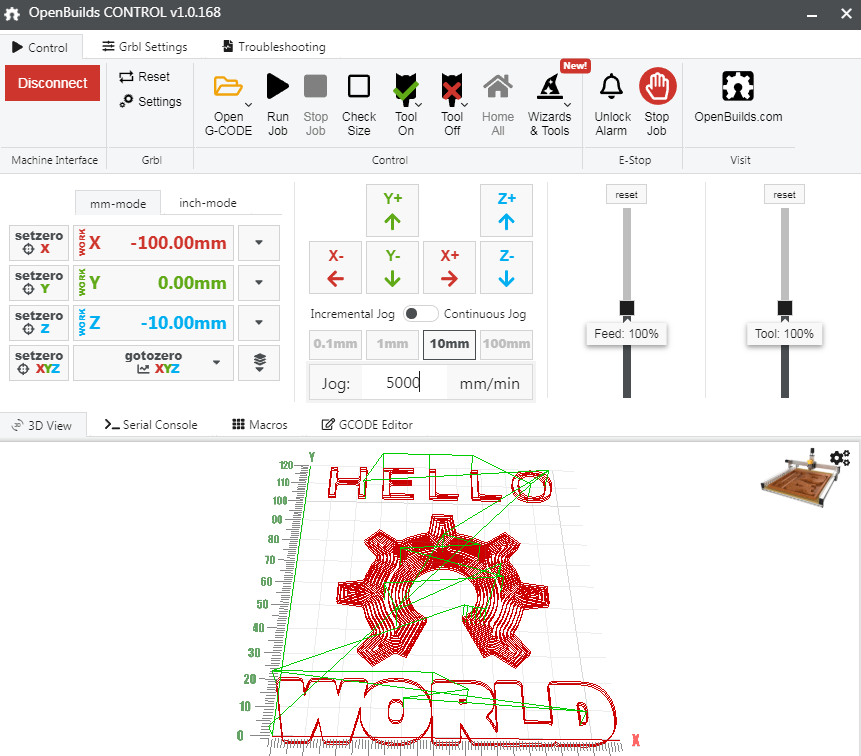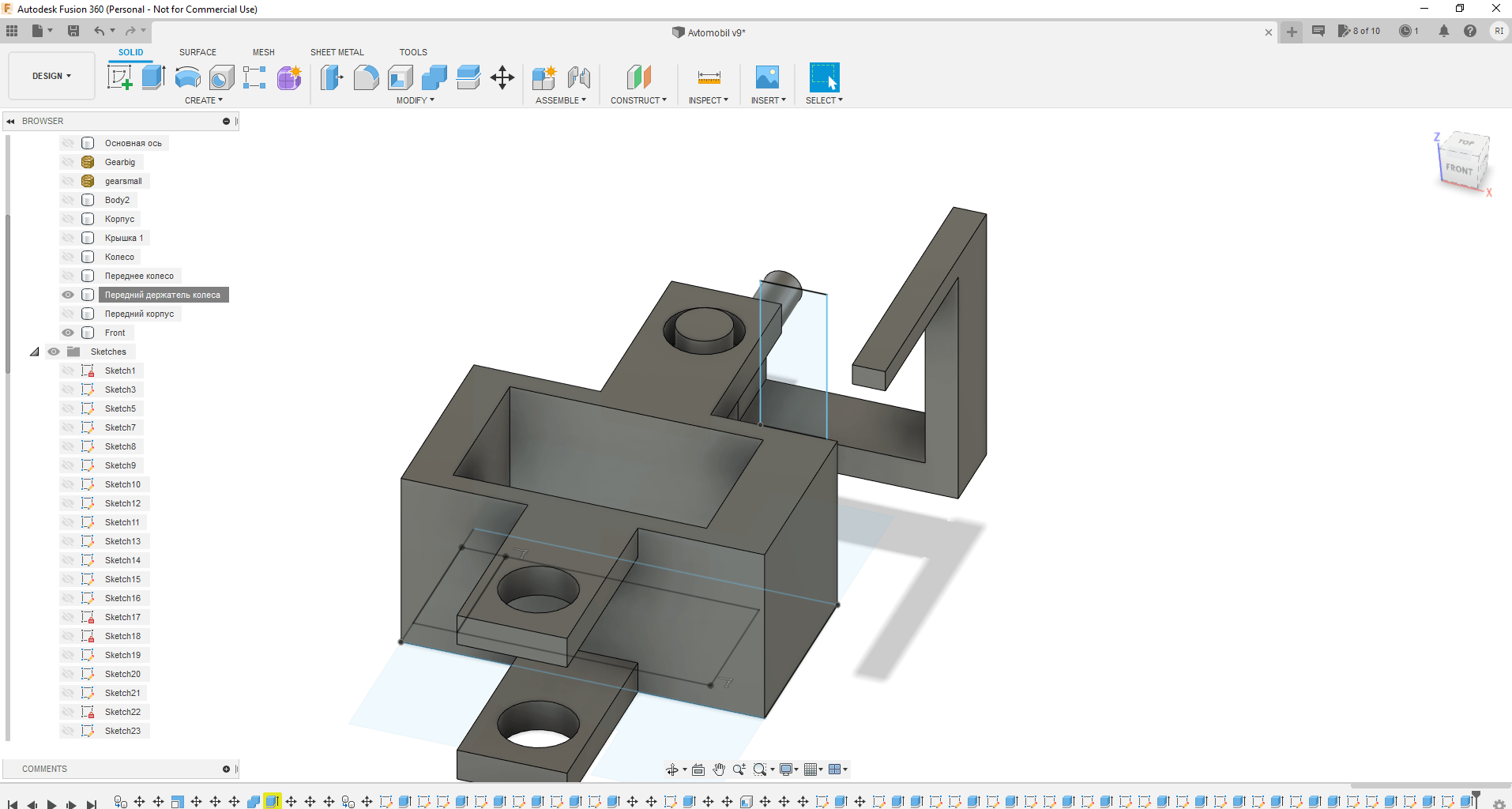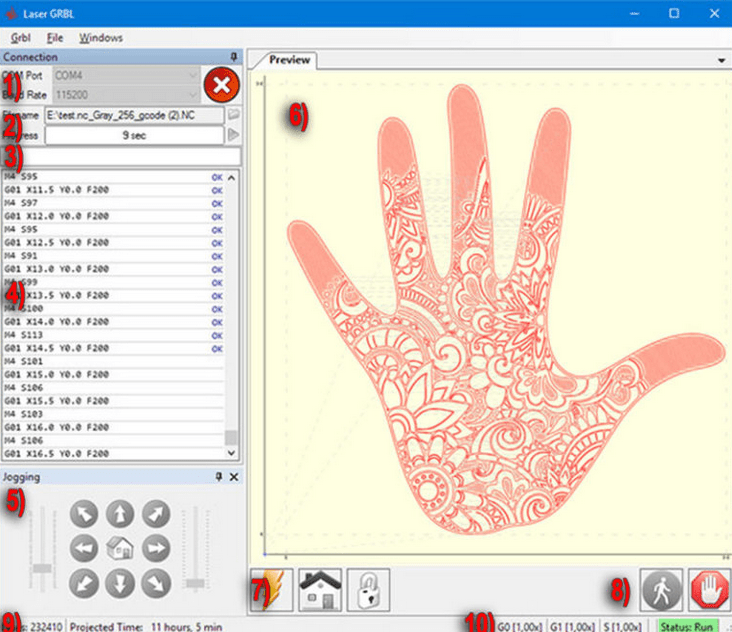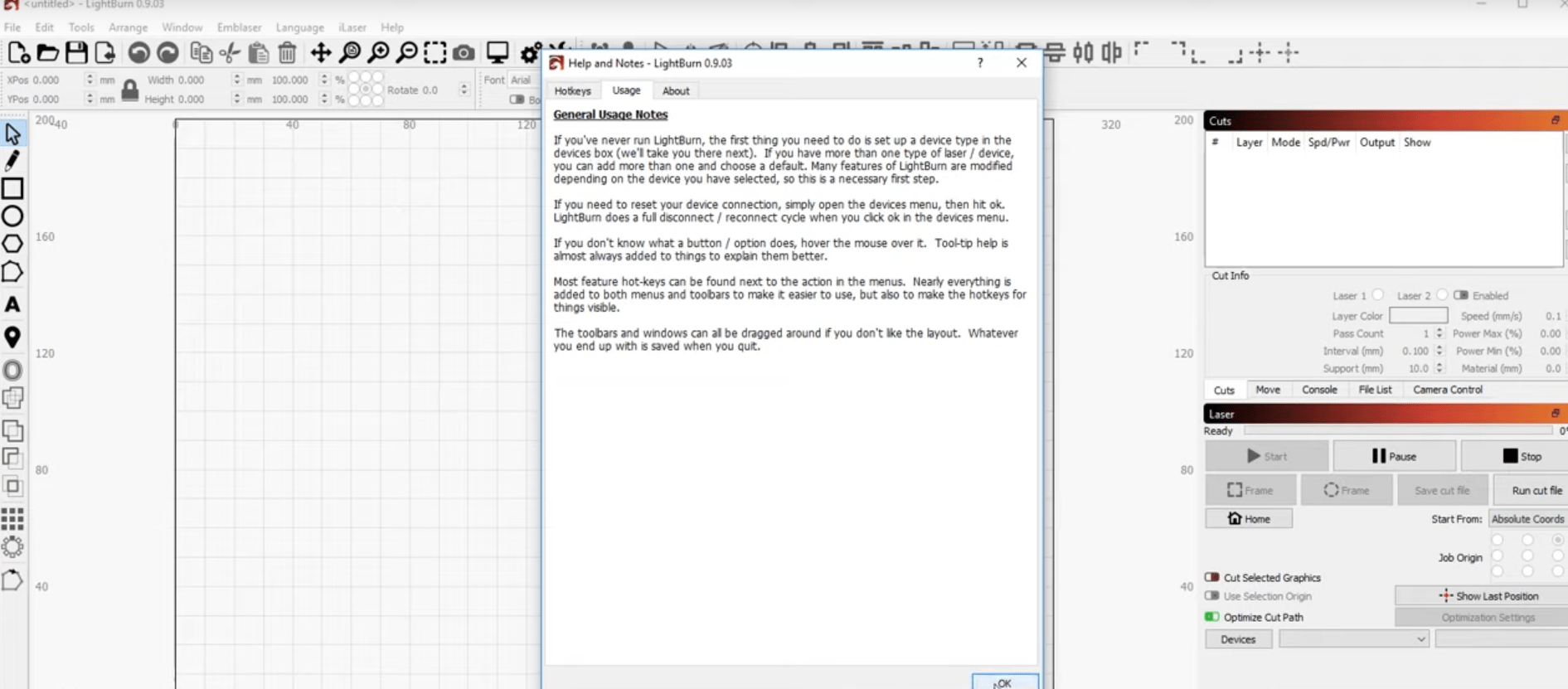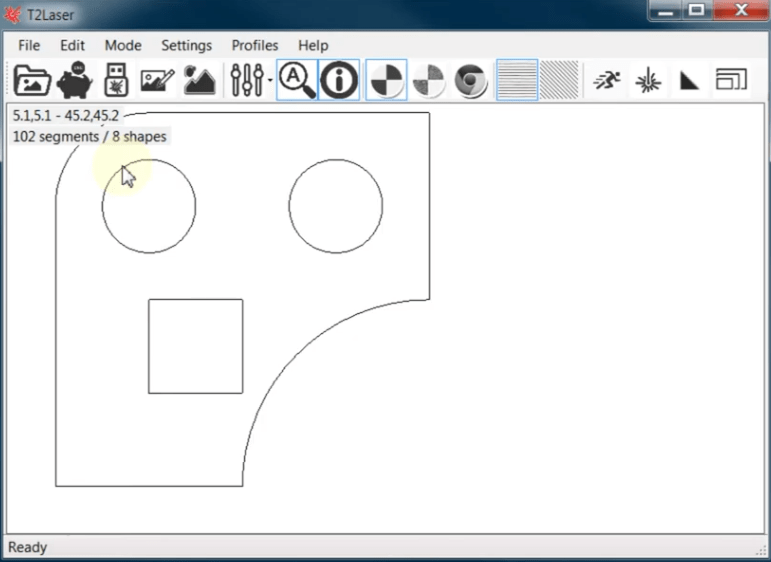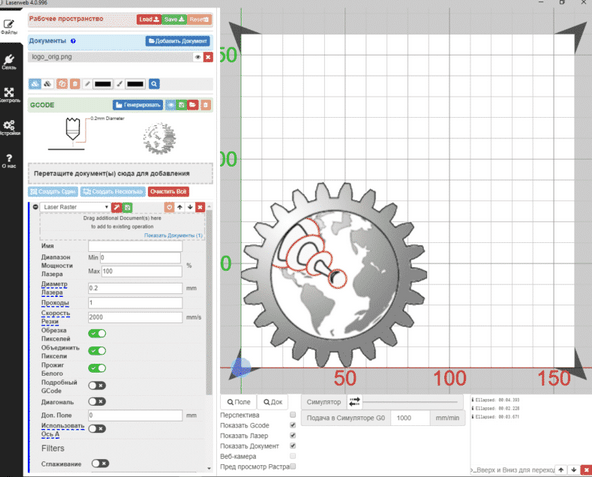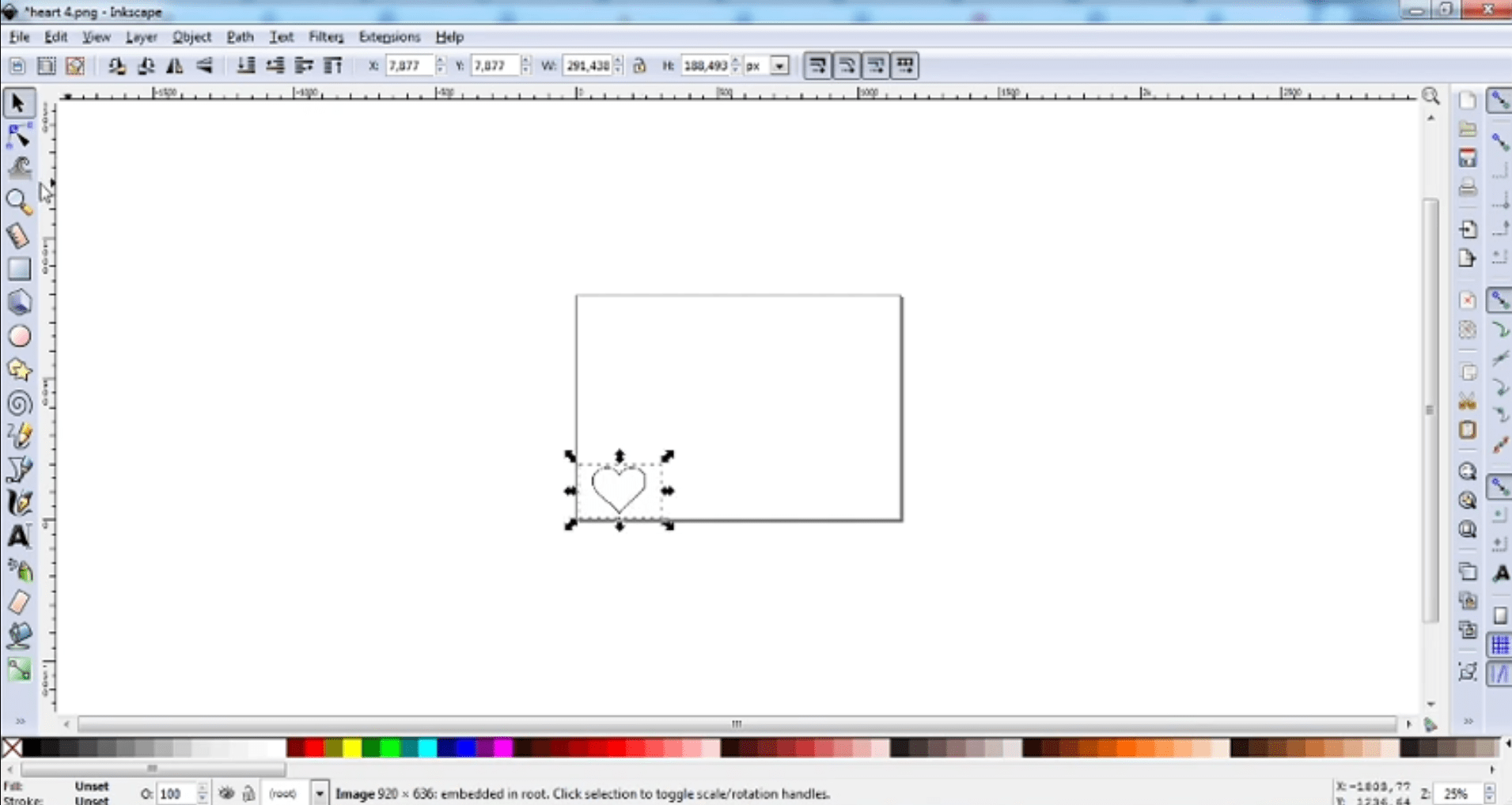An Endurance 15 watt (real power output) water – cooled laser with an autofocusing system. Cuts 10 mm of wood (2/5″)
We have prepared a selection of software to create designs and work with engraved equipment.
Contents
Best Engraving\Cuting software
Inconvenient and limited/complex software
TOP-10 software for design and preparation the image for laser engraving and laser cutting
To create your own projects, you need a program that supports vector graphics. In addition, it is software suitable for editing designs.
Coreldraw
CorelDRAW is a graphics editor program. She works with vector images, makes it possible to create unique templates. Users sketch, draw diagrams, draw logos.
Features of the program for designers CorelDRAW
The program is used by designers for various purposes:
- image processing;
- furniture design;
- creation of visual content;
- sketches for the image;
- modeling of objects.
Price: paid
Site: https://www.coreldraw.com
Adobe illustrator
Adobe Illustrator is a program used by illustrator artists to create web graphics. Unlike the famous Adobe Photoshop, Illustrator works with vector images, not bitmaps. In simple terms, raster graphics are created using a large number of pixels, each of which stores its own color. To build vector graphics, mathematical formulas are used, so the image is made up of primitive geometric shapes (circles, arcs, triangles, rectangles, and others).
Price: paid
Site: https://www.adobe.com/
Sketchup
SketchUp is a 3D design and architectural design software. It is mainly used for modeling residential buildings, furniture, interiors. There are tools for designing stairs, electrical wiring, plumbing and equipment. However, there are also much more ambitious projects based on it. For example, a 3D model of the city of Krasnoyarsk with a geodata was created in SketchUp. In March 2006, SketchUp was acquired by Google along with a small firm @Last Software. In April 2012, Google sold SketchUp to Trimble Navigation for an undisclosed amount. There are two versions of the program – free for non-commercial use, limited in functionality SketchUp Make (primarily regarding exporting to other formats), and paid SketchUp Pro.
Price: Free personal
Site: https://www.sketchup.com/
Solidworks
The SOLIDWORKS software is a computer-aided design software that uses the Microsoft Windows graphical user interface. This easy-to-learn tool allows design engineers to quickly sketch ideas, experiment with features and dimensions, and create models and detailed drawings.
SolidWorks software is the most common tool used for computer-aided design (CAD) and 3D modeling. The package allows you to create parts for the upcoming 3D printing. This protects the designer from all sorts of errors that inevitably appear in the process of hand-drawing product projections.
Price: Paid
Site: https://www.solidworks.com/
Autocad
AutoCAD is a 2D and 3D CAD / CAM system developed by Autodesk. The first version of the system was released in 1982. AutoCAD and specialized applications based on it are widely used in mechanical engineering, construction, architecture and other industries. The program is published in 18 languages. The level of localization ranges from full customization to translation of reference documentation only. The Russian-language version is fully localized, including the command-line interface and all documentation, except for the programming manual.
AutoCAD is Autodesk’s 3D computer modeling software designed for product design, building design, manufacturing planning, civil infrastructure and construction. It is part of the Autodesk 3D CAD collection used by …
Price: Paid
Site: https://www.autodesk.com
Onshape
Onshape is a professional CAD system – parts, assemblies, drawings – with built-in version control and collaboration. Each Onshape plan (free for STUDENTS, Professional and Enterprise) gives you all CAD and data management features with no time limit.
Price: Paid
Site: https://www.onshape.com
Solvespace
SolveSpace is an open parametric 2D / 3D CAD system with mechanical modeling. Developed by Jonathan Westhues
Features of the program:
Modeling 3D parts – constructions by extrusion, rotation, addition, subtraction;
Modeling on a plane with the ability to export to DXF, PDF or SVG; checking the correctness of constructions in 3D;
Preparation of CAM data and their export in the form of flat vector graphics (for example, for laser cutters), in the form of STEP or STL for transfer to other CAM programs;
Development of mechanics – imitation of a plane or spatial connections in the form of axes or points of rotation, shear;
Plane and volumetric geometry help to create drawings of working models without preliminary calculations.
SolveSpace is distributed free of charge under the GPLv3 license. Files for working with the program must correspond to the proprietary text format SolveSpace Models (* .slvs). Supported formats include 2D vector – DXF, EPS, PDF, SVG, HPGL, STEP; 3D wireframes – DXF and STEP; triangular faces – STL and Wavefront OBJ; NURBS surfaces – STEP.
Price: Free
Site: https://solvespace.com
Solid edge 2d
Solid Edge is built on the Parasolid geometry engine and the D-Cubed variational solver and uses the Microsoft Fluent graphical user interface. Solid Edge is designed for modeling parts and assemblies, creating drawings, managing design data, and has built-in finite element analysis tools.
Price: Free
Site: https://solidedge.siemens.com/
OpenBuilds CAM Control
OpenBuilds CAM – GCODE Generator
OpenBuilds CAM is a web-based application for converting SVG, DXF and Bitmap drawings, to GCODE for use with your CNC, Laser, Plasma or Dragknife Machine
This will allow you to:
Import DXF/SVG/PNG/BMP/JPG/Gerber/Excellon files
Import from a built-in Parts Library
Setup toolpaths for CNC Routing, Laser cutting, Plasma Cutting and Dragknives
Generate GCODE
Send GCODE to OpenBuilds CONTROL
Price: Free
Site: https://software.openbuilds.com
Fusion 360
At a Glance Fusion 360 is a collaboration environment that delivers functionality, accessibility, and usability. The intuitive interface actually removes the language barrier – while working, the user does not experience difficulties using the tools, despite the English interface language.
Price: Free personal
Site: https://www.autodesk.com
Top 8 laser engraving software – control and work
LaserGRBL
LaserGRBL is one of the best Windows GCode streamer for DIY Laser Engraver. LaserGRBL is able to load and stream the GCode path to Arduino, as well as engrave images, pictures, and logos with an internal conversion tool.
Unlike other GUI, LaserGRBL is specifically developed for use with hobbyist laser cutter and engraver. In order to use all the features, your engraver must supports power modulation through the S command.
How to you a LaserGRBL software – a detailed video lesson!
LightBurn
LightBurn is the layout, editing, and control software for your laser cutter. With LightBurn you can:
- Import artwork in a variety of common vector graphic and image formats (including AI, PDF, SVG, DXF, PLT, PNG, JPG, GIF, BMP)
- Arrange, edit, and even create new vector shapes within the editor, with powerful features like offsetting, boolean operations, welding, and node editing
- Apply settings like power, speed, number of passes, cut order, brightness & contrast, dithering mode, and much more
- Send the result directly to your laser cutter
LightBurn is a native application written for Windows, Mac OS, and Linux.
LightBurn – Importing of all common vector graphics
Lightburn is a very versatile program. There is an opportunity to work with both vector and raster graphics. All necessary options for laser control are available. Also, without additional programs, you can adjust the size of the image and make simple manipulations with text and vector images.
How to run a Lightburn software – a full video guide.
Price: Free trial, paid license
Site: https://lightburnsoftware.com
T2Laser
T2Laser is a Benbox and Elekscam replacement for Grbl based laser and CNC systems. It supports greyscale images, vector graphics and also has basic sketch features. You can add text to images, contour cut-out images, or convert raster to vector and output it to the laser all in a single G-Code file. Advanced algorithms for photo engraving and clipart/logos, as well as multi-pass vector cutting capabilities. Resolution, speed, and power are user-defined so you can maximize quality while reducing the engraving time.
Getting started with T2Laser – a live video.
Price: Free
Site: https://t2laser.wordpress.com/
LaserWEB
LaserWeb / CNCWeb 4.0 is an application for:
- generating GCODE from DXF/SVG/BITMAP/JPG/PNG files for Lasers and CNC Mills (= CAM Operations)
- controlling a connected CNC / Laser machine (running one of the supported firmwares)
This Application is built for Windows, OSX and Linux (on x86/x64 CPU) and comes with an easy installer. The server part can also be run on a Raspberry Pi.
LaserWeb / CNCWeb 4.0 can be tested on https://laserweb.github.io/LaserWeb4 (w/o machine communication).
Laserweb – how to create a g-code – a complete tutorial
Price: Free
Site: https://laserweb.ru
Inkscape + extra plugins from Endurance / J Tech Photonics
Inkscape is a free and open-source vector graphics editor used to create vector images, primarily in Scalable Vector Graphics (SVG) format. Other formats can be imported and exported.[4]
Inkscape can render primitive vector shapes (e.g. rectangles, ellipses, polygons, arcs, spirals, stars and 3D boxes) and text. These objects may be filled with solid colors, patterns, radial or linear color gradients and their borders may be stroked, both with adjustable transparency. Embedding and optional tracing of raster graphics is also supported, enabling the editor to create vector graphics from photos and other raster sources. Created shapes can be further manipulated with transformations, such as moving, rotating, scaling and skewing.
How to use an Inkscape with different g-code plugins – watch now.
Price: Free
Site: https://inkscape.org
What engraving/cutting software can use on a Mac?
LightBurn
LightBurn is the layout, editing, and control software for your laser cutter. With LightBurn you can:
- Import artwork in a variety of common vector graphic and image formats (including AI, PDF, SVG, DXF, PLT, PNG, JPG, GIF, BMP)
- Arrange, edit, and even create new vector shapes within the editor, with powerful features like offsetting, boolean operations, welding, and node editing
- Apply settings like power, speed, number of passes, cut order, brightness & contrast, dithering mode, and much more
- Send the result directly to your laser cutter
LightBurn is a native application written for Windows, Mac OS, and Linux.
LightBurn – Importing of all common vector graphics
Lightburn is a very versatile program. There is an opportunity to work with both vector and raster graphics. All necessary options for laser control are available. Also, without additional programs, you can adjust the size of the image and make simple manipulations with text and vector images.
How to run a Lightburn software – a full video guide.
Price: Free
Site: https://lightburnsoftware.com
Inkscape + extra plugins from Endurance / J Tech Photonics
Inkscape is a free and open-source vector graphics editor used to create vector images, primarily in Scalable Vector Graphics (SVG) format. Other formats can be imported and exported.[4]
Inkscape can render primitive vector shapes (e.g. rectangles, ellipses, polygons, arcs, spirals, stars and 3D boxes) and text. These objects may be filled with solid colors, patterns, radial or linear color gradients and their borders may be stroked, both with adjustable transparency. Embedding and optional tracing of raster graphics is also supported, enabling the editor to create vector graphics from photos and other raster sources. Created shapes can be further manipulated with transformations, such as moving, rotating, scaling and skewing.
How to use an Inkscape with different g-code plugins – watch now.
Price: Free
Site: https://inkscape.org
TOP – 5 the inconvenient and limited/complex software for laser engraving/cutting
Benbox
Benbox is a program for working with laser engravers. With its help, you can download the engraving scheme to the connected device, as well as configure the parameters of the laser. In general, the program is quite intuitive and contains only the most necessary tools, but due to the lack of the English language of the graphical shell, it may not be so easy to master it. Moreover, some of the labels in the interface are in Chinese.
Preparing your board for using Benbox software – changing firmware
CNCC LaserAxe
Getting started with CNCC LaserAxe software. All parameters, settings, and key nuances.
ACAN
The package contains two programs. The first one is called Acan laser engraving, it controls the laser and your machine, provided that you have the original firmware. It runs straight without installation, but in order to work under Win XP, you need to install the libraries (everything is written in the instructions). And you need to install the USB adapter driver into Serial, through which the engraver is connected.
mDraw
mDraw is an easy-to-learn program, but it is intended only for contour laser cutting or engraving. Benbox can handle a variety of file formats and supports both contour laser cutting or engraving and halftone engraving. Note that engraving halftones allows you to make a drawing three-dimensional, but it takes much more time than contour laser cutting or engraving.
mDraw software – all you need to know!
EleksCam
Educational Software. EleksCAM free laser software.
EleksCam software allows to do some image editings and prepare for laser engraving / laser cutting – works with GRBL firmware.
EleksCAM v3.1 (Release 4.16.2017丨Add SVG Carving / Mode Switch / Pen Up And Down Numeric Input)
Elekscam software tutorial video footage