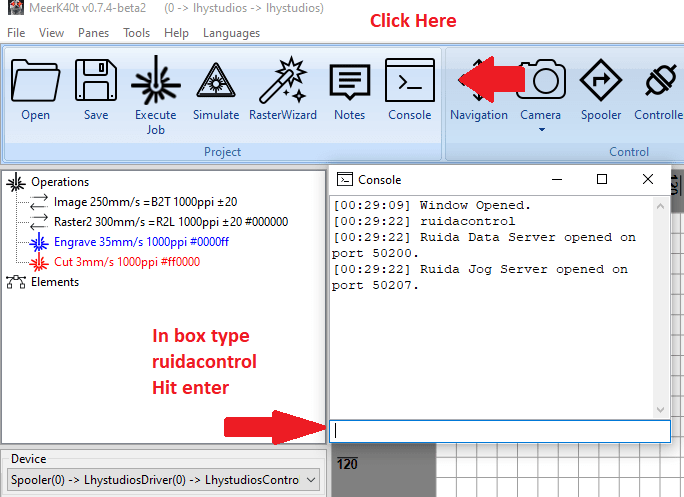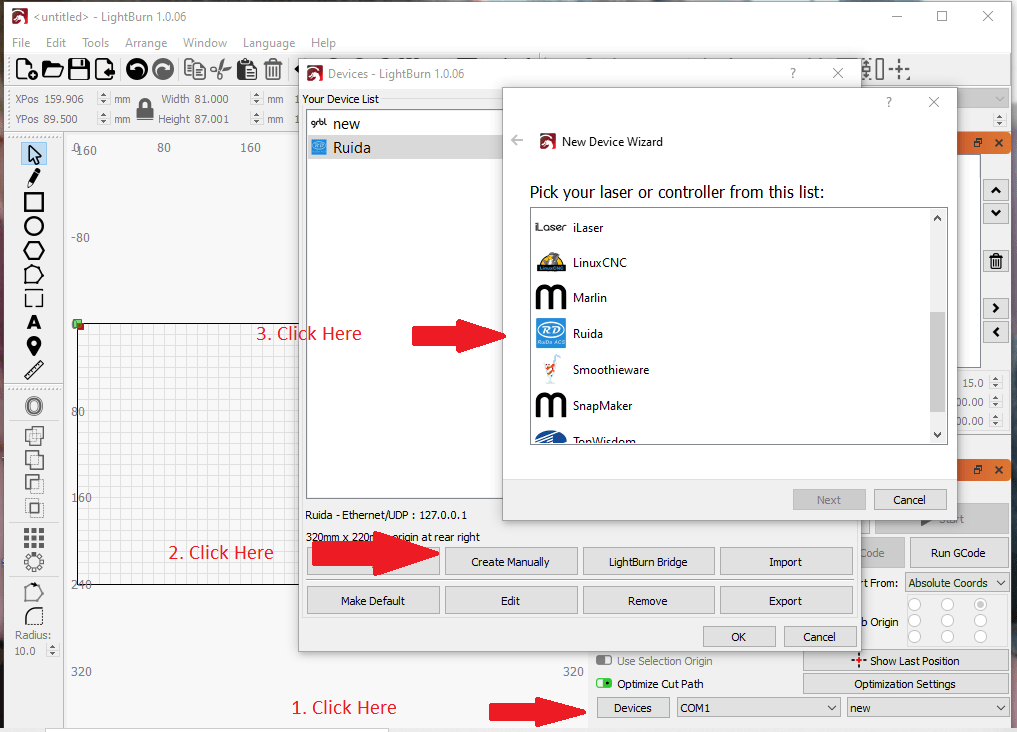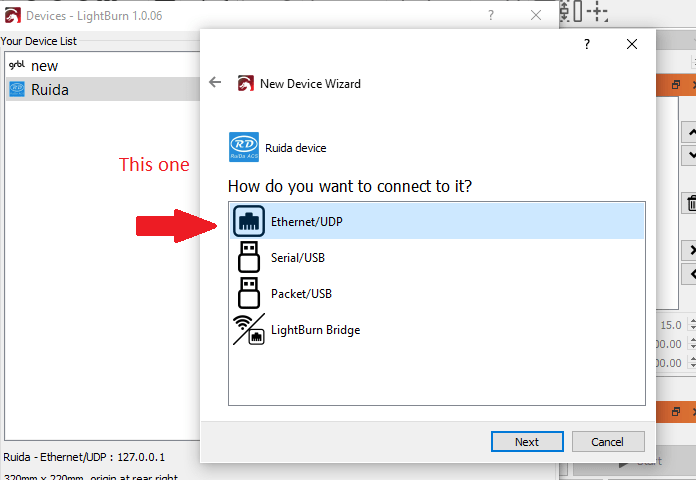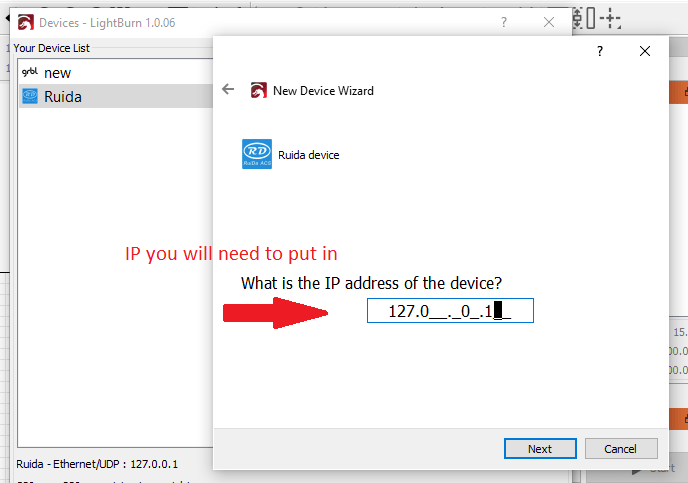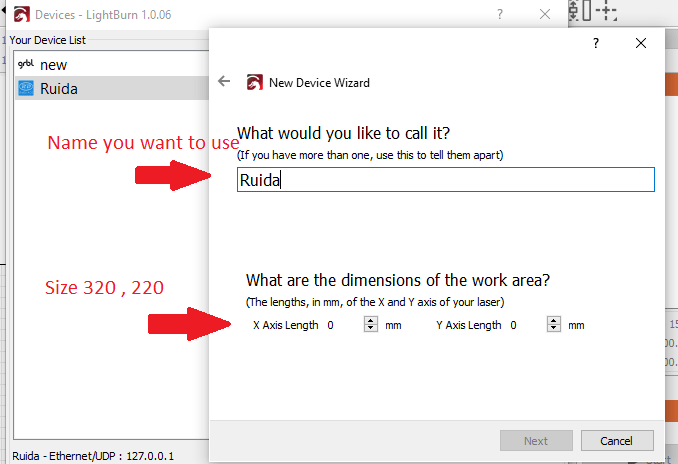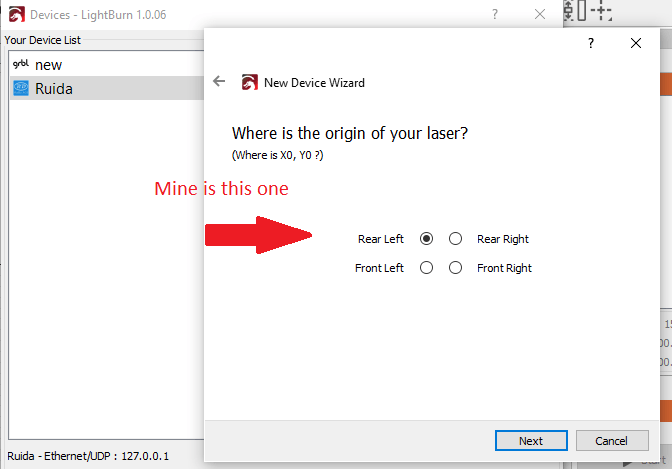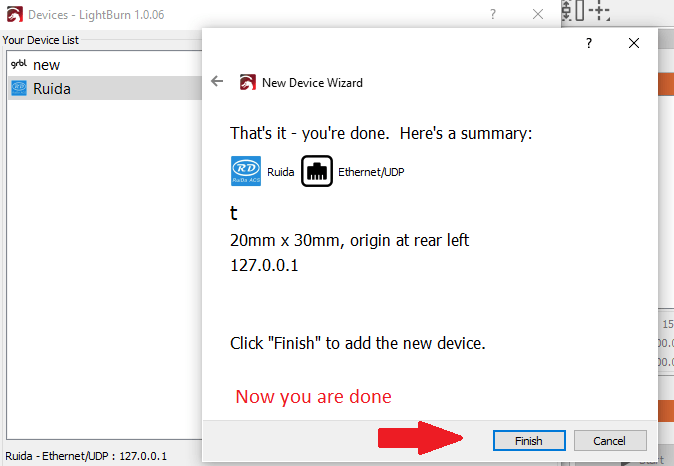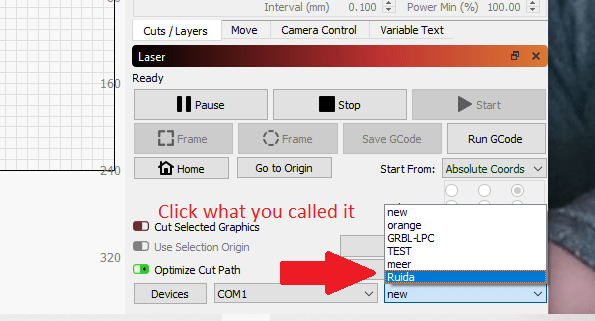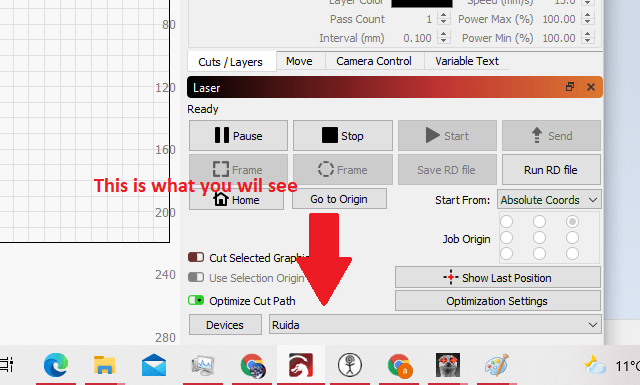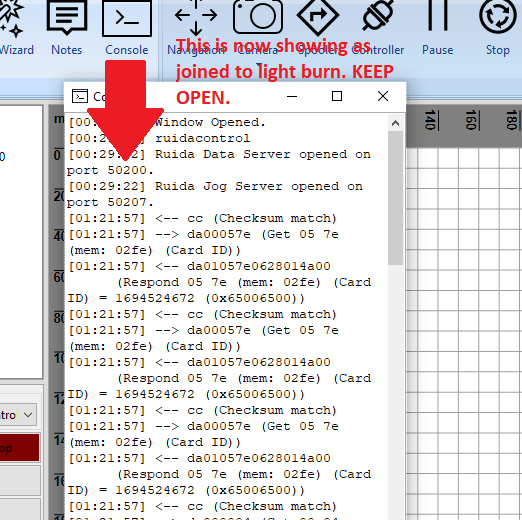Here is how you can run Lightburn on a stock k40 board.
You are going to need to have a Lightburn License key. You will need to download MeerK40t as well.
Needed:
1. LightBurn
2. LightBurn DSP License
3. MeerK40t
The License key you are going to need is the DSP License. this will let you run lightburn on a ruida controler.
you dont need a ruida control board we are going to use the stock k40 board. useing MeerK40t this will make a join
to lightburn so you canuse the stock board.
- You will need to first open MeerK40t and go to console. this will open a window and you need to type in ruidacontrol.
- When you have put this in it will make is a a link to lightburn.
- Now you can open lightburn and setup a link to MeerK40t from lightburn.
- On lightburn click Devices. now that the box has opend click on Create Manually go down to Ruida Click next you want to connect as Ethernet/UDP.
- The IP you need to put in this box is 127.0.0.1 The name you can call what ever you want.
- You will need to set the size of the laser bed i set mine to 320 by 220. Next Start point i set to Rear Left and then click next to finish.
- Now click on the Profile Device and click ruida. that is it both are now linked to each other and you can now use lightburn and it will move and laser on your k40.
- As Long as you keep MeerK4ot Open it will let you run lightburn.