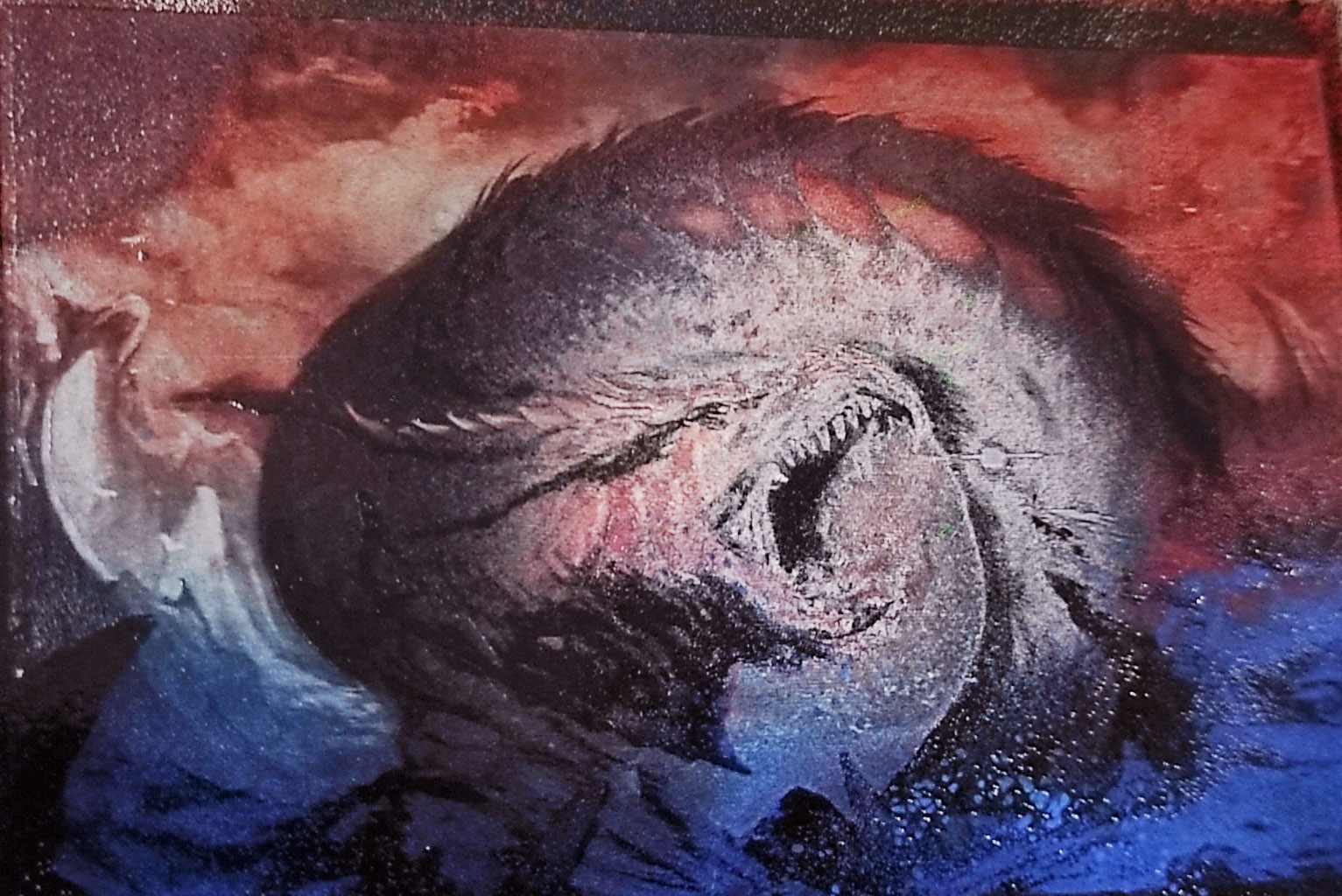Creation of Color Pictures on Ceramic Tiles With a Diode Laser (Endurance 10 watt plus Pro, with G2 lens Focal range = 5 mm) Using the Norton Method
In this article, we are going to describe a one-of-a-kind method of color image creation on a ceramic tile by the method of Norton with a diode laser.


We will need:
a white ceramic tile (other colors will also do, but in this case, we need the white one);
acrylic paint spray (black, red, blue and white);
a diode laser engraver (CNC3018) with 10 watt PLUS PRO laser.
For the beginning, it’s worthwhile saying a few words about the process we are going to start. The basics of the method include paint coating of a smooth even surface followed by the laser removal of the paint from certain areas. This method allows you to get unusual beautiful pictures without too much effort or expense.
The course of work:
Preparation of the tile surface and painting.
First of all, we need to clean the tile surface of dirt and degrease it (acetone or alcohole will suit), then we spray one part of it with a thin, even layer of red paint and the other part with blue paint, let the painted surface dry for about 10 minutes. Once dry, we cover the entire painted surface with black paint in the same way. 

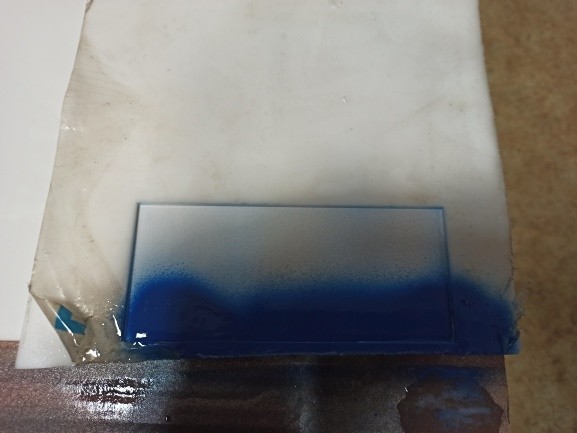
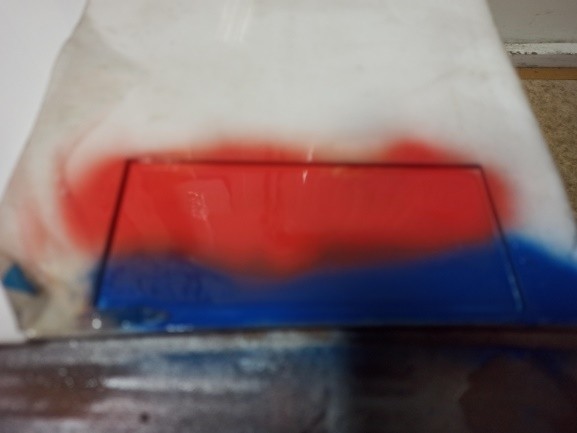
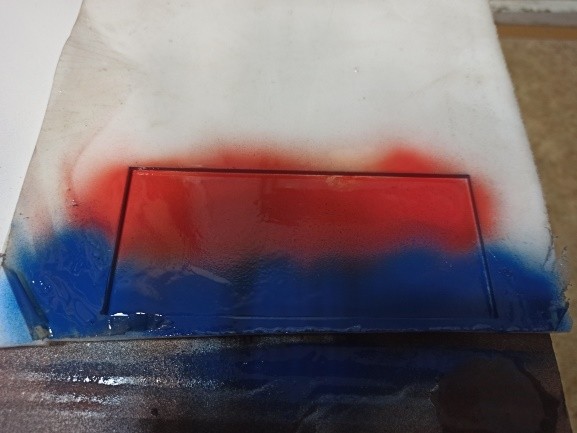
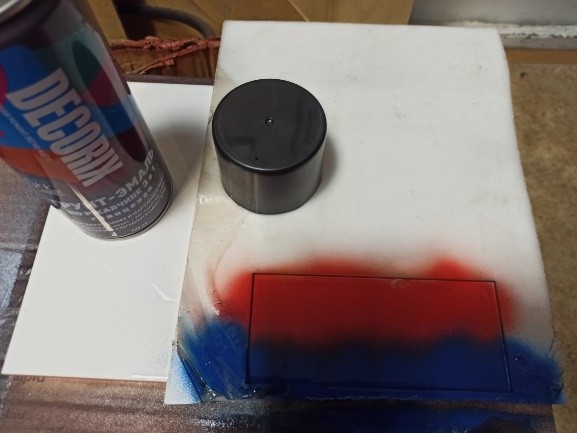
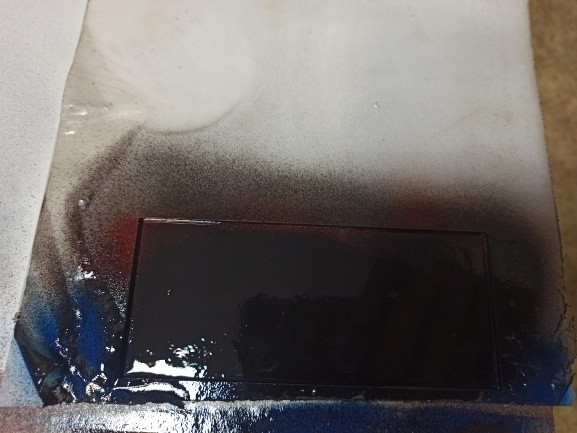
Engraving template creation
We select a raster image to our liking. Using any graphic editor, we invert the image color set (the black color turns into white, the red into blue, etc.). Meanwhile, the painted surface keeps on drying.
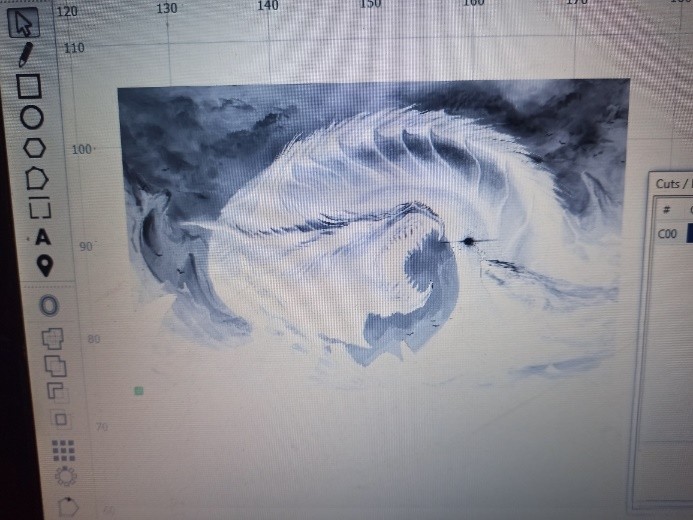
Choosing of laser settings
We open the inverted image in the LightBurn software and set the following laser parameters: processing speed 1200 mm/min., power 25%, passes 1, interval 0.1 mm, focus point on the tile surface. Then we start engraving.
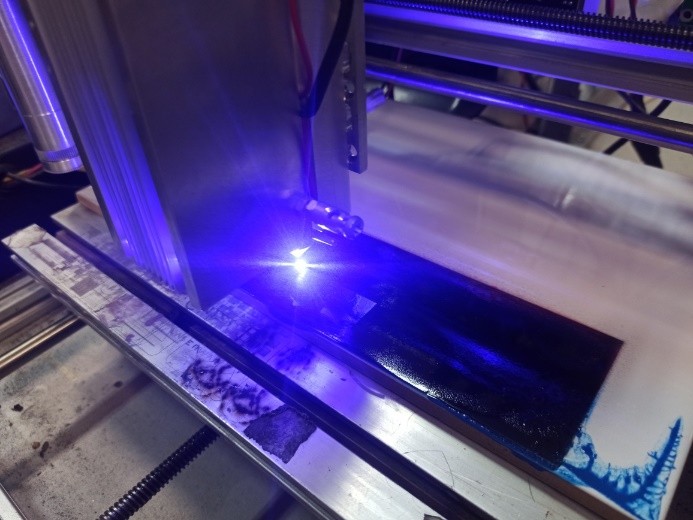
Laser Processing
The engraving process (of a 50mm x 30mm picture) takes about 20minutes. The processing time will vary depending on the picture size. When working with the laser, use an air assist or air extraction system beacause paint emits smoke when burning.

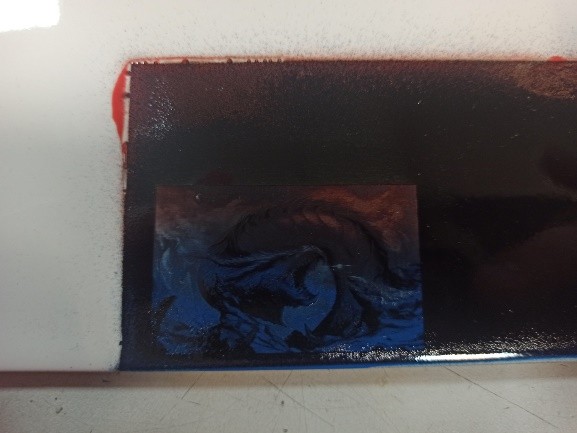
As a result, we get a beautiful high-quality picture made with the help of the Norton method. It bears mentioning that it is possible to use other colors and their combinations when working at the picture creation. Using one and the same template, you can make different color compositions.
Enjoy the color paint on a tile
Our customers make and share (Norton Tile laser engraving method using 10w Endurance Delux laser)
How to make a DIY cardboard puzzle with the laser (Halloween)
Engraving on a kitchen tile – a real customer case of using 10 watt Endurance lasers