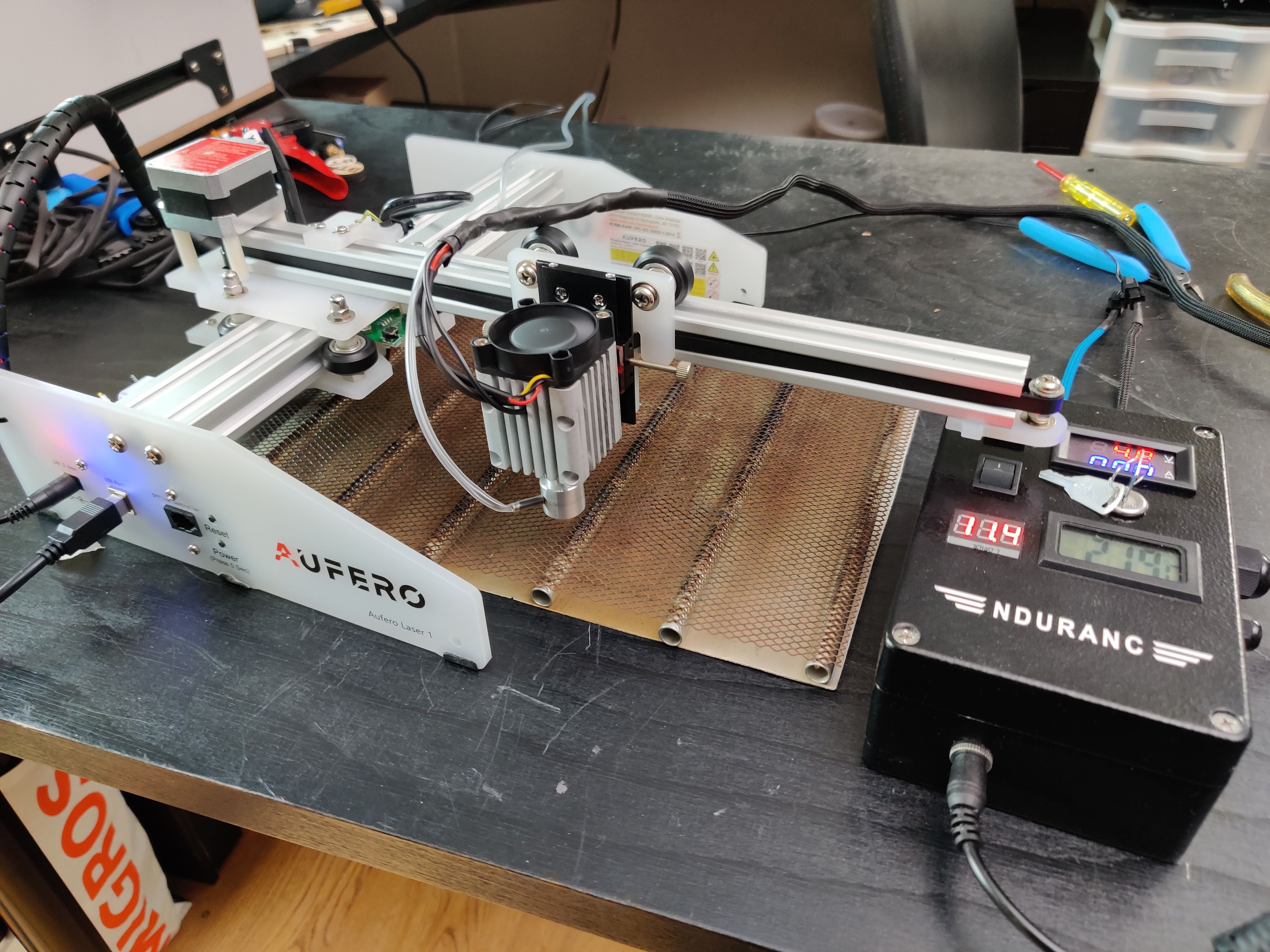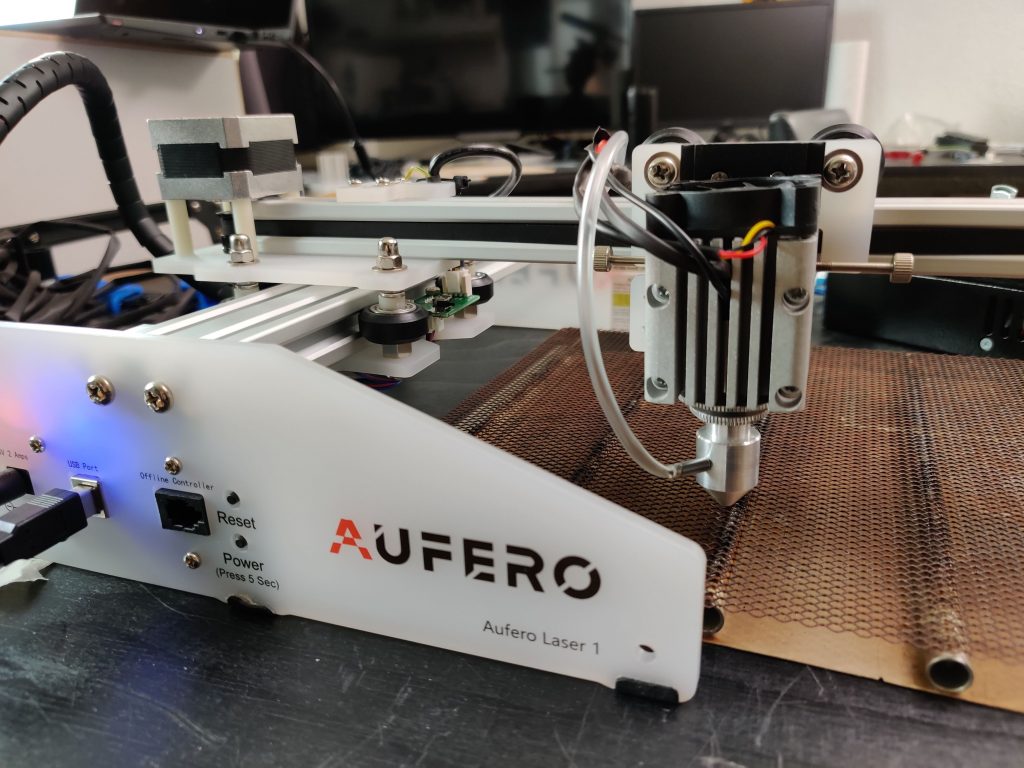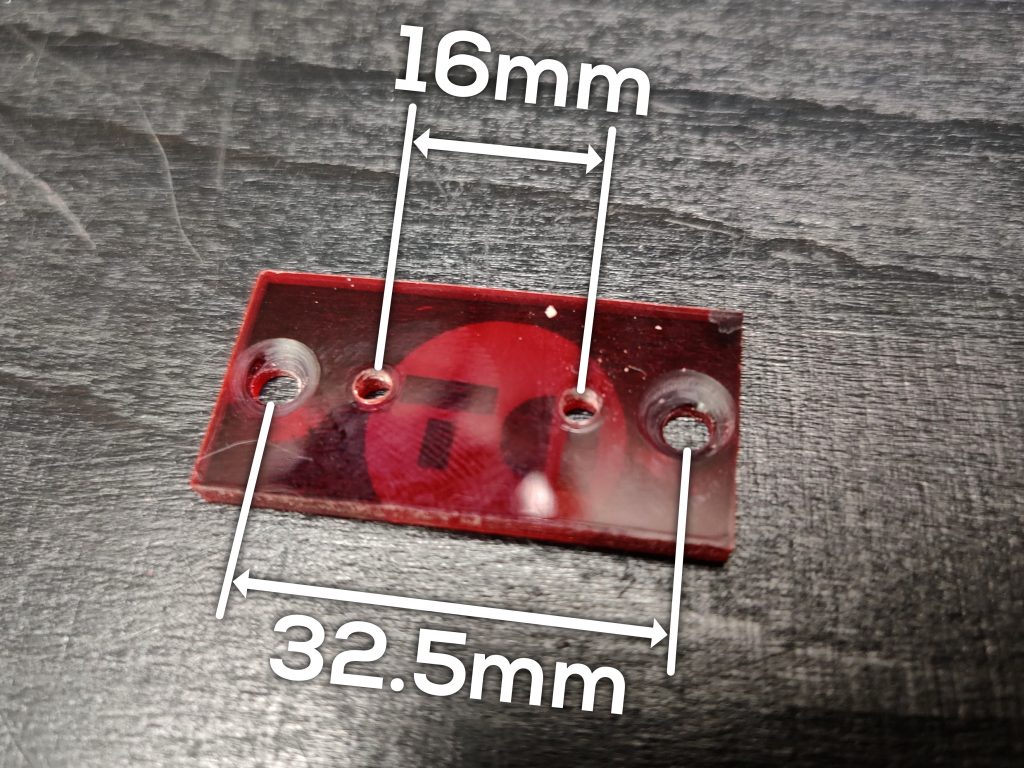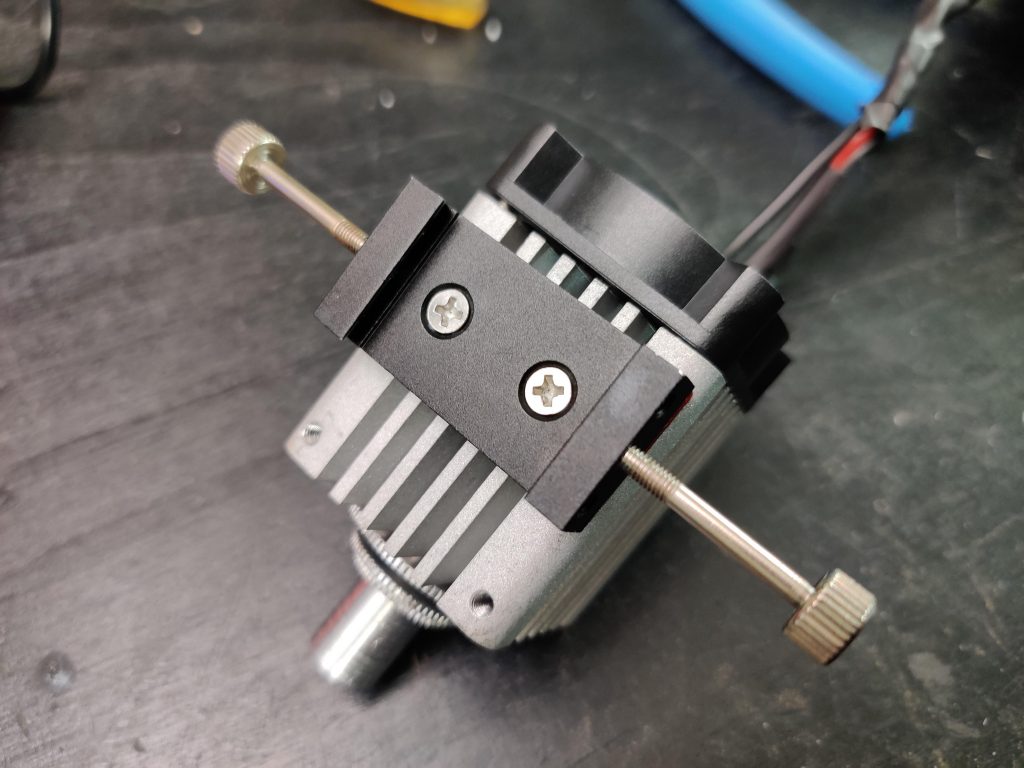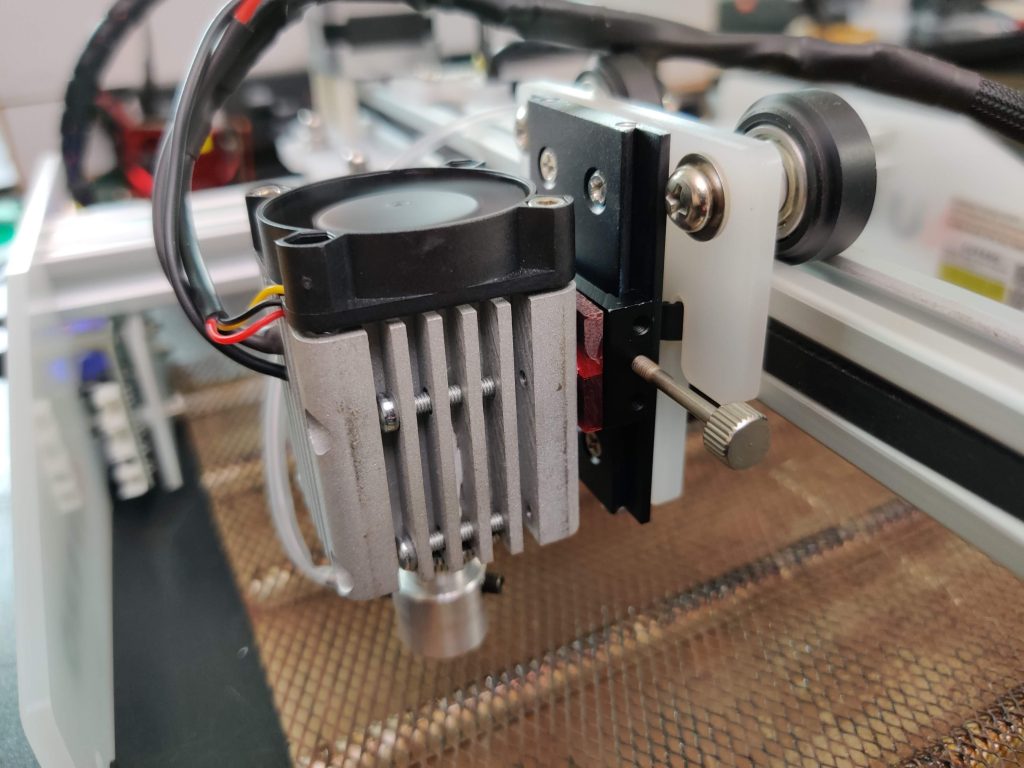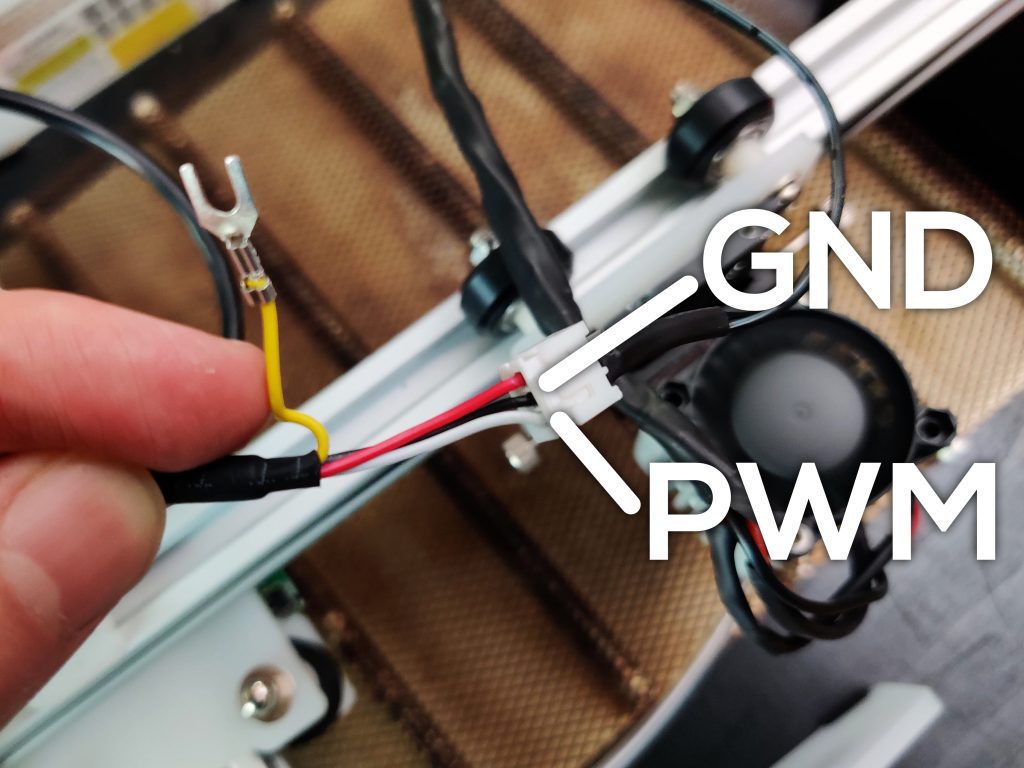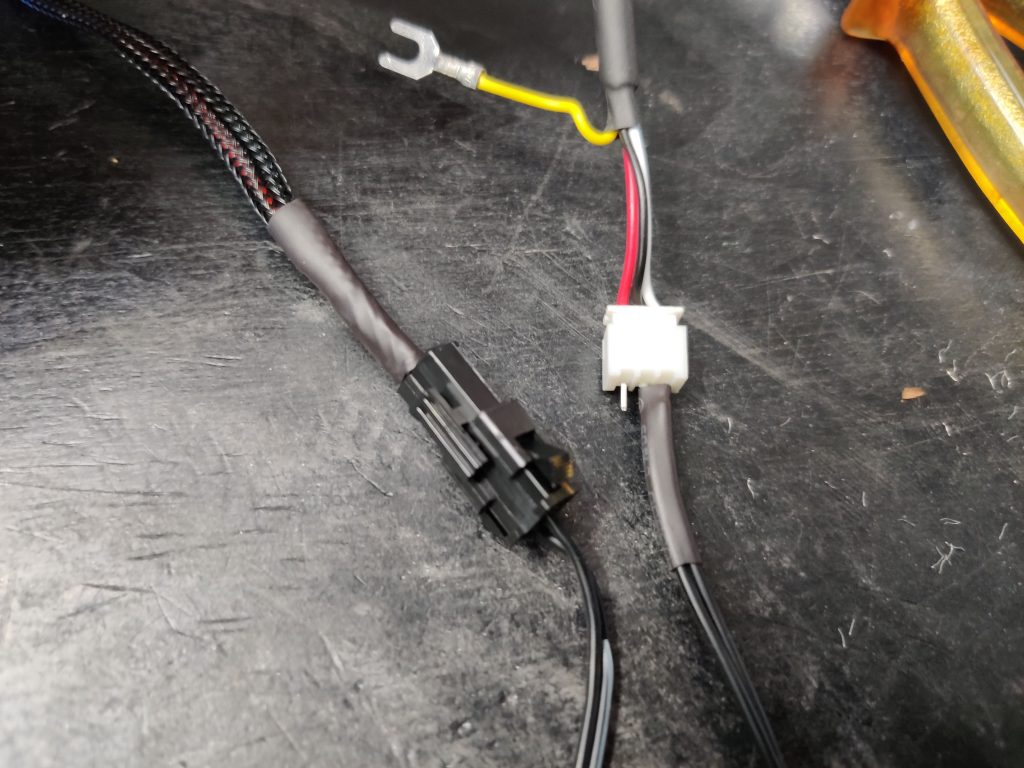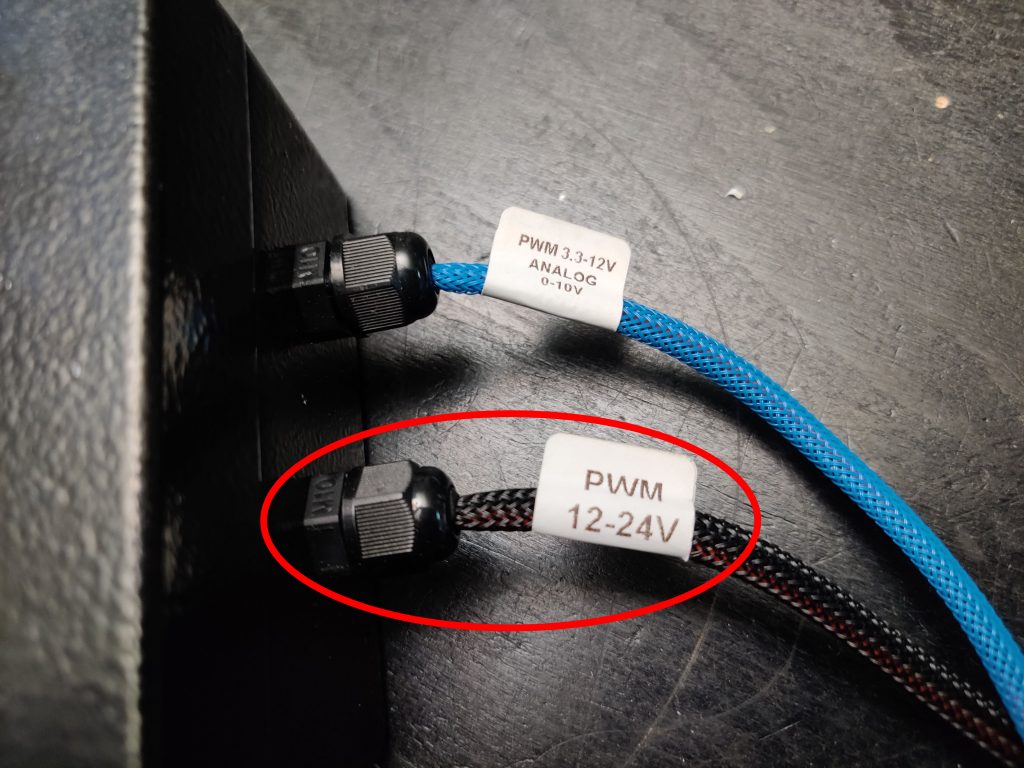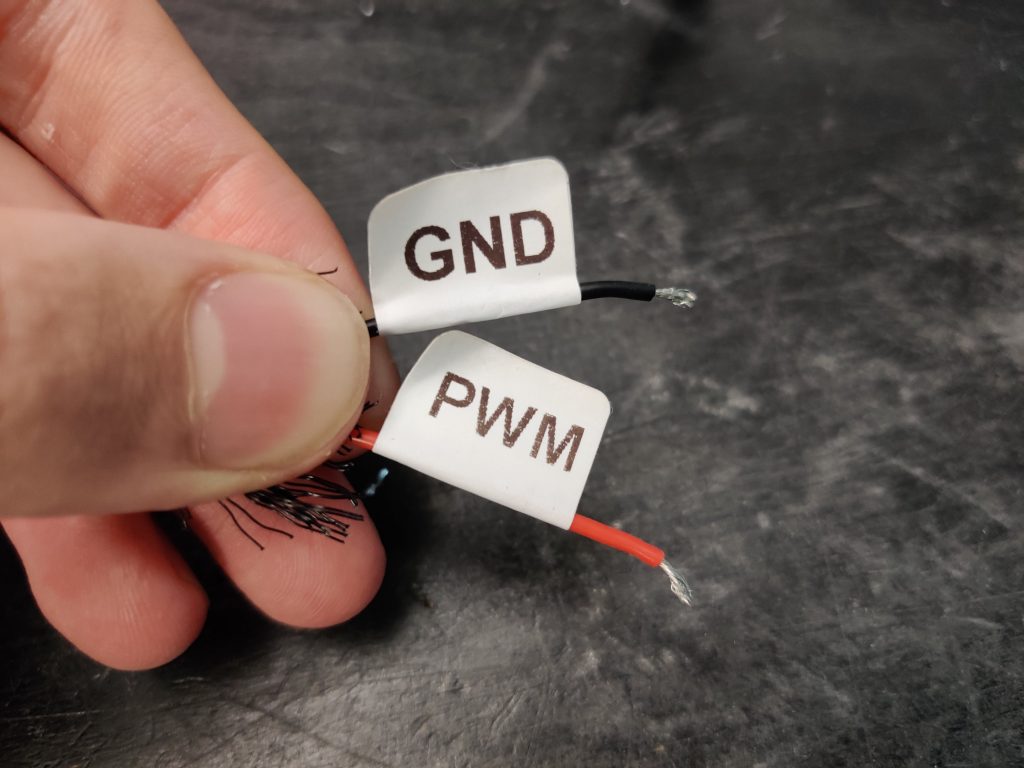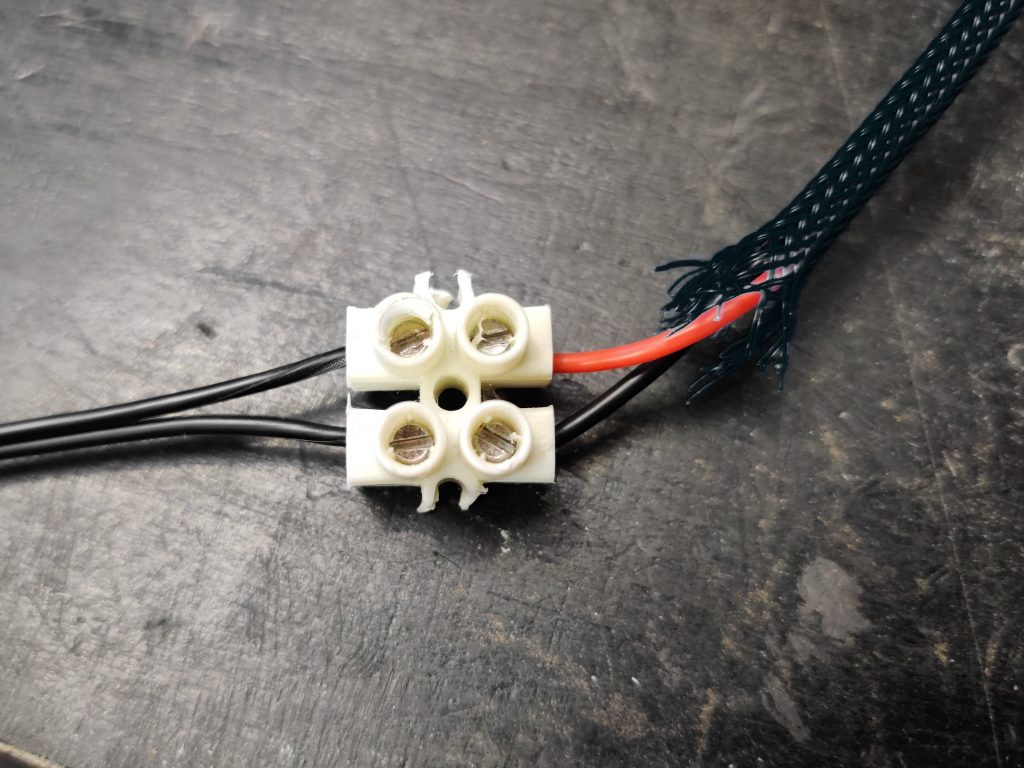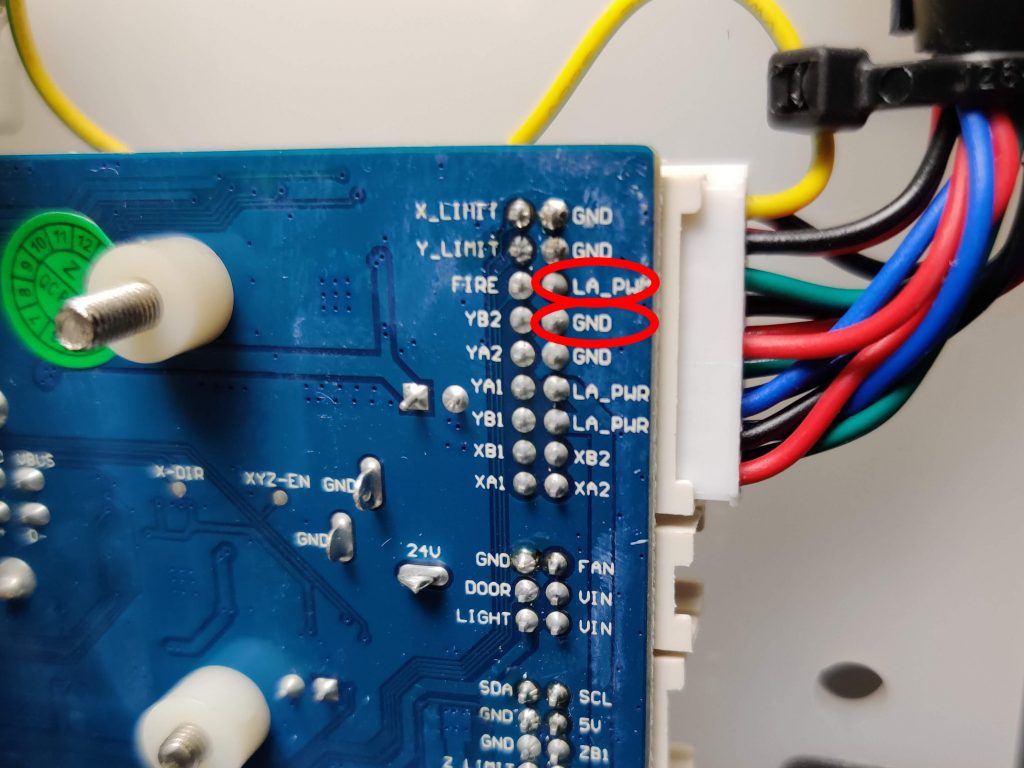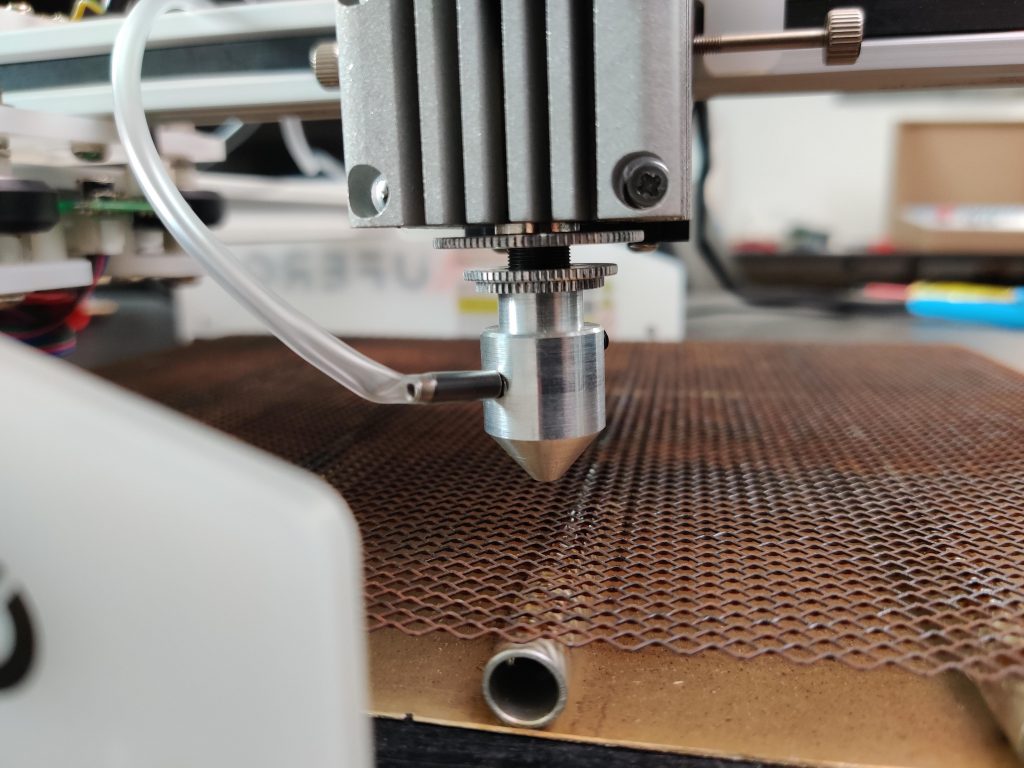If the stock laser on your Aufero Laser 1 died, or you are just looking for more power, adding an 8.5 watt Endurance Laser is a great option. As the Aufero Laser is already set up for PWM control and has a similar form factor for the laser, the conversion is very straightforward. The 8.5 watt laser is especially well suited for this machine, as it is very small and light which is important for lasers with a cantilever design.
Adapter Plate
To mount the 8.5W laser to the existing Aufero system you will need a mount that adapts the hole spacing. For the height adjustment, we can reuse the plate that is attached to the stock laser head, as it simply unscrews. All we need then is a small adapter that lets us use the different hole spacing. If your laser is still operational, you can easily cut this part from some tinted acrylic, but don’t worry it isn’t too hard to do by hand either. So the adapter sits flush, it is a good idea to use some M3 countersink screws to thread into the Endurance laser. The exact length you need depends on the thickness of your adapter, but generally, around 8-12mm will be fine. By drilling the holes for the bolts of the height adjustment plate slightly smaller, around 2.5-2.8mm you can then thread the bolts directly into the acrylic without the need for using thread cutters.
If you don’t have any acrylic on hand, you could also use wood or any other plastic. Also, if you are drilling the holes by hand, feel free to drill them slightly larger (except the ones where you want to thread in the bolts) so that you have a bit more room for error. This part doesn’t have to look super pretty, as long as it holds everything together sturdily.
Electronics
For the electronics, the easiest way is to get the PWM signal directly from the cable that used to go to the old laser head. Doing it this way means that we don’t have to modify the original laser at all, making it super easy to revert back if you would ever want that. The wires we are interested in are the white and the black ones. The white one will be the PWM signal that tells the laser how bright to turn on to, while the black is ground. We don’t need the red one, as the laser is being powered by the Laserbox instead of the Aufero mainboard.
To connect the PWM and ground signals to the Laserbox we need a small adapter cable. The connector on the Aufero Laser is a 3 pin female JST XH 2,54mm, so you can either look for a cable that already has a male JST 2.5 connector on it or solder one to a different cable. If you can’t find a cable with the connector already attached and don’t want to make your own, you can also stick some jumper wires into the connector and secure them with hot glue so they don’t fall out.
On the Laserbox we need the black PWM input cable, where the black wire is ground and the red one the PWM signal. You can either solder the cable directly to them, crimp on a connector, or use some screw terminals. While there is not much power going through these connections, you still want to make sure you have a good connection to ensure reliable operation.
If you want the cleanest setup possible, you can solder some wires to the PWM and ground pins on the Ortur controller board instead of using the cable that goes to the old laser. This means your cable can be a lot shorter and more nicely managed, but you have to be very careful not to damage the controller board in the process.
Finishing up
With that, you’re already there. You can turn on the Aufero Laser again and also plug in the power supply of the Laserbox. At this point, it is very important to wear laser safety goggles to protect your eyes when the laser turns on. To activate PWM mode, simply select the middle position on the selector switch. Lastly, you have to focus the Endurance laser, by turning it on at low power (maybe 5%) and turning the lens element until you get a perfect point focus. A trick to find the focus more easily is to use one of these black-painted metal cards. They are included with many lasers, or you can buy them very cheaply online. They let you see the laser spot more easily, and if you move them around you can hear if the laser is engraving. If you have the power set low enough, you will only hear it hissing when the laser is perfectly focused.
If you don’t want to focus your laser every time, you can use the metal cylinder that came with the Aufero Laser, or any other object around 50mm, and adjust the height of the laser so it just fits underneath the heatsink. You can then adjust the focus once and just adjust the distance after that to get the laser back in focus. To keep the lens from rotating by itself over time, you can use one of the extra rings that came with the Endurance laser, to jam against the heatsink and lock the lens in place.
If you want to use the air assist, which is recommended if you intend on cutting wood, you can also hook that up at this point. Some good air sources would be an air pump or a hobby air compressor for airbrushing. Both of these options should be easily obtainable online from a local reseller.
By following these steps you should be able to convert your Aufero Laser 1 to using an Endurance 8.5W laser in no time. If you get stuck at any point, have another look at the pictures here, or feel free to contact us here at Endurance with the LiveChat.
My Experience With Non-Branded Chinese Made Lasers. Fake laser modules! WARNING!
An Endurance 8.5 watt (7000/8000/8500 mw) PLUS PRO laser module 445 nm