A great tutorial by Chris Marino on how to make a laser engrave painted canvas with the diode laser.
Hello everyone! Today I will describe the process I use to make laser engraved painted canvas. These is fun projects that I really like doing. Desktop lasers are so versatile in the many different ways that people use them. For this project, I used the Ortur Laser Maser 2 (non-pro) with the diode laser module. The medium is 16” x 20” ( 40.64 cm x 50.8) artist stretched canvas.
I really enjoy Vikings, so I chose a picture of Freya /Valkyrie that I found on Google Images

I upload the image into GIMP.
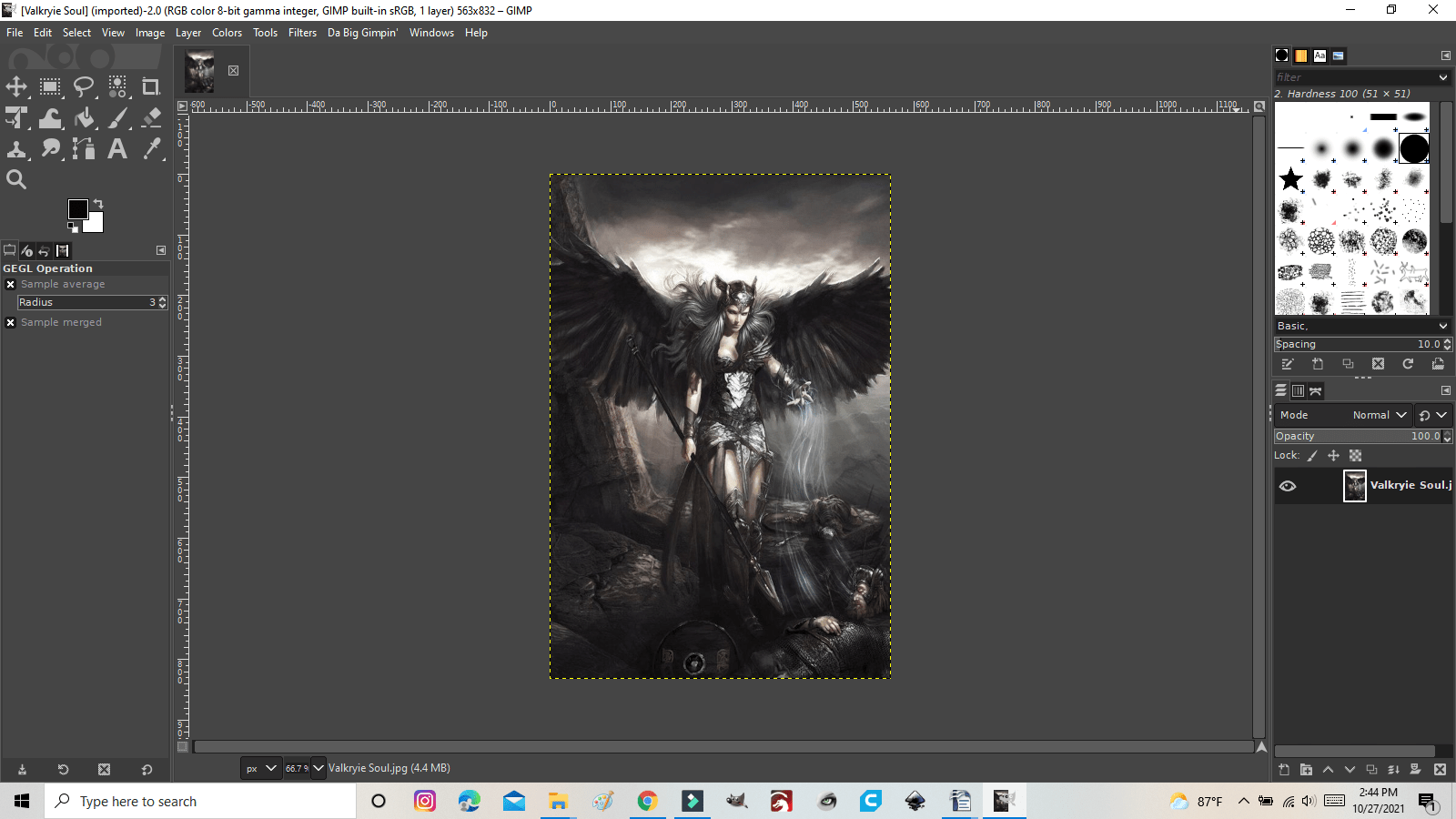
Next go to “Colors”
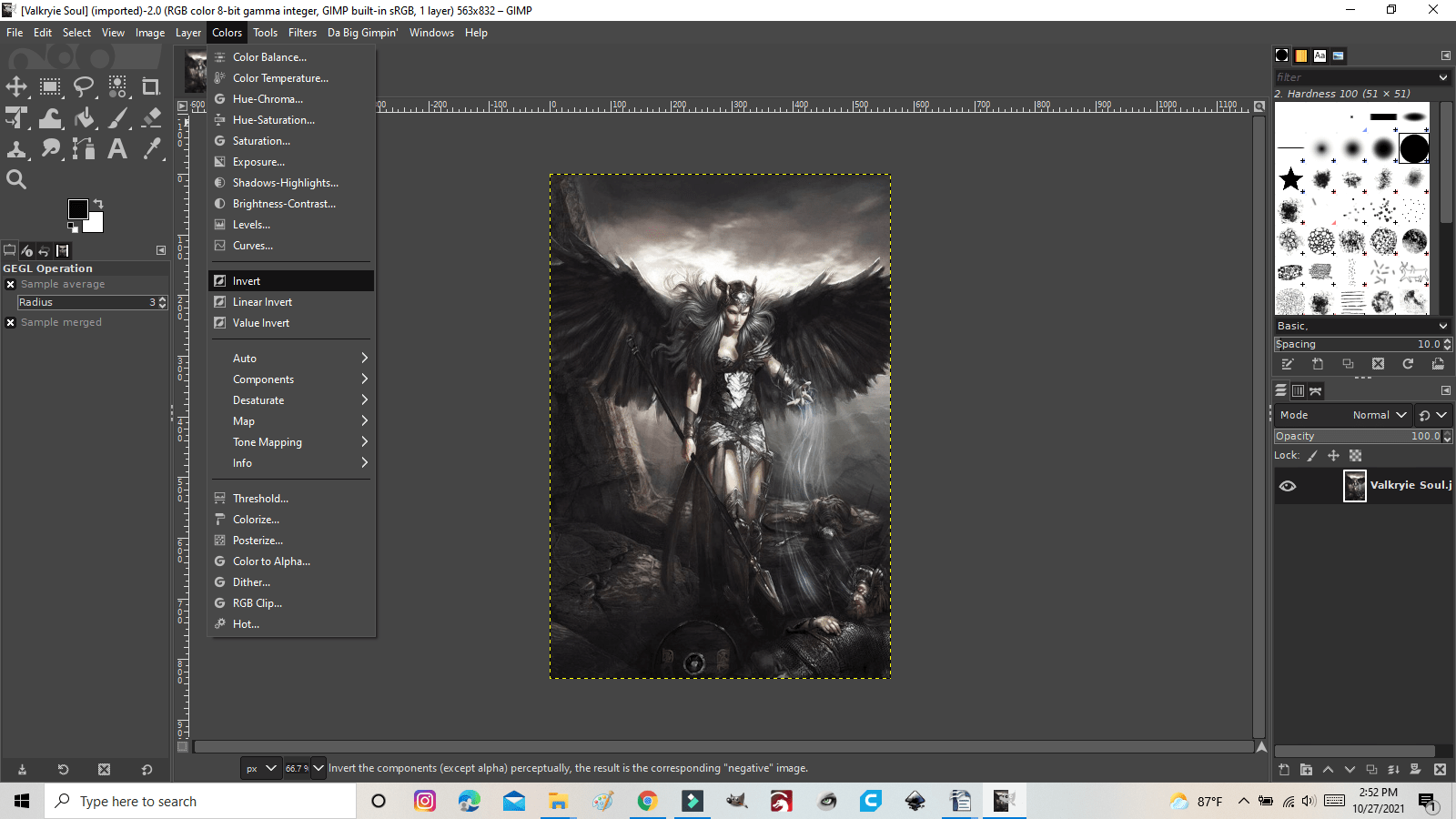
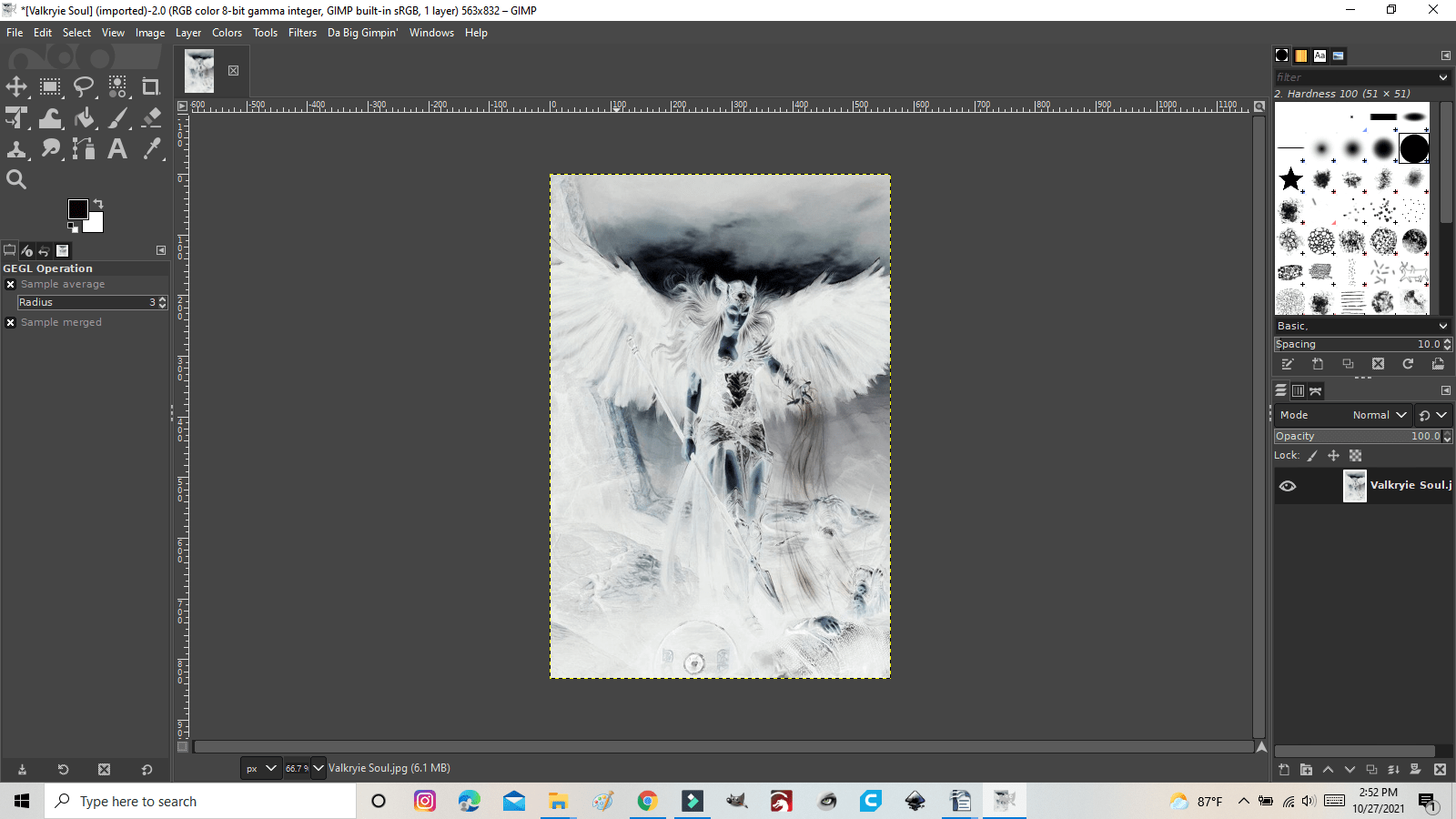
Under the “Colors” tab you can also adjust the Brightness and Contrast
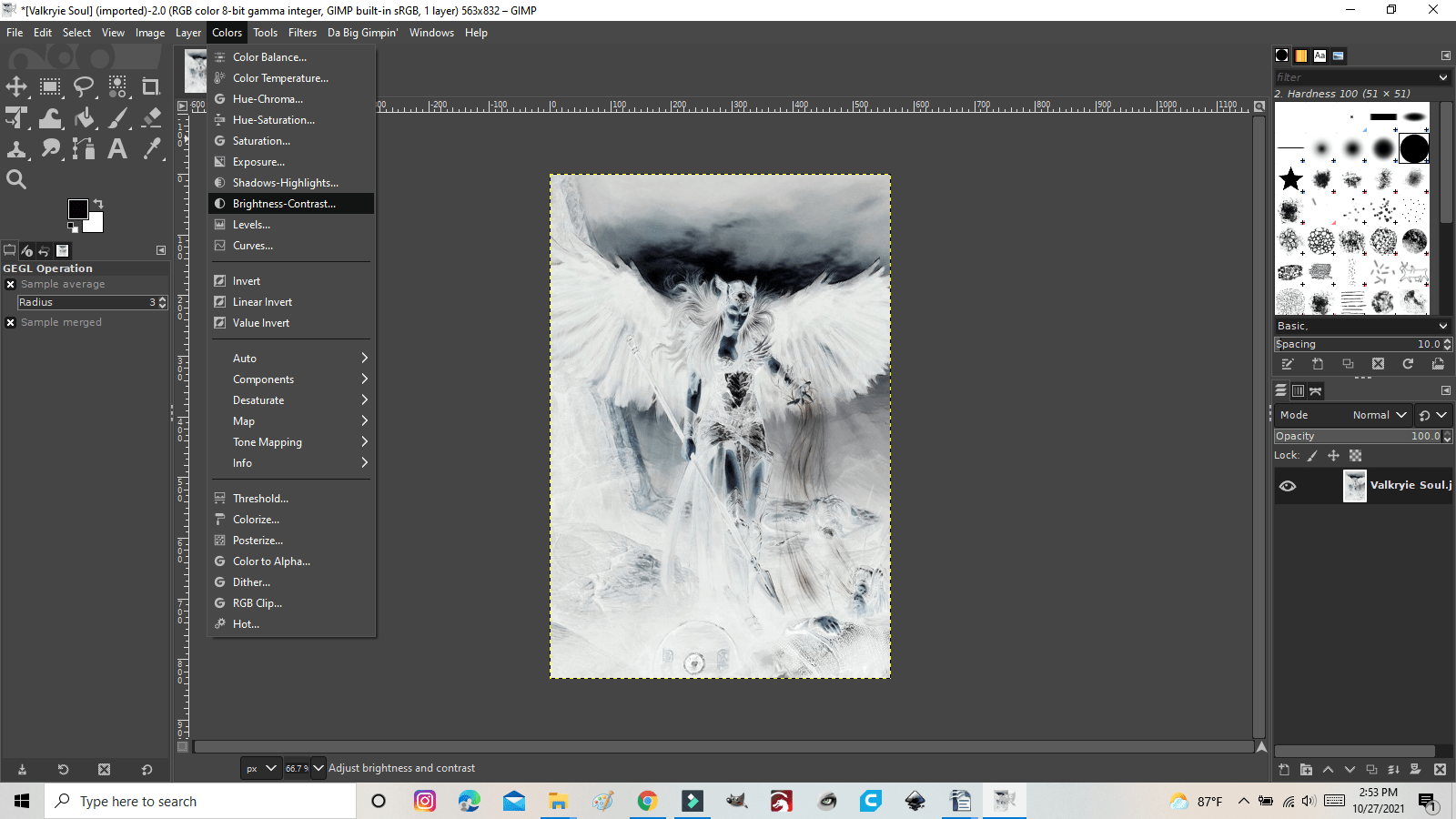
Next, go to the “File” tab and select “Export As”
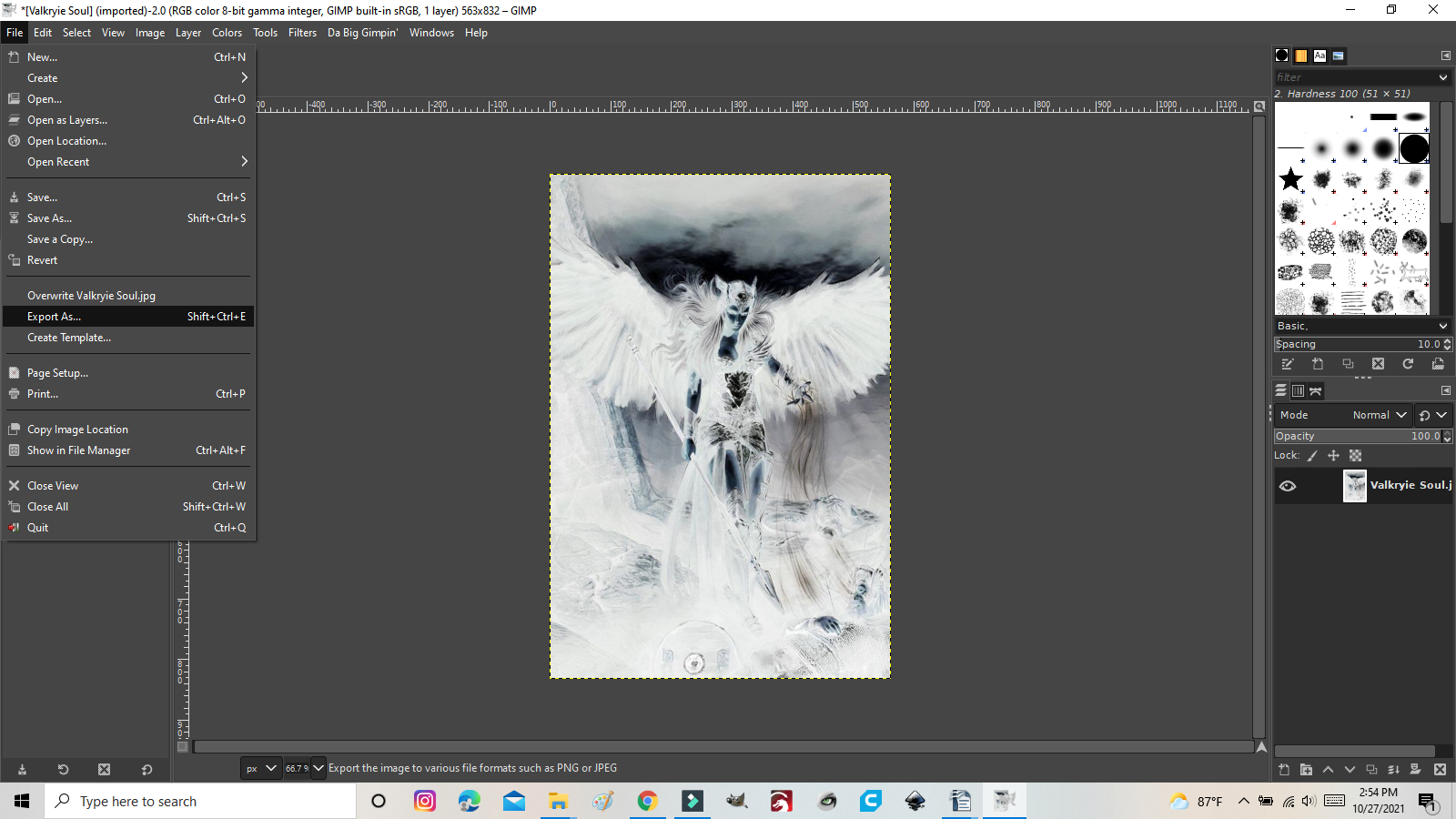
Make sure to change the name or the original file will be overwritten with the inverted file, then, click export
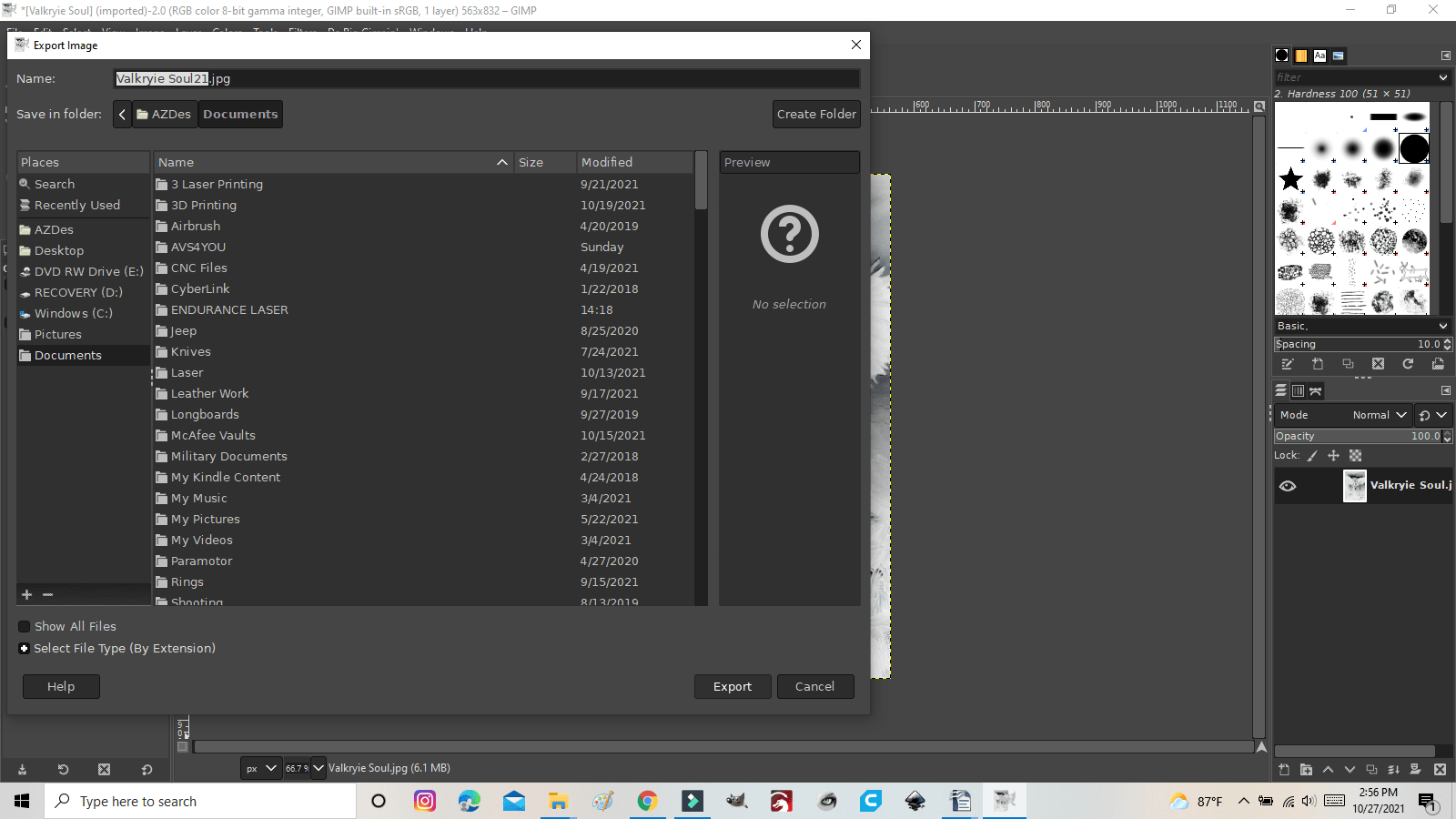
Export image as JPEG dialogue box will appear. Increase “Quality” to 100 and select Export.
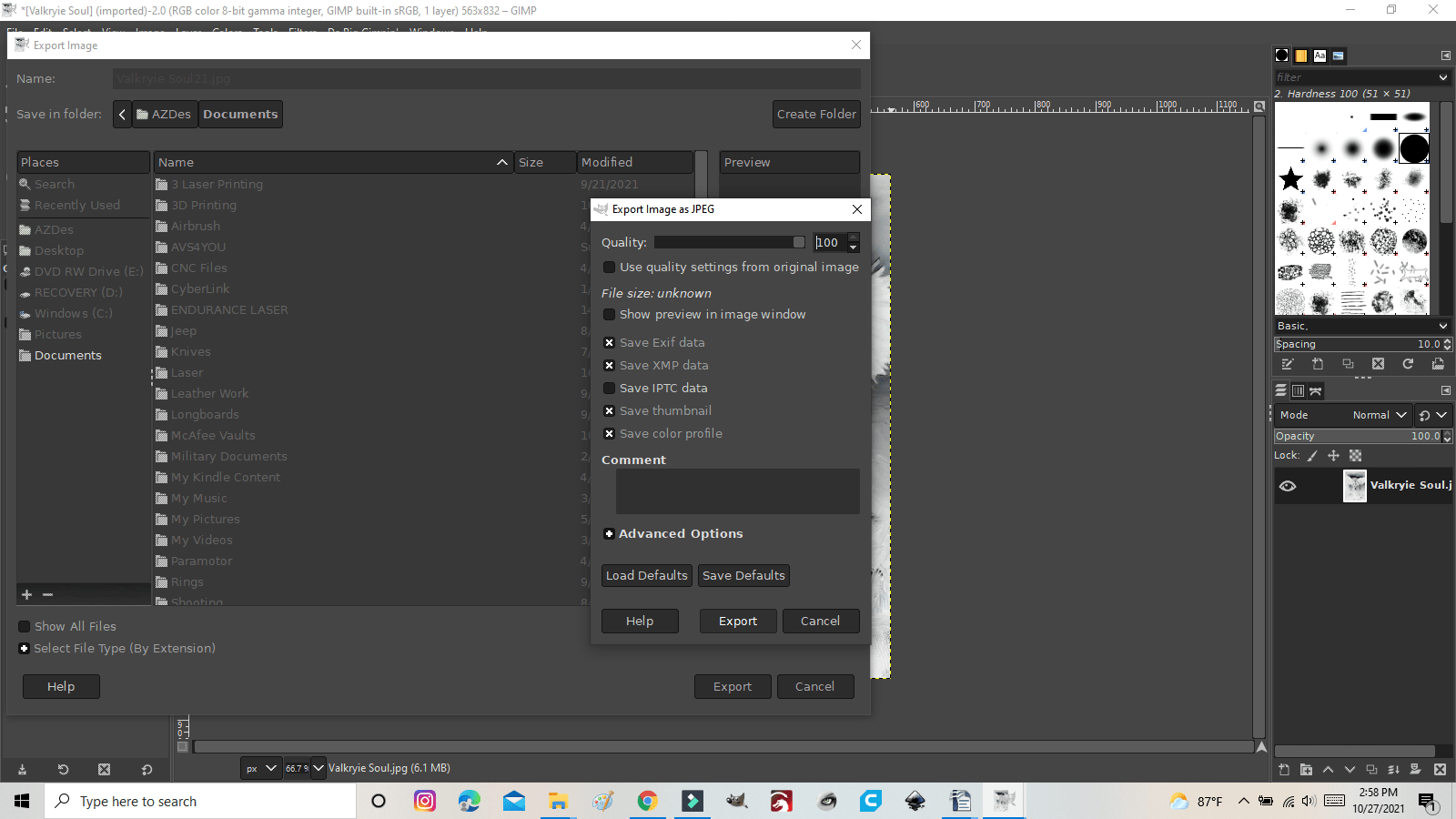
Next open Lightburn and import your saved image.
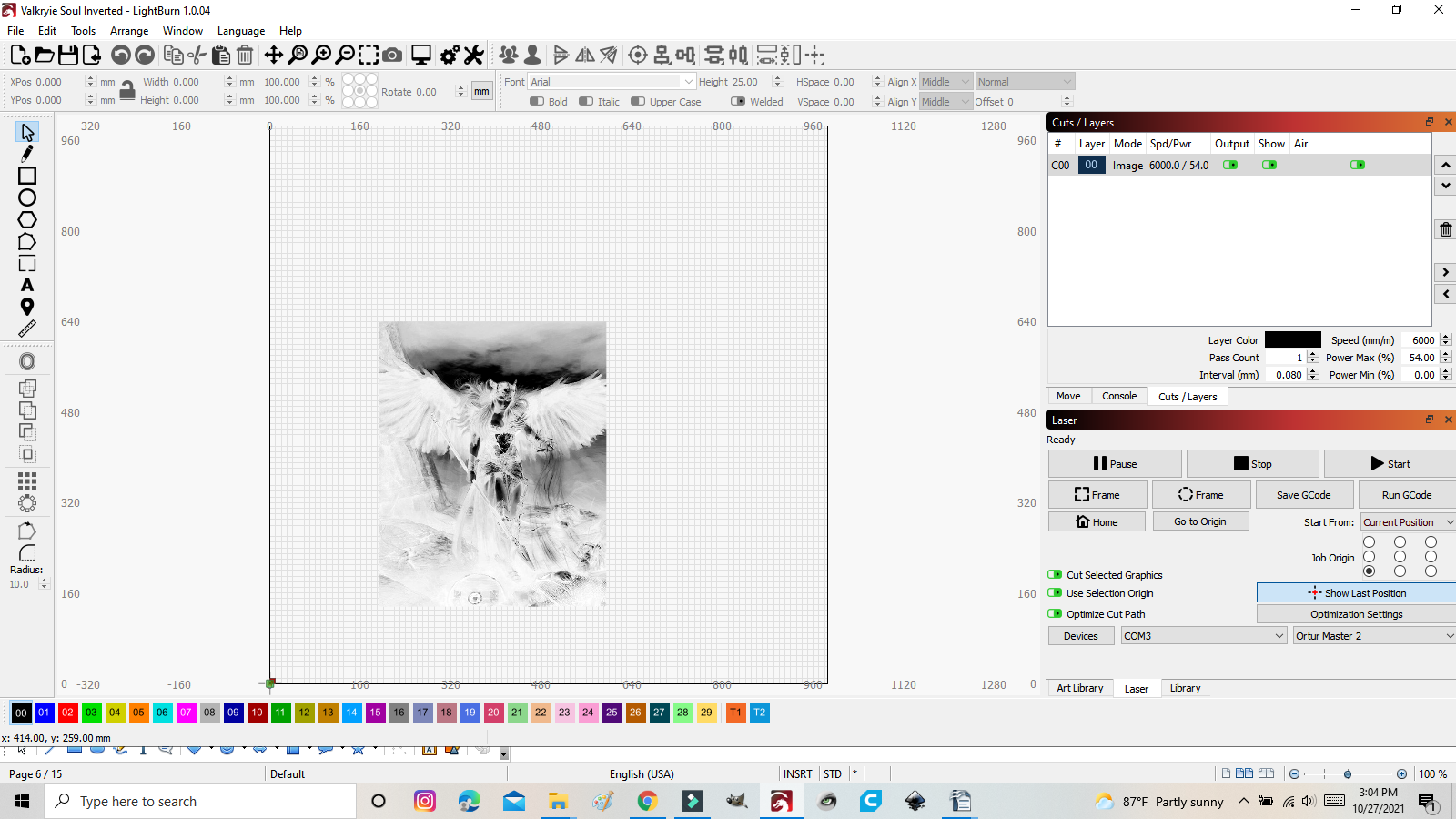
In the Cut and Layers Tabs, double click on your layer to adjust your power settings for your laser.
Speed: 6000 mm/min
Max Power: 54%
DPI: 330
Scan Angle: 0
Image Mode: Stucki
Pass Through: OFF
Number of Passes: 1
Click “OK”
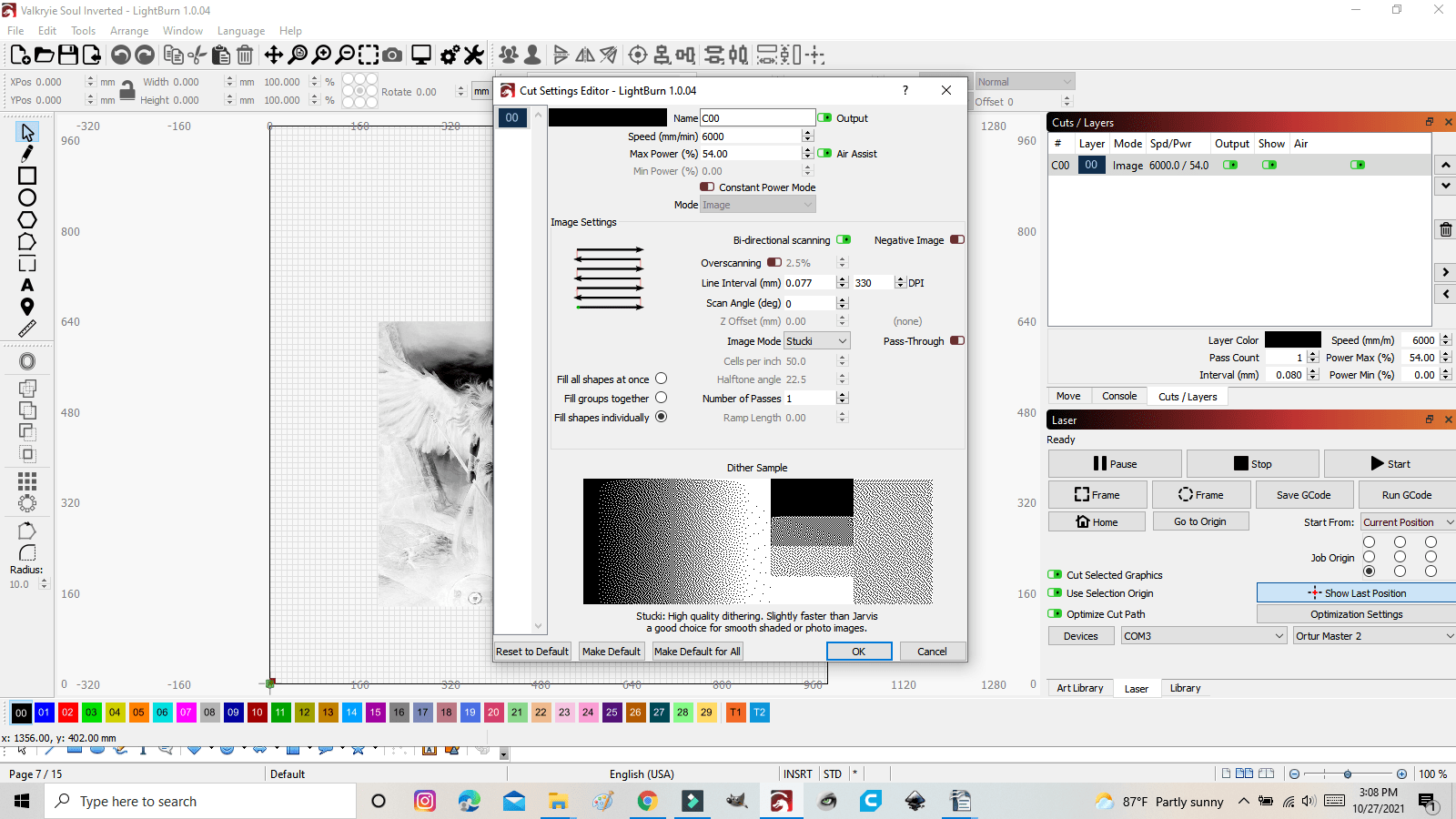
Now, you want to prepare your canvas. I will be using Acrylic Gloss spray paints (White, Tan, Gray and Black).
First coat the entire canvas with one even layer of gloss white and let it dry completely. Then add the colors wet on wet, where you think they should go according to the original. Here is how I painted this one. Let it dry completely.
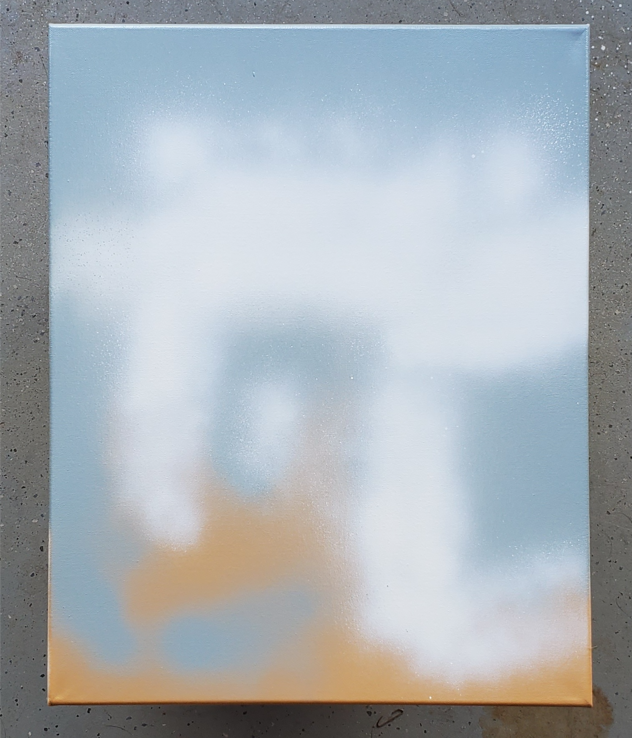
After the color layer is completely dry, use one coat of black. Let it dry completely.
Center your canvas on the laser bed, and set your laser in a perfect focus.
Start you burn and watch the magic happen.
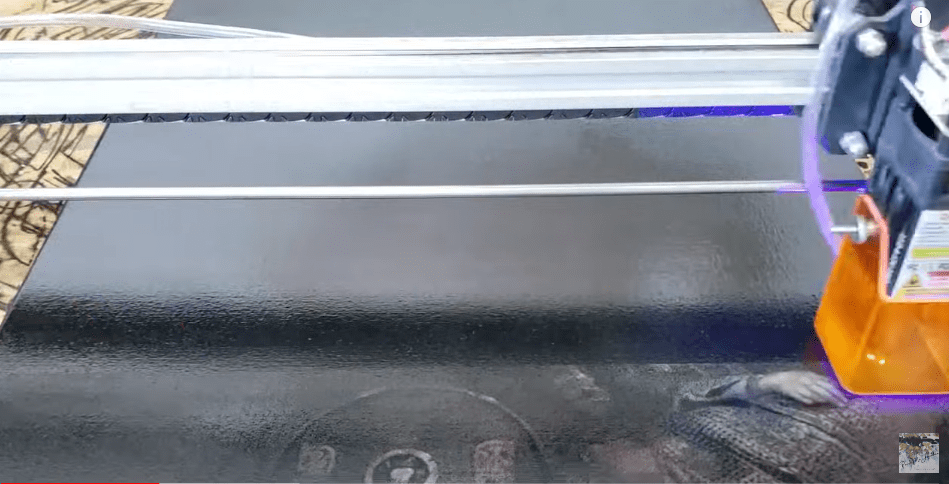

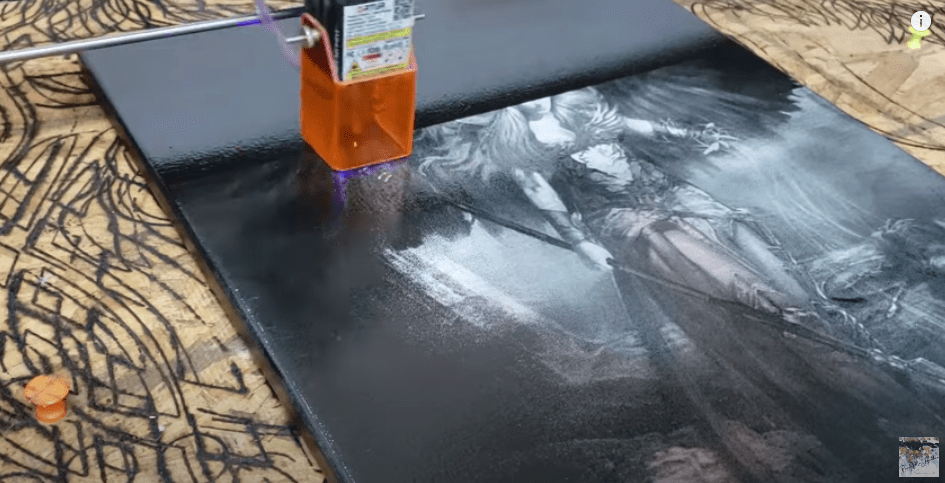

This was a fantastic burn. I am very pleased with the end result. I hope that you enjoy it as much as I do.
If you want to see what else can be done with a desktop laser, please feel free visit my YouTube Channel.
https://www.youtube.com/channel/UC-A4jXQLrOQSGADNMNmid_Q