Here i will show you how to clear your nano board using Arduino.
plus how to upload 1.1e firmware using Arduino.
Step 1.
Download Arduino from link below.
https://www.arduino.cc/en/Main/Software
Step 2.
Download a copy of 1.1e or which firmware you want in zip format ( link blow is ) 1.1e and others.
https://github.com/gnea/grbl/releases
Step 3.
When Arduino is installed you need to add in the 1.1e zip file here is how to do that.

Step 4.
Now find the zip file you downloaded

Step 5.
When it has added you will see this.

Step 6.
Look to see if zip added ok in library.

Step 7.
Now that is loaded in you will need to conect the nano and check settings.
plug in usb with nano

Step 8.
Other part of board settings
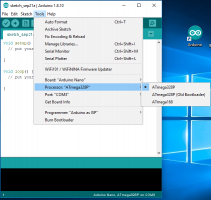
Step 9.
now for the port the setting for the port will need to be a band setting of 57600.

Step 10.
look on device manager and go down to ports and click on which com port u
have it plugged in to and right click. on properties.
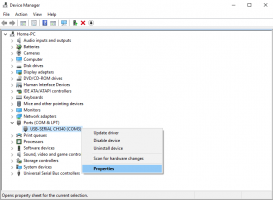
Step 11.
Then over to ports settings and click band and set to as shown in the picture blow. (57600)
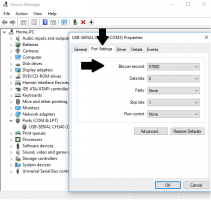
Step 12.
Go back over to Arduino and we now need to clear the nano ready for new firmware.

Step 13.
when new window come’s up with coding like this below click upload.

Step 14.
now this has done you can now upload grbl 1.1e or another you want to upload.

Step 15.
you will have a new window again and now you can upload above is where file is.

There you are now done if it fails you can click to upload again.
if it will not go on at all and fails evertime then it is more then
likely that you will need a new nano.
Read this post –
