It’s 2022, and 3D printing has taken the world by storm. There are now more printers than ever before, and the quality of prints continues to improve. In this blog post, we will take a look at the best 3D slicers of 2022. These slicers have been tested and proven to produce high-quality prints with ease. So, if you’re looking for a new slicer to improve your printing experience, read on! But before that, let’s have a look at what a slicer is and its functions.
What is a 3D Slicer?
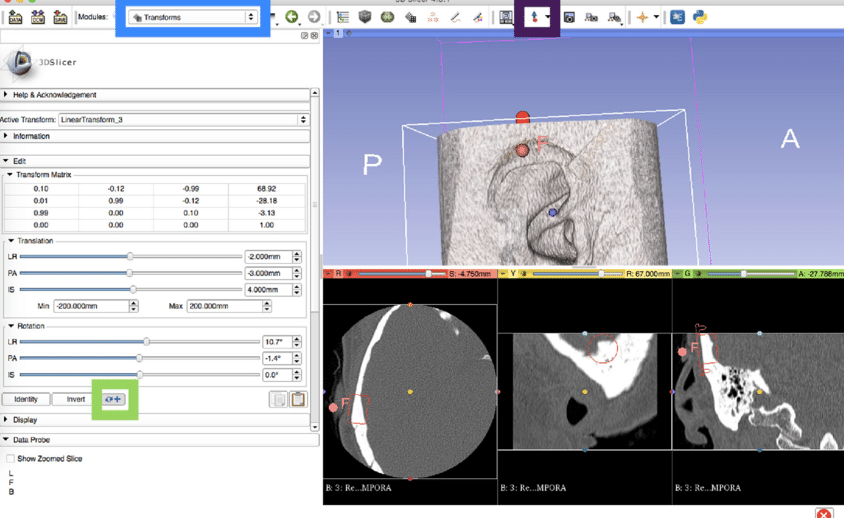
Screen capture of 3D slicer. Image source: ResearchGate
A slicing software is a program used to convert designs into special instructions understood by a 3D printer. It works by calculating the printing path for each layer and generates G-code, which is instructions for the 3D printer to print each layer.
The slicer also allows you to control the printing settings, such as speed, temperature and bed adhesion. Some also allow you to add supports and rafts to your prints. Supports are structures that hold up overhanging parts of the print, while rafts are thin bases that help to stick the print to the build plate.
Factors to Consider Before Choosing a 3D Slicer
When looking for a new slicer, there are a few key factors to keep in mind. These includes:
- Speed: How quickly can the slicer generate sliced files? This is especially important if you have a large model or multiple models to print.
- Printer compatibility: Does it work with your specific printer? If you have a less common printer, make sure the slicer is compatible with it.
- Features offered by the Slicer: Some of the most important features include support for multiple materials, different slicing algorithms, and exports for different printers.
- Price: How much will the slicer cost? Slicers can range in price from free to several hundred dollars.
- Level of complexity:It should be easy to use for users of all levels
- The supported filetypes: This is important because you want to make sure the software can open the files you want to print.
- User interface: It needs to be as simple as possible because you want to be able to easily navigate through and make changes when needed.
Ultimately, the best slicer for you will depend on your individual needs and requirements
9 Best Slicing Software of 2022
Here is a list of the ten best slicers, based on their key features:
SelfCAD
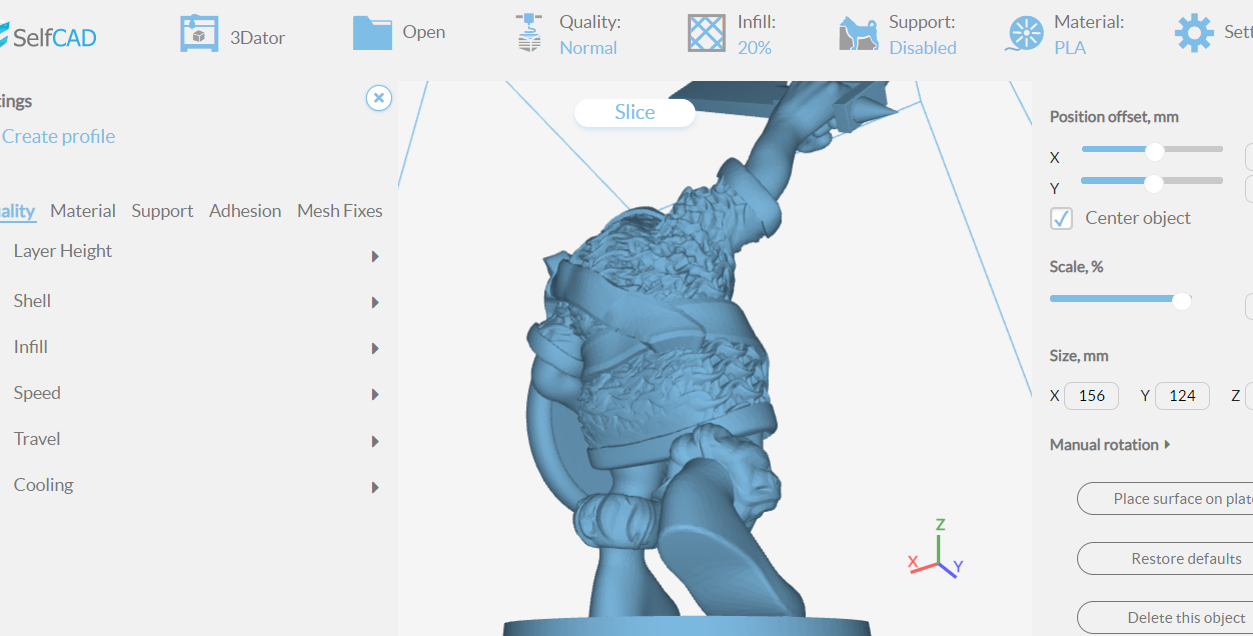
SelfCAD is one of the best 3D modeling software available. In addition to being an easy to use CAD software, it also has an in-built slicer. SelfCAD slicer has key features which includes:
- The Slicer is compatible with most of the common FDM printers.
- It is easy to customize based on the needs of your models and you don’t need to have prior experience in 3D slicing to use.
- The slicer can show the size of the material required, and the printing time, and one can also preview the slicing process slowly or quickly.
Platforms Supported: Windows, Mac, and all common browsers.
Open Source? No
Cost: There is a free version. $14.99/m, $139.99, or a perpetual license of $599.
Link: SelfCAD
Cura
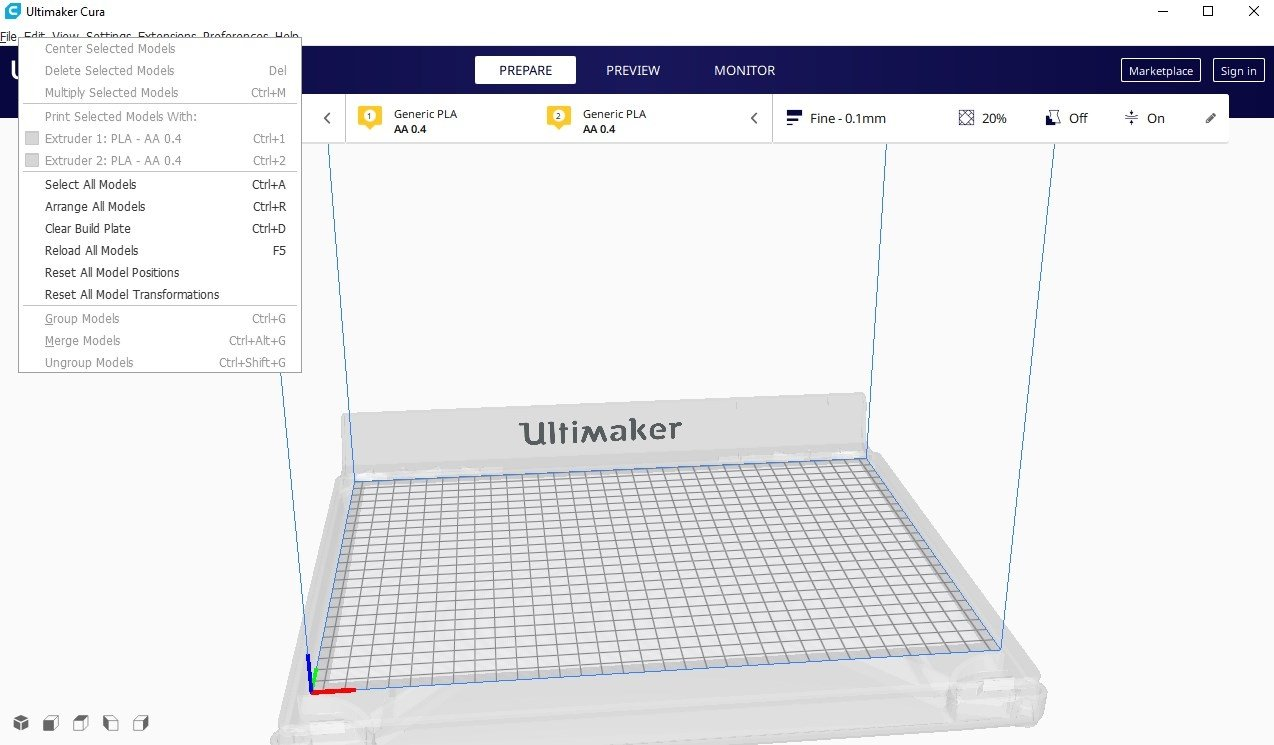
Cura slicer platform. Image source: Malavida
Cura is a slicer software that can be used to slice models for 3D printing. It is open-source and free to download. It has a number of features which includes:
- Ease of use. It has a simple user interface and is easy to learn.
- Supports a wide range of printers. This makes it an ideal choice for people with multiple printers.
- It prints fast. It can print up to 30% faster than other slicers.
Platforms Supported: Windows, Mac, Linux
Open source: Yes
Cost: Free
Link: Ultimaker
Simplify 3D
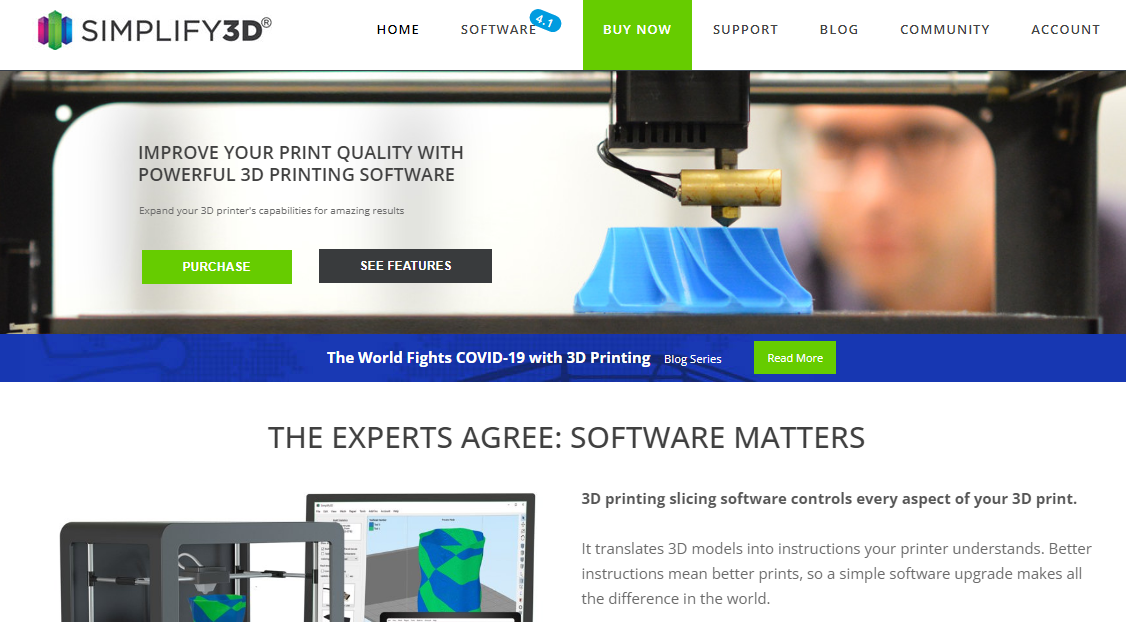
Simplify 3D is one of the most popular 3D slicers on the market. It’s great for advanced users who need total control over their prints. It offers a wide range of features and is very easy to use. The software is also priced affordably, making it a great option for budget-conscious users.
Some of the key features of Simplify 3D includes:
- Ability to produce high-quality prints. The software has been designed with advanced algorithms that help to create beautiful, smooth surfaces. This makes it a great choice for users who are looking to create high-resolution prints.
- It’s versatile. The software can be used with a wide range of printers, making it an ideal choice for users who have various 3D printers.
Platforms supported: Windows, Mac, and Linux
Open Source: No
Price: $149. There are discounts for educators and bulk purchases.
Link: Simplify3d
PrusaSlicer
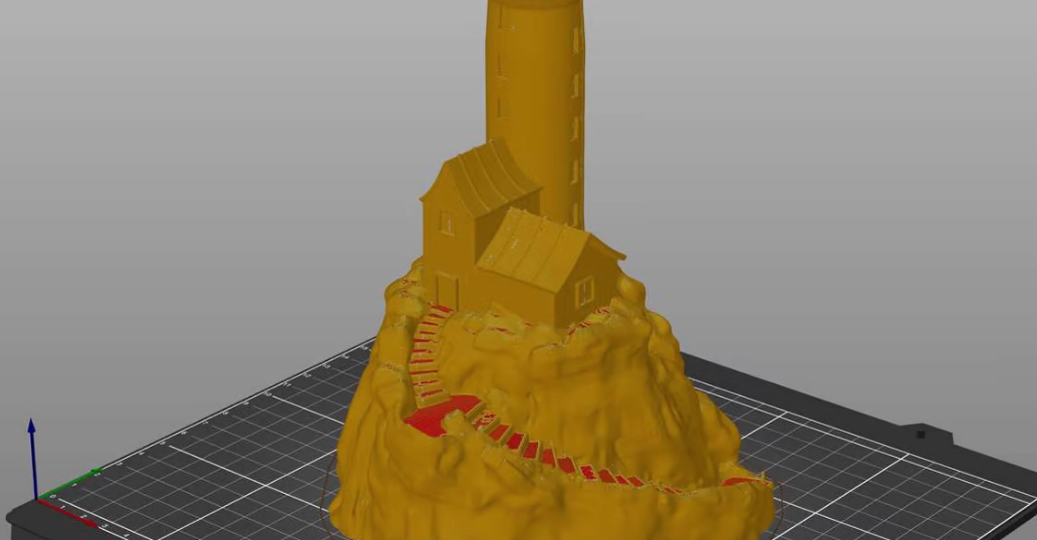
PrusaSlicer is a fantastic tool that can be used to slice models for printing. It has a ton of great features that you should be aware of before choosing to use it. Let’s take a closer look at what PrusaSlicer has to offer.
- It has a huge variety of settings that you can customize. This makes it possible to get really precise results with your prints.
- Additionally, there are a lot of helpful tutorials available online that can walk you through how to use all the different features.
- PrusaSlicer is also affordable. It’s free to download and use, which makes it a great option for anyone who is just getting started with 3D printing.
Platforms supported: Windows, Mac, Linux
Open source: Yes
Price: Free
Link: Prusa3d
Repetier
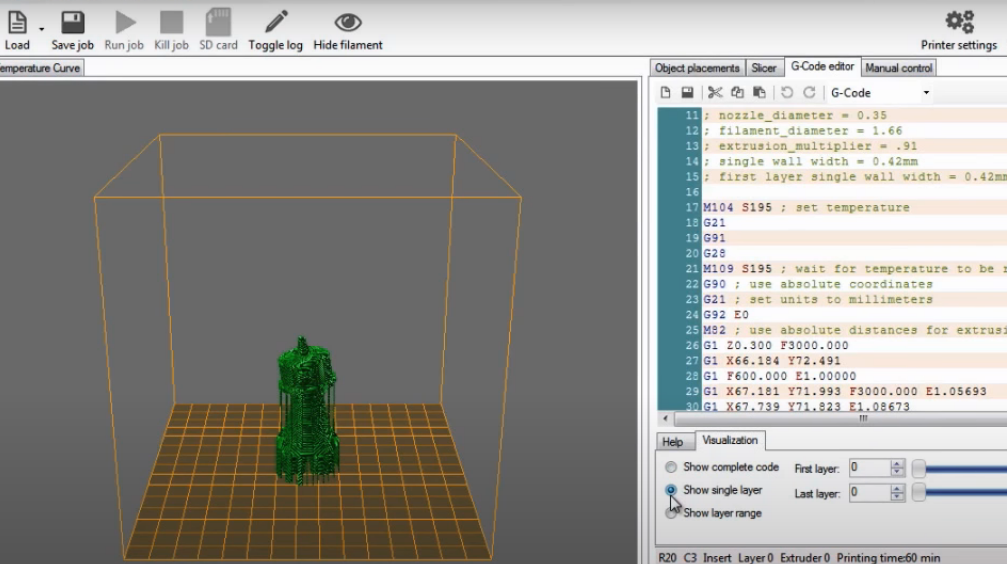
Repetier is a popular 3D slicer that offers a wide range of features. Some of the key features include:
- 3D printing support for over 20 printers
- Customizable settings to ensure perfect prints every time
- Supports STL and OBJ files for importing models
- Compatible with Windows, MacOS and Linux operating systems
- Simple and easy to use interface makes it suitable for beginners as well as experienced users.
Platforms supported: Windows, Mac, Linux.
Open source: Yes
Price: Free
Link: Repetier
Octoprint

Octoprint allows you to control your 3D printer remotely. Other key features include:
- Provides a user-friendly interface for slicing designs.
- Octoprint supports many file formats, including STL and G-code.
- It is an open source project that is free to use.
- Control your printer remotely
Platforms Supported: Windows, Mac, Linux.
Open source: Yes
Price: Free
Link: Octoprint
KissSlicer
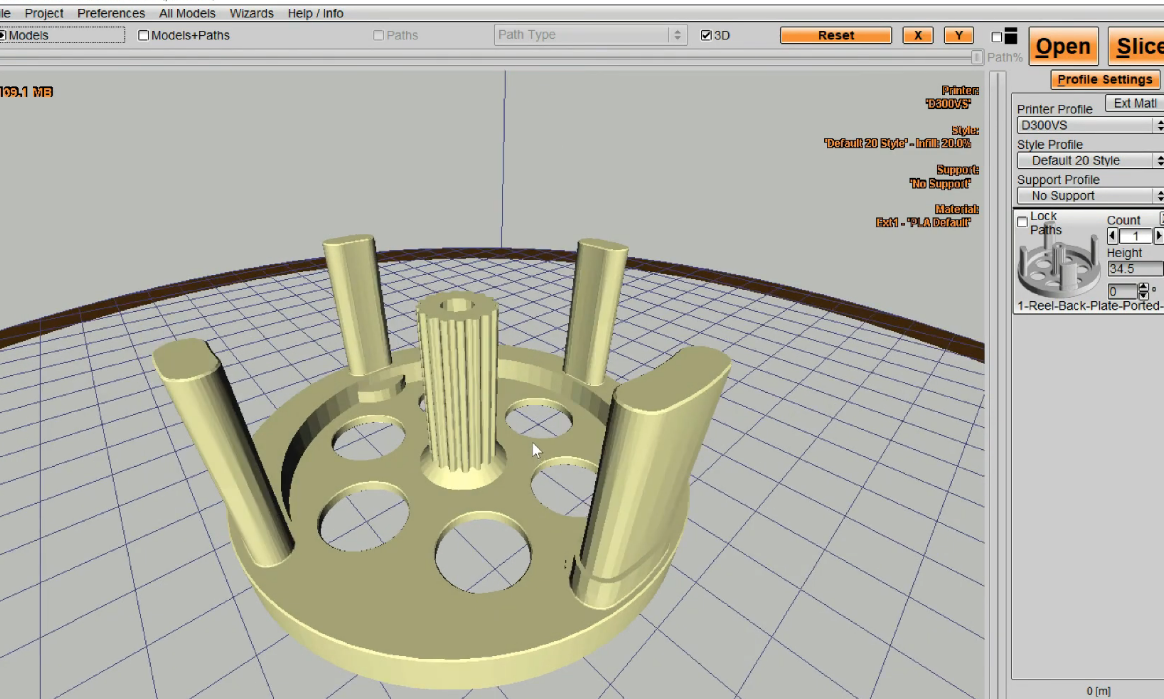
KissSlicer is a slicing program that is easy to use and has a lot of great features. Some of the key features include:
- Multi-platform support
- Automatic mesh repair
- Support for a wide range of 3D printers
- Customizable settings for optimal results.
Platforms Supported: Windows, Mac, Linux
Open source: Yes
Price: Free
Link: KissSlicer
IdeaMaker
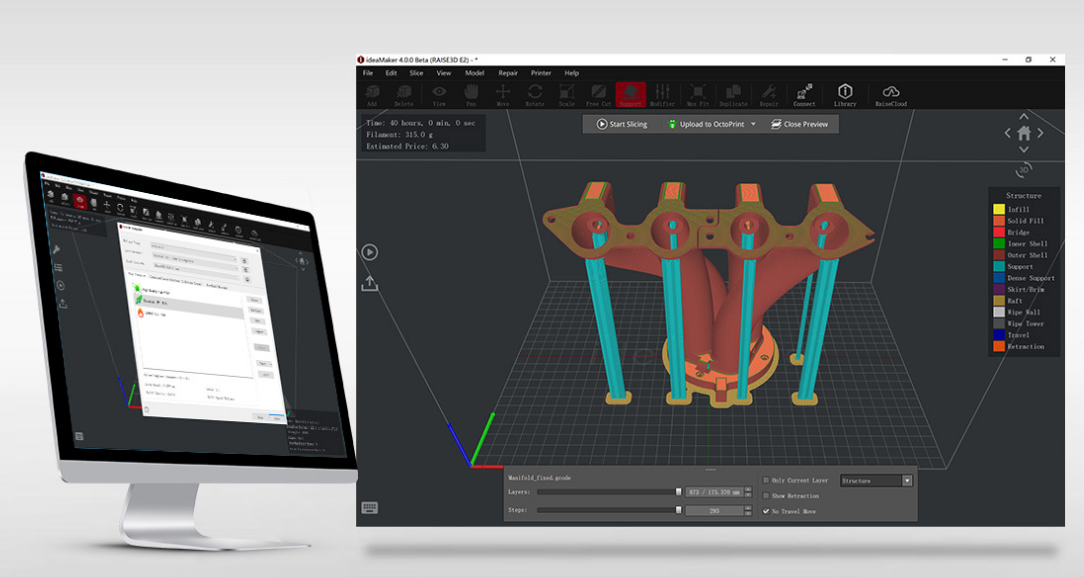
IdeaMaker helps users to convert their designs into printing instructions that can be 3D printed. It has been developed by FlashForge, a company that manufactures 3D printers. Its key features include:
- It is user-friendly. It allows you to easily adjust your print settings according to your needs.
- It has a wide range of presets for different materials and printers
- IdeaMaker has the ability to slice multiple objects at the same time
Platforms Supported: Windows
Open source: No
Price: Free
Link: Raise3d
Astroprint
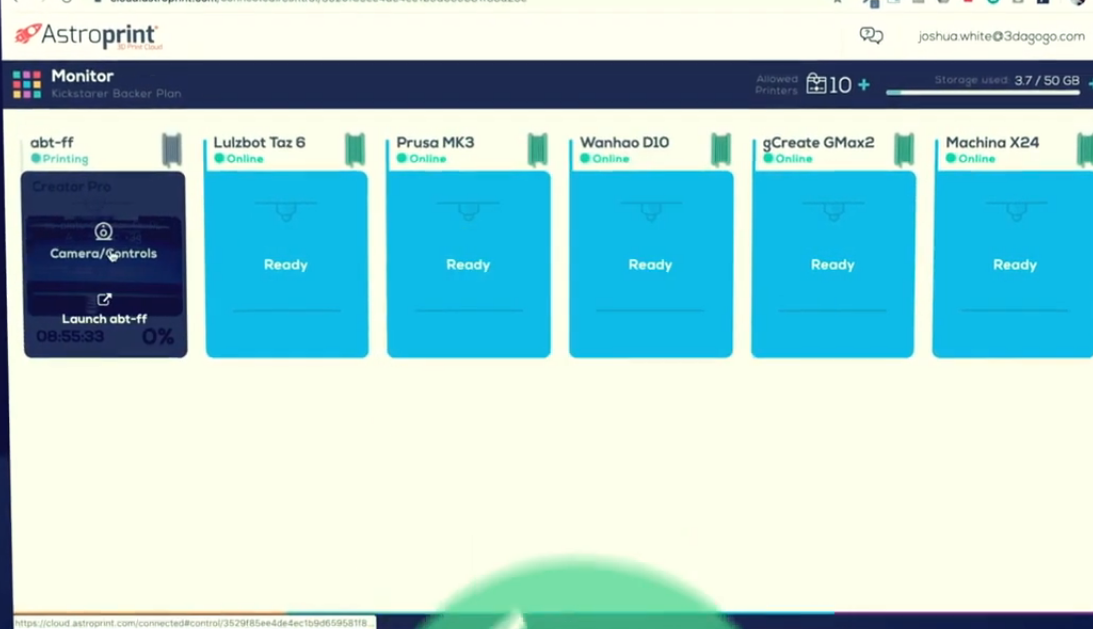
Astroprint is a slicer that can be used to slice objects into layers that can then be printed using a printer. Astroprint has several key features that make it an attractive slicer for users. These features include:
- The ability to create custom profiles
- Astroprint has the ability to load multiple models into one print.
- It can be used to monitor prints in progress.
- You can allow users to pause and resume prints, which can be helpful if there are unexpected interruptions.
- It is available as a web application and as a mobile app. The mobile app is available for Android and iOS devices.
- It is a versatile slicer that can be used by both beginning and experienced users.
- Its easy-to-use interface makes it a good choice for beginners, while its advanced features make it a good choice for experienced users.
Platforms Supported: Web, Android, and iOS
Open source: Yes
Price: Free, or 9.90/M. For businesses, you can get a quote.
Link: Astroprint
Conclusion
Each of the above slicing programs has its own strengths and weaknesses, so it is important to try out several of them to see which one works best for you. Ultimately, the best slicer is the one that produces prints that you are happy with. So don’t be afraid to experiment with them. Happy 3D printing!