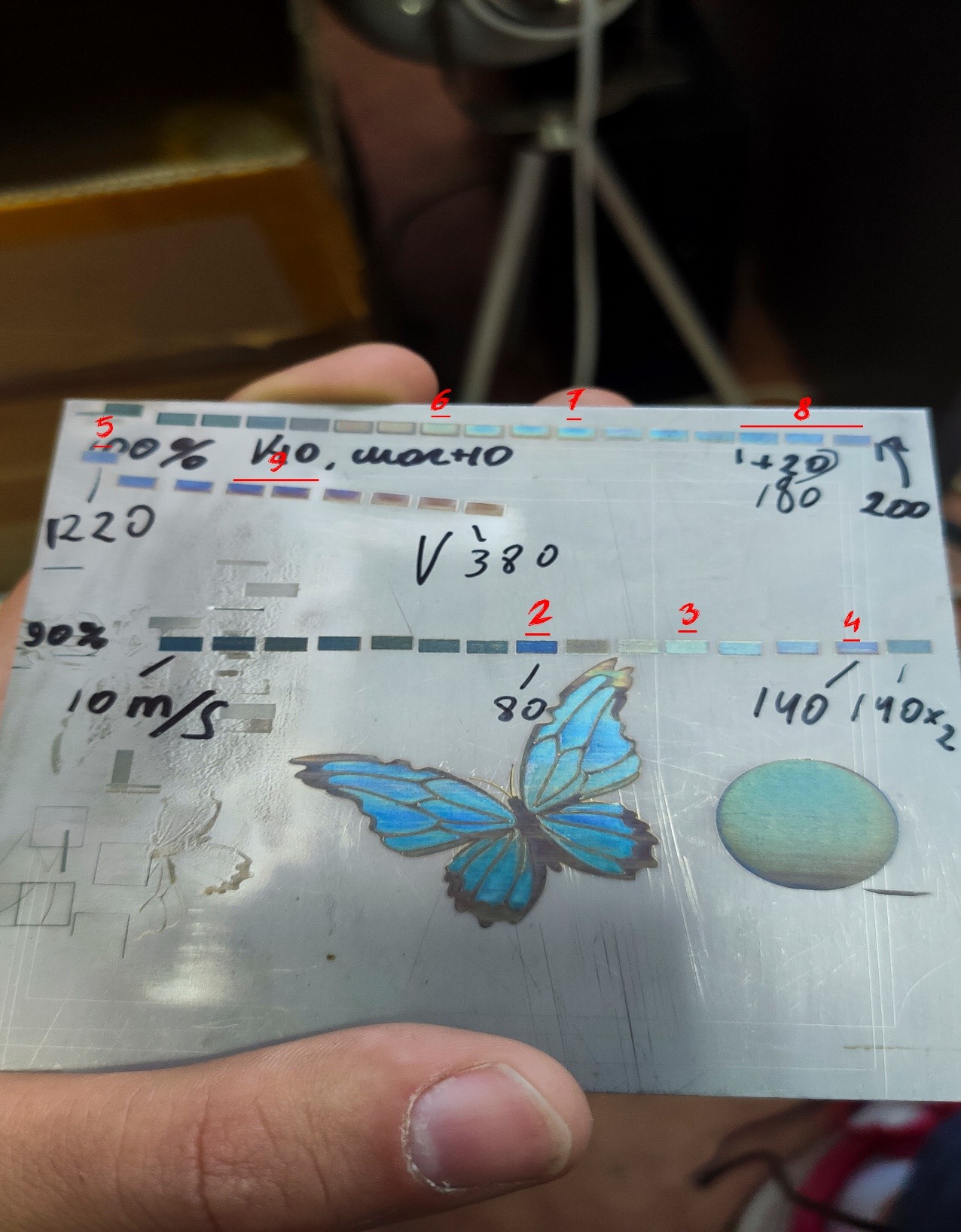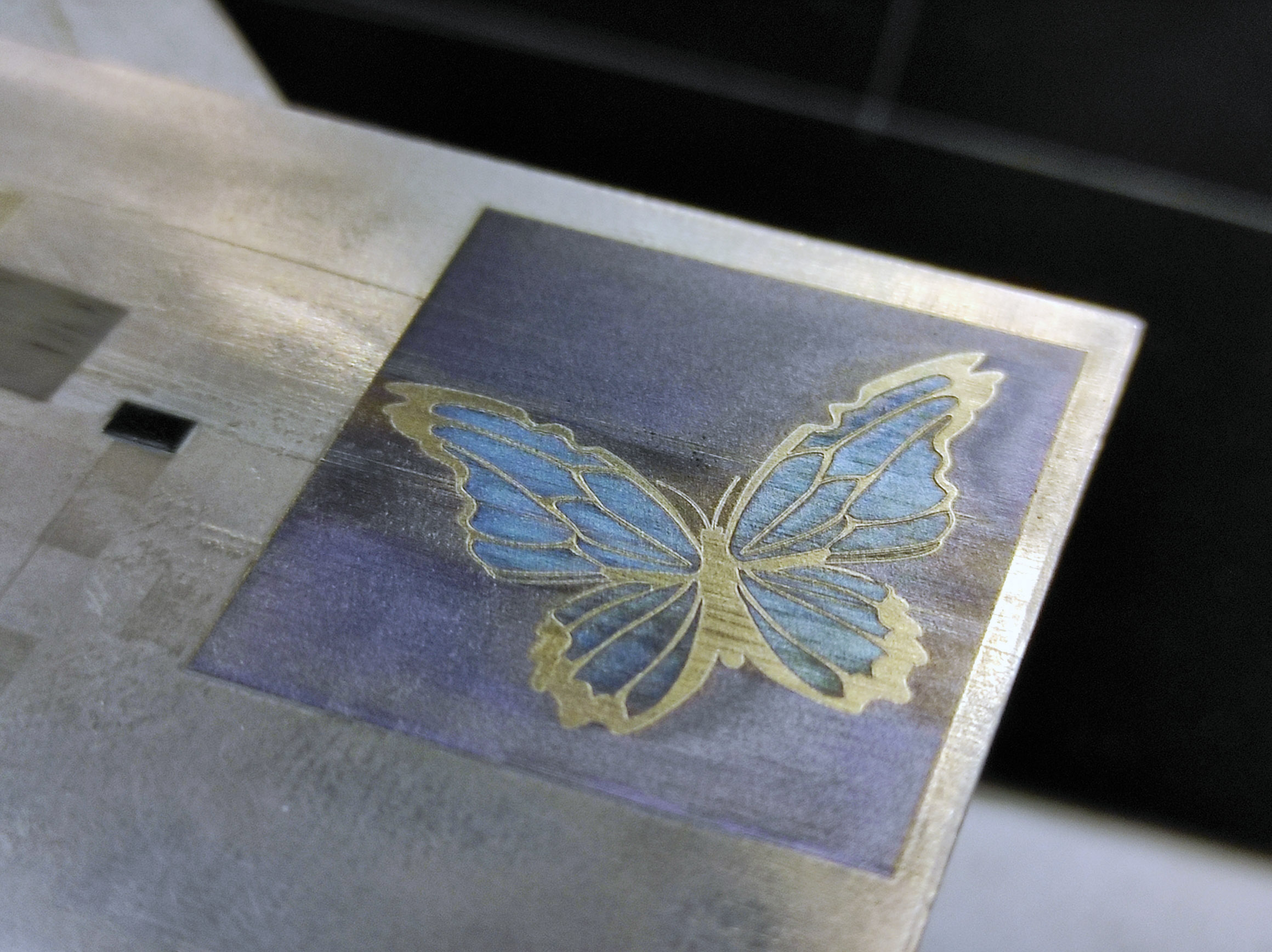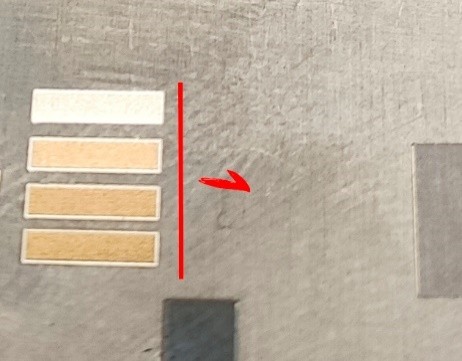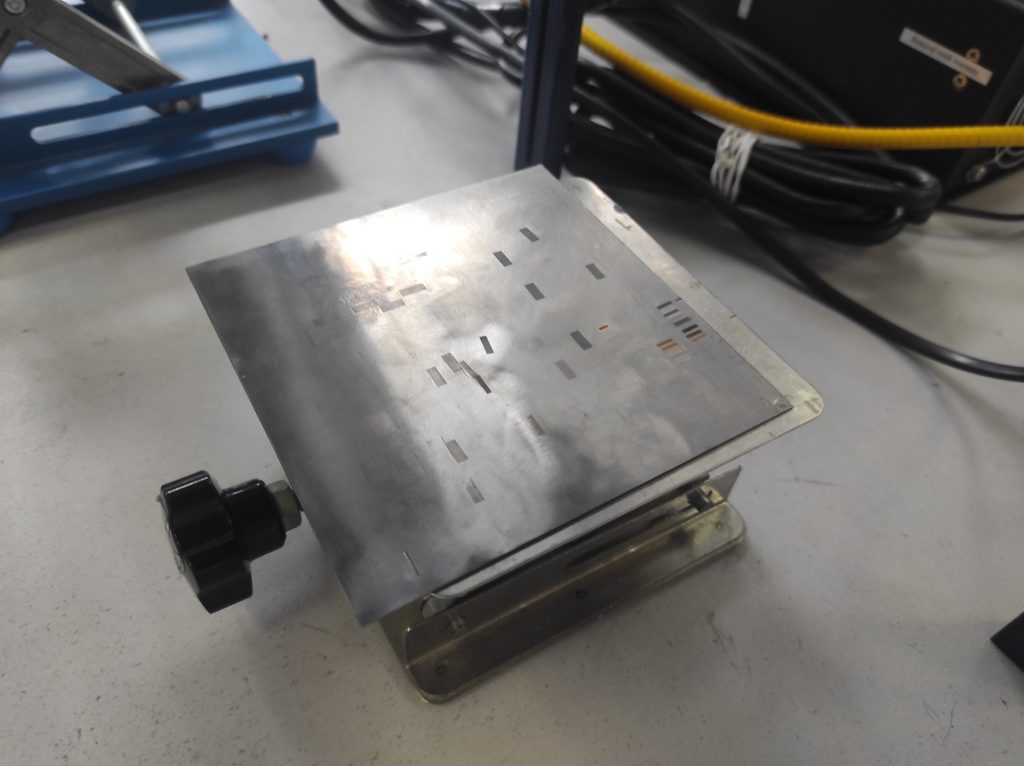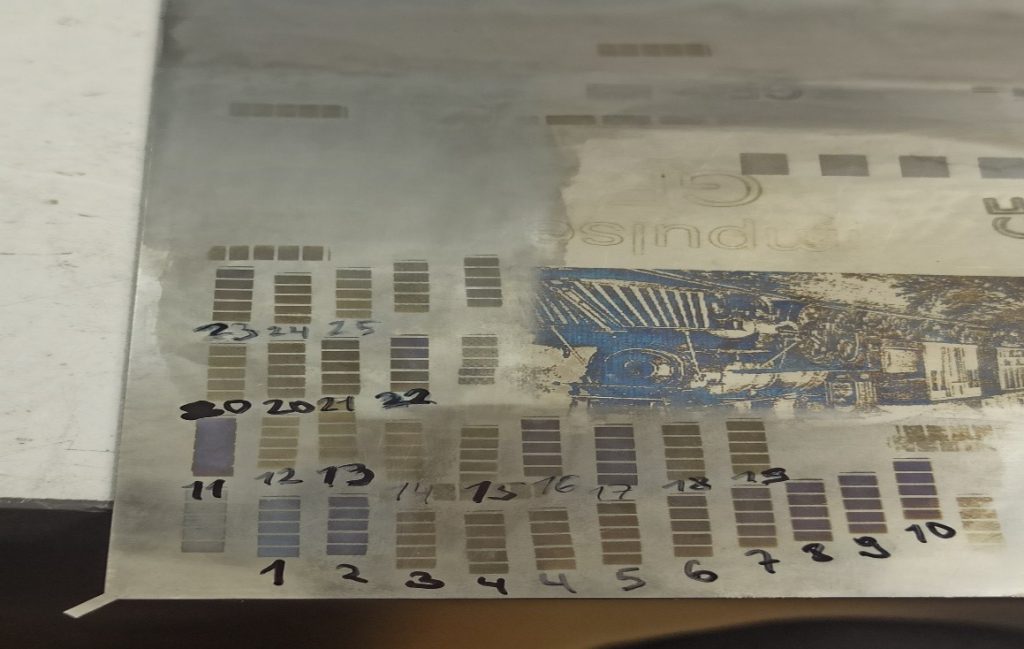How to make a color engraving on titanium with a DIY galvoscanner
Getting started with a color engraving on titanium
We use (our installation):
– an Endurance 10W DPSS 1064nm laser
– a titanium plate 0.5 mm thick
Focus setting (focal range) 194 mm
| 200 mm/s (1-2-4–8 passes) | 60% |
| 80 mm/s | 90% |
| 110 mm/s | 90% |
| 140 mm/s | 90% |
| 220 mm/s | 100% |
| 80 mm/s | 100% |
| 110 mm/s | 100% |
| 160-200 mm/s | 100% |
| 280-300 mm/s | 100% |
Engraving of a color image on a ground anodized (sulphuric acid treatment) titanium plate.
These modes are compliant with the obtained colors.
Titanium color engraving – settings: Speed (mm / sec) / Power / Number of passes (repeats)
1. 600 99. 1 — light blue
2. 1000. 99. 1 – blue
3. 900. 80. 1 – yellow
4. 800. 82. 1 – light brown
5. 800. 87. 1 – brown
6. 800. 92. 1 – brown-gray
7. 800 94,5. 1 – brown-gray
8. 700. 97 1 – like burgundy
9. 700 99. 1 – burgundy
10. 600. 99. 1 – violet
11. 600 99. 2 – blue
12. 900 75. 1 From there the obtained colors didn’t correlate with the previous modes
13. 900 75 2
14. 800 75 1
15. 500 75 1
16. 500 99 1
17. 300 99 1
18. 650. 99 1
19. 600. 99 1
20. 1000 99 2
21. 600 99 2
22. 300 99 1
23. 300 99 2
24. 600 96 1
25. 1000 99 1