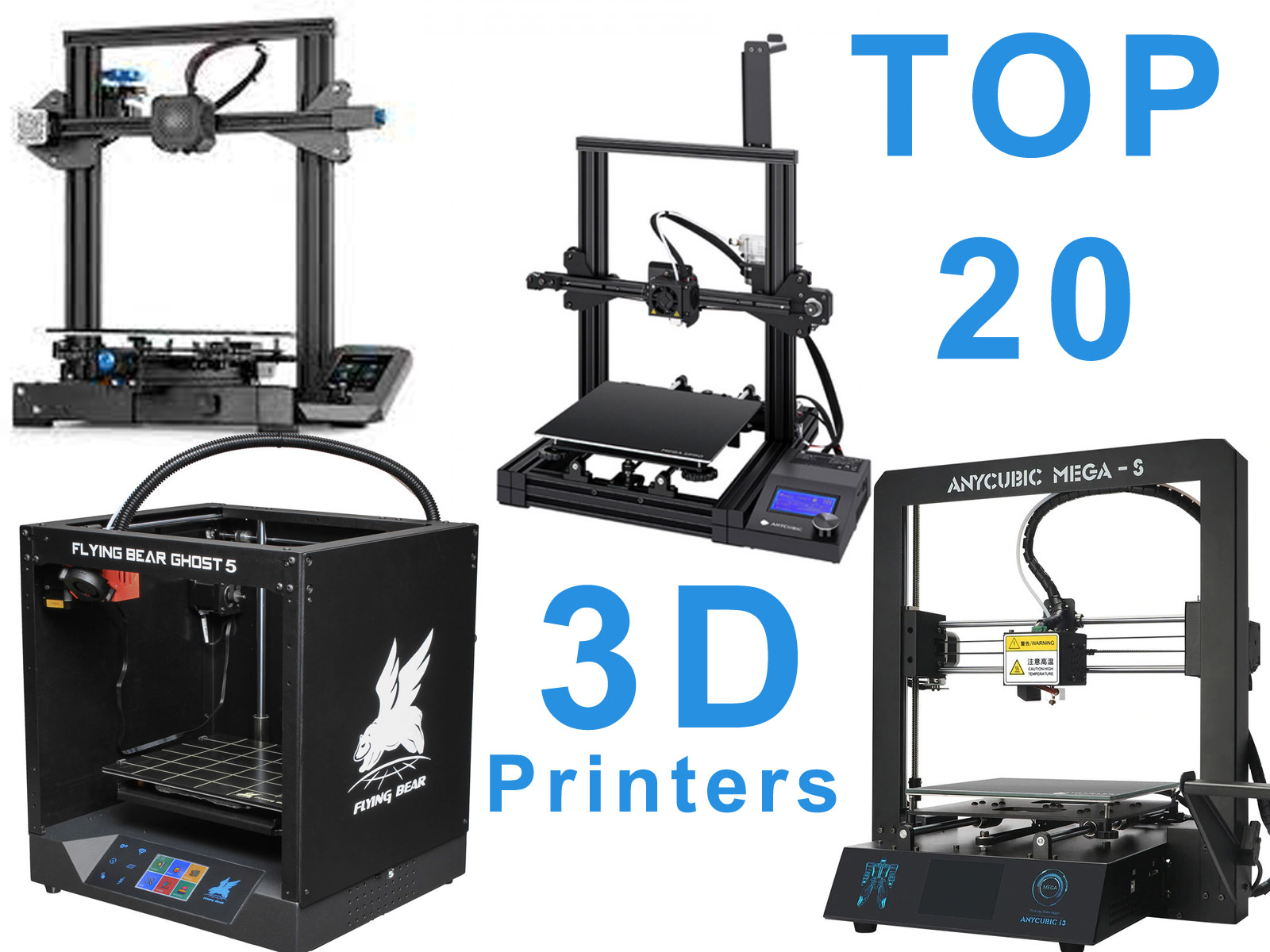Several decades ago mankind saw 3D printers as something belonging to science fiction. However, today any person can acquire a 3D printer even for home use. Having taken a huge step forward, technology offers a great many of models and types of 3D printers. In this article, we’ll try to tell how not to get confused in this diversity and what to look for when choosing a 3D printer. We will also consider the technical characteristics of the best for the moment 3D printers in different price categories.
The best 3D printers in 2020>>>
Selection criteria of a 3D printer
Printing technology
The most important thing to take into consideration when choosing a 3D printer is the method of printing and your purpose; why and what for you are going to make this purchase.
The FDM (Fused Deposition Modeling) technology is used for layering molten plastic or metal filament. The SLA (Stereolithography) technology uses photochemical processes by which laser light causes chemical monomers and oligomers to form polymers. SLS (Selective Laser Sintering) printers literally sinter the powder material into the desired form.
Here, we will have a closer look at FDM printers as they are the most affordable and popular.
Learn how to use 3D printer to earn money >>>
Worktable size
Think about the size of models you are planning to print. The size of your finished product will depend on the size of the printer worktable. The working area of a small home 3D printer is about 130х130х130 mm, while an industrial one can boast of a 50х50х50 cm worktable.
Printing speed
Do you have enough patience? The speed of 3D printers varies from a snail’s pace of 20 mm/sec in simple models to 150 mm/sec in industrial machines.
Software
By means of the firmware it is possible to configure any printing parameters, so it is important that it is user-friendly and compatible with the controller board.
Printing layer thickness
The detailing of the finished model depends on this parameter. The printing layer thickness of most printed items is 0,1-0,2 mm. These values are optimal for good quality and printing speed. But there are printers with a possible printing layer of high quality less than 0,05 mm thick.
Extruder type
Two extruder system models are most popular today: a direct drive system and a Bowden system. In a direct system the extruder is mounted on the printhead and pushes the filamen directly into the hot end. In a Bowden system the extruder is mounted on the frame of the printer. In this case the filament travels to the hot end through a fluoroplastic tube. This construction lightens the printhead and improves the print quality. But it does not go well with flexible materials.
There are many additional options such as two-color printing, table level sensor, Wi-Fi, etc.
Now, as we have considered the main characteristics of a 3D printer choice, let’s have a look at the most highly sought models.
Upgrades
All 3D printers can be upgraded with powerful diode lasers
Low-budget 3D printer models under $500
Anycubic Mega Zero 2.0

| Printing capacity | 220х220х250 mm |
| Number of extruders | 1 |
| Maximum extruder temperature | 255 °C |
| Minimal layer height | 0,05 mm |
| Recommended printing speed | 20-100 mm/sec |
| Filament diameter | 1,75 mm |
| Interfaces | SD, USB |
| Filament type | PLA, PETG, Flex, TPU, etc. |
| Price | $210 |
Anycubic has used the bank of their competitors’ know-how borrowing the best solutions from Creality in the first place and adding their own improvements. Thus, they installed an improved filament feeding mechanism that made it possible to use soft filaments of a “flex” type. Besides, their printer is cheaper than that of their competitors.
Creality3D Ender 3
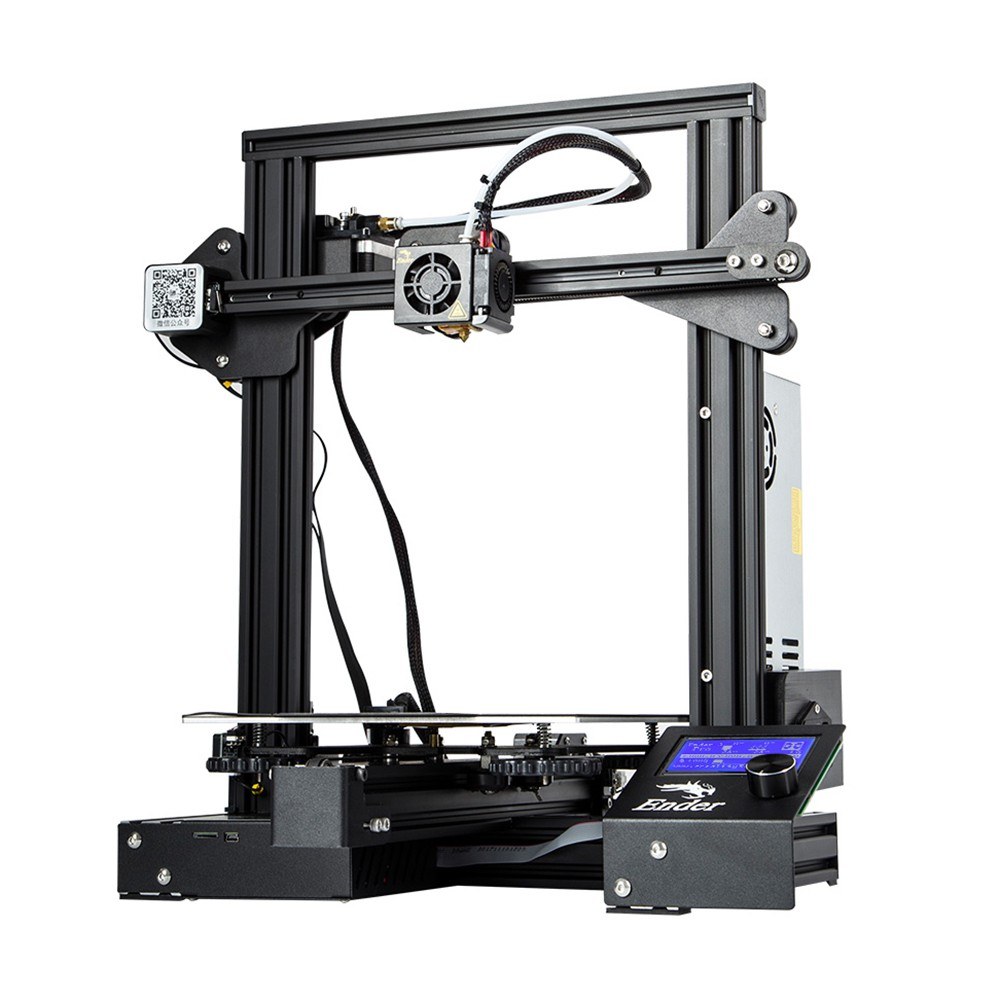
| Printing capacity | 220х220х250 mm |
| Number of extruders | 1 |
| Maximum extruder temperature | 255 °C |
| Minimal layer height | 0,1 mm |
| Recommended printing speed | 30-60 mm/sec |
| Filament diameter | 1,75 mm |
| Interfaces | SD, USB |
| Filament type | ABS, PLA, PETG, Flex, TPU, etc. |
| Price | $270 |
This 3D printer is an international sales leader. The main factor is its low price in comparison with the improved versions where the improvements do not affect the quality of the finished product but encompass a more powerful power unit and a magnet print surface, as in a Pro model. Version 2 has more improvements, but they do mostly with the operation comfort, which makes the ver. 2 device look more appealing. On the other hand, users think that the construction of the nozzle blower negatively affected the print quality and the market attractiveness of the model.
Upgrade your Ender 3D printer with the alser
Anycubic Mega S
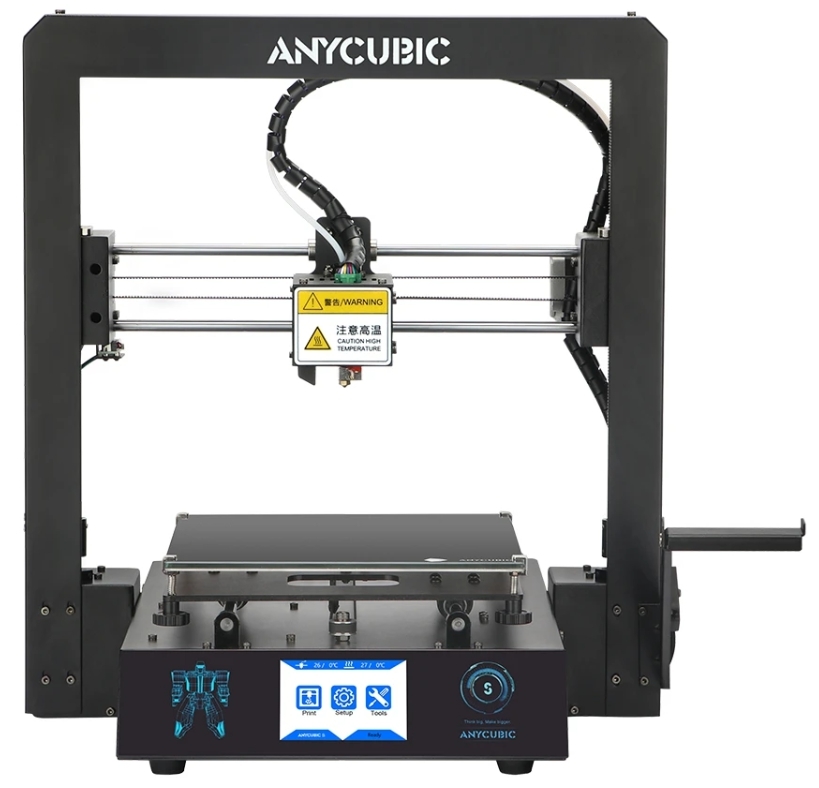
| Printing capacity | 210х210х205 mm |
| Number of extruders | 1 |
| Maximum extruder temperature | 260 °C |
| Minimal layer height | 0,05 mm |
| Recommended printing speed | 20-100 mm/sec |
| Filament diameter | 1,75 mm |
| Interfaces | SD, USB |
| Filament type | PLA, PETG, Flex, TPU, Wood, etc. |
| Price | $290 |
In this model Anycubic have joined together all the best characteristics of 3D printers created by their competitors. This printer is ready to work the first minute out of box. It has a very good printing area, color touch-screen display, filament end sensor, Ultrabase table cover, ability to resume printing in the event of power outage, and, most importantly, very low percentage of warranty cases (that is about 1% lower than that of their main competitors).
Adding a laser on Anycubic Mega
Flying Bear Ghost 5
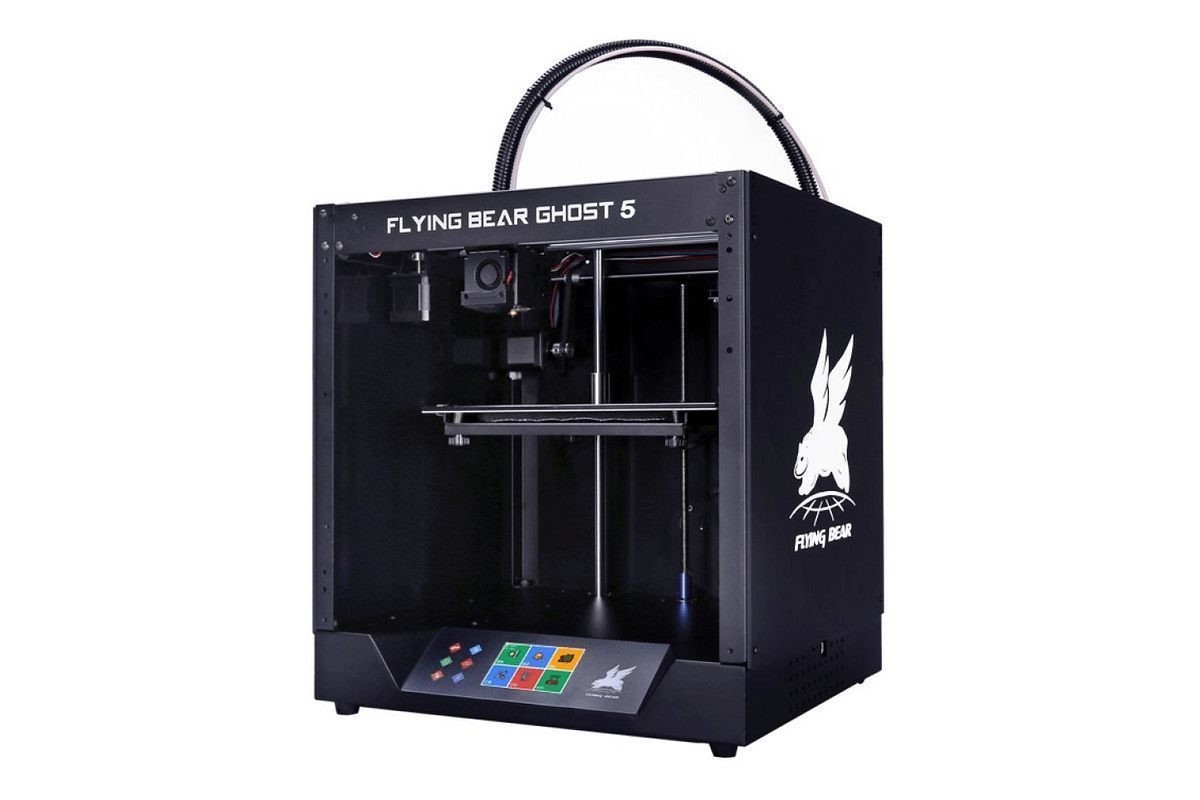
| Printing capacity | 255х210х200 mm |
| Number of extruders | 1 |
| Maximum extruder temperature | 260 °C |
| Minimal layer height | 0,05 mm |
| Recommended printing speed | до 150 mm/sec |
| Filament diameter | 1,75 mm |
| Interfaces | SD, USB, Wi-fi |
| Filament type | PLA, PETG, Flex, TPU, etc. |
| Price | $415 |
The main advantage of this printer is a color touch-screen display, 32-bit motherboard, large print area, Wi-Fi, extruder of a BMG type with gear, noiseless X and Y axes drivers, practical Ultrabase table cover, filament end sensor, and, of course, its low price. As some of its disadvantages we can name the unsatisfactory nozzle and airflow quality, unpractical backward location of the coil and some other minor flaws. But in general, the price and function set ration is beyond compare.
Middle price segment $500-$900
Creality Ender 5 Plus

| Printing capacity | 350х350х400 mm |
| Number of extruders | 1 |
| Maximum extruder temperature | 260 °C |
| Minimal layer height | 0,1 mm |
| Recommended printing speed | до 150 mm/sec |
| Filament diameter | 1,75 mm |
| Interfaces | SD, USB |
| Filament type | PLA, PETG, Flex, TPU, Wood, etc. |
| Price | $660 |
This model has entered the list due to the work size of its print area 350x350x400 mm. Its rigid frame together with the Z axis screw pair ensure steady and highly accurate printing. Among additional options it’s worthwhile mentioning automatic table level calibration using a BL touch sensor, filament end sensor and platform heating up to 100C, which is very important for this print area size.
FlashForge Adventurer 3

| Printing capacity | 150х150х150 mm |
| Number of extruders | 1 |
| Maximum extruder temperature | 240 °C |
| Minimal layer height | 0,1 mm |
| Recommended printing speed | 10-100 mm/sec |
| Filament diameter | 1,75 mm |
| Interfaces | Ethernet, USB, Wi-Fi |
| Filament type | PLA |
| Price | $570 |
The Adventurer 3 model incorporates all the newest functions typical for low-cost devices, that is: Wi-Fi, a color touch-screen display, filament end sensor, built-in camera, remote control via the application, easily-removable extruder, automatic calibration, removable printing platform and some more. It stands to mention a high level of this version implementation and its ergonomic design. The only drawback is a rather small printing area.
QIDI TECH X-maker

| Printing capacity | 170х150х160 mm |
| Number of extruders | 1 |
| Maximum extruder temperature | 250 °C |
| Minimal layer height | 0,02 mm |
| Recommended printing speed | 20-180 mm/sec |
| Filament diameter | 1,75 mm |
| Interfaces | Ethernet, USB, Wi-Fi |
| Filament type | PLA, ABS, TPU, PETG |
| Price | $585 |
This is a space-saving printer with a well-arranged design. It is noiseless due to the closed housing. The coil mount is also very usable. A heated platform, removable panels, an option to use a removable flexible magnet pad for printing are among advantages of the model. Since the print area of this model is rather small this device can be added on to printers for home use.
Anycubic Chiron

| Printing capacity | 400х400х450 mm |
| Number of extruders | 1 |
| Maximum extruder temperature | 260 °C |
| Minimal layer height | 0,05 mm |
| Recommended printing speed | 20-100 mm/sec |
| Filament diameter | 1,75 mm |
| Interfaces | USB, SD |
| Filament type | ABS, PLA, Flex, HIPS, etc. |
| Price | $530 |
First and foremost, it’s worthwhile noting an excellent and highly reliable construction of this model, a well-worked mechanism of filament feeding with high rotational torque making it possible to use the machine for printing any material including the softest “flex”, an Ultrabase table cover and a 25-point matrix table calibration system along with a large plotting area. All this makes this printer beyond compare.
Wanhao D9/500

| Printing capacity | 500х500х500 mm |
| Number of extruders | 1 |
| Maximum extruder temperature | 250 °C |
| Minimal layer height | 0,1 mm |
| Recommended printing speed | 70 mm/sec |
| Filament diameter | 1,75 mm |
| Interfaces | USB, SD |
| Filament type | ABS, PLA, Flex, HIPS, etc. |
| Price | $645 |
The plotting area size of this model is still unchallenged. There is no other printer in the market with a print area of 500x500x500 mm at a comparable price. The machine has a rigid frame, and its latest versions include an Ultrabase platform. Its advanced extruder does splendidly with most of the tasks. The enlarged nozzles of 0,8 mm make it possible to do rough work faster, though with some loss of quality.
Creality CR-10S Pro V2

| Printing capacity | 300х300х400 mm |
| Number of extruders | 1 |
| Maximum extruder temperature | 250 °C |
| Minimal layer height | 0,1 mm |
| Recommended printing speed | 180 mm/sec |
| Filament diameter | 1,75 mm |
| Interfaces | USB, SD |
| Filament type | ABS, PLA, TPU, etc. |
| Price | $715 |
This guy is delivered ready for work. To make this machine, the manufacturer used all their knowledge about the construction of printers with large print areas and obtained an excellent result. Its steady operation achieved with a very good power supply, which automatically controls the voltage in the printer and a specially designed V2.4.1 motherboard with a solid state relay and TMC Ultra Qulet Drive 256 drivers ensure continuous accurate printing and high performance. All this has made this model very popular around the world with the creators of the so-called print farms where dozens of printers of the same model have installed printing long runs of single-type products.
Anycubic 4Max Pro 2.0
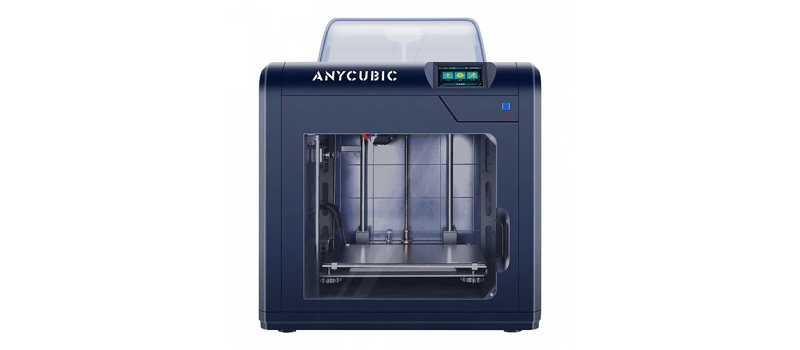
| Printing capacity | 270х210х190 mm |
| Number of extruders | 1 |
| Maximum extruder temperature | 260 °C |
| Minimal layer height | 0,05-0,3 mm |
| Recommended printing speed | 20-150 mm/sec |
| Filament diameter | 1,75 mm |
| Interfaces | SD, USB |
| Filament type | ABS, PLA, Flex, HIPS, decorative plastics, etc. |
| Price | $700 |
A large print area, temperature of the extruder of 260 °С, ergonomic design, rigid metallic frame are features of an excellent choice. The model also have a filament end sensor, a double drive extruder for soft plastics of the «flex” type, quiet drivers and much more.
Commercial 3D printers under $1500
FlashForge Creator Pro 2
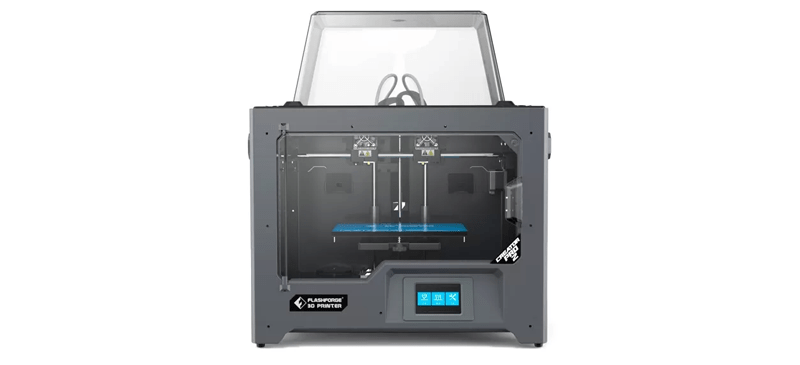
| Printing capacity | 200х148х150 mm |
| Number of extruders | 2 |
| Maximum extruder temperature | 240 °C |
| Minimal layer height | 0,1-0,4 mm |
| Recommended printing speed | 10-100 mm/sec |
| Filament diameter | 1,75 mm |
| Interfaces | USB, SD |
| Filament type | ABS, PLA, HIPS, etc. |
| Price | $1000 |
It’s a rather new printer model built on the advantageous basis of Creator Pro. Their most important improvement is a system of two independent IDEX extruders. The printer has a closed housing where the second extruder can print soluble supports. This allows printing of complicated models without losing the quality of the finished surface. In addition, the printer is able to print two models at a time providing that they are similar. This results in the double increase of the performance level. But the chamber of this model is rather small and the extruder temperature does not exceed 240С.
Picaso Designer Classic

| Printing capacity | 200х200х210 mm |
| Number of extruders | 2 |
| Maximum extruder temperature | 250 °C |
| Minimal layer height | От 0,01 mm |
| Recommended printing speed | до 100cm3/hour |
| Filament diameter | 1,75 mm |
| Interfaces | Ethernet, USB |
| Filament type | ABS, PLA, PETG, PVA, TPE, etc. |
| Price | $1215 |
This low-cost model has been made by the Picaso company to increase the price affordability of their equipment. This model construction is stripped-down, the maximum extruder temperature is reduced and the electronics is rather simple. It has a closed and rather big chamber for printing. The extruder temperature of 250C allows using such materials as nylon and carbon. The printer is delivered with built-in profiles for popular types of plastic, so that it is possible to start working at once. But the price as compared with that of the competitors is still rather high. On top of all, the model lacks popular options such as a color touch-screen display and a built-in web camera.
Wanhao GR2 (in a closed housing)

| Printing capacity | 200х200х175 mm |
| Number of extruders | 1 |
| Maximum extruder temperature | 260 °C |
| Minimal layer height | 0,1-0,4 mm |
| Recommended printing speed | 30-100 mm/sec |
| Filament diameter | 1,75 mm |
| Interfaces | Ethernet, SD, USB, Wi-Fi |
| Filament type | ABS, PLA, PETG, Flex, Nylon, etc. |
| Price | $985 |
This model is notable for the modern options such as a fully-featured color touch-screen display, Wi-Fi, built-in web camera for remote control printing, new motherboard with an A33 Quad Core processor. The model with a closed housing fits for commercial use. The maximum extruder temperature of 260С provides a capability of work with stiff materials such as polycarbonate. One of its few drawbacks is a smaller Z plotting area than that of the competitors.
QIDI Tech X-Plus
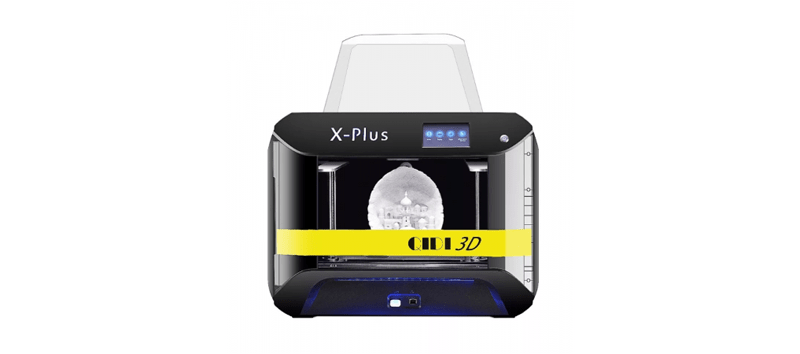
| Printing capacity | 270х200х200 mm |
| Number of extruders | 1 |
| Maximum extruder temperature | 300 °C |
| Minimal layer height | 0,05-0,2 mm |
| Recommended printing speed | 30-150 mm/sec |
| Filament diameter | 1,75 mm |
| Interfaces | LAN, USB data stick, Wi-Fi |
| Filament type | ABS, PLA, PETG, Flex, Nylon, Carbon, Flexible, PC, etc. |
| Price | $1300 |
This model is distinguished by the maximum heating temperature of the extruder at 300С, the minimal layer thickness of 20 microns and a vast many of useful functions. But the price is higher than that of the competitors.
Commercial 3D printers with one extruder under 5000$
Picaso Designer X
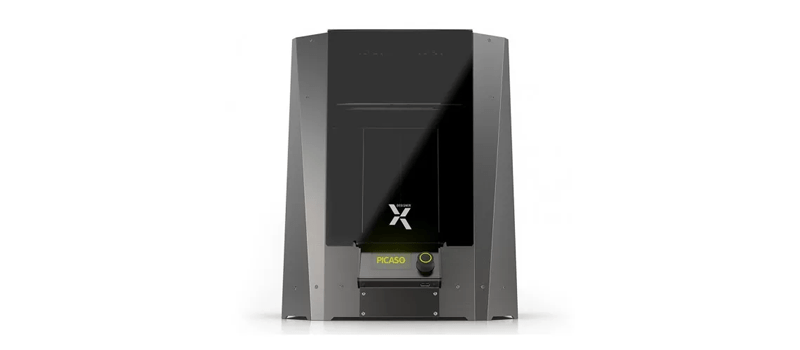
| Printing capacity | 270х200х210 mm |
| Number of extruders | 1 |
| Maximum extruder temperature | 410 °C |
| Minimal layer height | 0,01 mm |
| Recommended printing speed | до 100cm3/hour |
| Filament diameter | 1,75 mm |
| Interfaces | Ethernet, USB |
| Filament type | ABS, PLA, PETG, Flex, Nylon, PEEK, etc. |
| Price | $2145 |
This apparatus does not have distinguished technical features but its strong point is the extruder heating temperature of 410С. The fact that this 3D printer is the most popular in its price range proves that this set of features, price, quality and technical support is in high demand.
FlashForge Guider IIs

| Printing capacity | 280х250х300 mm |
| Number of extruders | 1 |
| Maximum extruder temperature | 300 °C |
| Minimal layer height | 0,05-0,4 mm |
| Recommended printing speed | 10-200 mm/sec |
| Filament diameter | 1,75 mm |
| Interfaces | Ethernet, USB, Wi-Fi |
| Filament type | ABS, PLA, PETG, Flex, Nylon, etc. |
| Price | $2250 |
This printer with a big print area, wide array of all sorts of functions: 5-inch color sensor display, HD web camera, built-in HEPA filter, Wi-Fi, the extruder heating temperature of 300C, FlashForge and very attractive price is very sturdy and can work 24/7. It’s built on the basis of the Guider/Guider II models. Its main minus is its big size. Its single option FlashPrint slicer is one more drawback. The software, though being constantly modified, offers less settings.
Large-sized 3D printers under 13000$
Raise3D Pro2 Plus

| Printing capacity | 305х305х605 mm when printing with one extruder; 280х305х605 mm when printing with two extruders; |
| Number of extruders | 2 |
| Maximum extruder temperature | 300 °C |
| Minimal layer height | 0,01 mm |
| Recommended printing speed | 30-150 mm/sec |
| Filament diameter | 1,75 mm |
| Interfaces | LAN, USB, Wi-Fi |
| Filament type | ABS, PLA, PETG, Flex, Nylon, etc. |
| Price | $8250 |
Raise3D is one of the major manufacturers off 3D printers in the world. The Pro2 Plus model is not new, but it has all possible functions: two extruders with a lifting mechanism, color 7-inch sensor display, practical transparent housing that allows to see what is going on during the printing process. Its own IdeaMaker functional slicer and RaiseCloud service make the printer the center of a big ecosystem. But this model clearly lacks heating of the print chamber, using of materials that need temperatures up to 450C, materials drying before feeding it into the extruder.
Picaso Designer XL Pro

| Printing capacity | 360х360х610 mm |
| Number of extruders | 2 |
| Maximum extruder temperature | 410 °C |
| Minimal layer height | 0,01-0,25 mm |
| Recommended printing speed | Up to 100cm3/hour |
| Filament diameter | 1,75 mm |
| Interfaces | Ethernet, USB |
| Filament type | ABS, PLA, PETG, Flex, Nylon, HIPS, PC, PEEK, etc. |
| Price | $6900 |
This model is able to print with the filament at t 410С. But this printer lacks additional options. However, it is up to its main task to print with two extruders using a wide variety of materials.
CreatBot D600 Pro
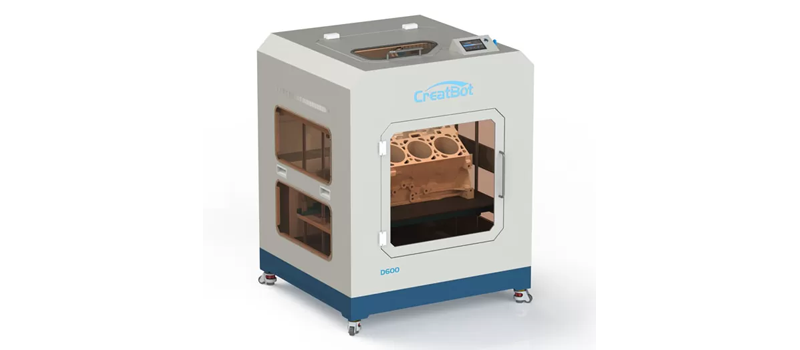
| Printing capacity | 600x600x600 mm |
| Number of extruders | 2 |
| Maximum extruder temperature | 260/420 °C |
| Minimal layer height | 0,05 mm |
| Recommended printing speed | 45 mm/sec (до 120mm/sec) |
| Filament diameter | 1,75 mm |
| Interfaces | USB |
| Filament type | ABS, PLA, PETG, Flex, Nylon, PEEK, decorative filament, etc. |
| Price | $12360 |
The biggest printer in this overview is D600 Pro with a build-in chamber of 600x600x600 mm. It does a great job of big models printing. It has two extruders: one with a temperature of 420C and the other with a temperature of 260C. Therefore, you can print with different filaments including PEEK. The chamber and filament feeding modules are heated to maintain a constant temperature for the material preservation. The main drawback of the printer is the absence of a nozzle lifting mechanism. This implies difficulties in high-quality printing of complicated models with supports. There are other printers for this job. Here, the main duty is the size.
How to convert your 3D printer into a powerful laser cutting/engraving machine
Best 3D printer of 2021: top choices for work and home use. How to connect the Endurance lasers.