Guide on how to laser a photo on to wood and slate.
Here is a photo of my hand and daughters hand for you to use. which you can learn with and test.
i will give you the setting’s for this so it gets you going right away.
To save this right click on the photo and click save

When doing slate photos it has to be run in negative. when doing the brighness and contrast setting the photo will not look really nice but it will come out different to what you see. below is what it will look like.
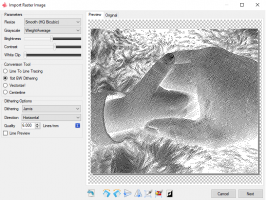
This is in laser grbl. settings for this are.
1Bit BW Dithering
Dithering setting Jarvis
Quality lines 6000
Brighness 98
Contrast 105
White Clip 0
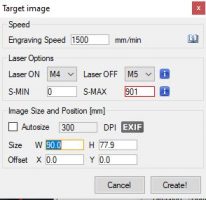
This is my power setting and speed but this will work on what laser you are using.
Here is how it come out after it was lased on to slate.
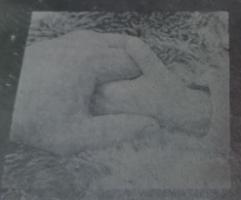
After you have you can coat over with a clear spray. this will then make it pop more off the slate as it will make
what is not been lased black out.
When you have done this and got the settings right what you need to rember is the settings will be different for wood and card so you can not use the same settings which i will now show you. Each photo you do will have is own settings. as you do this one you will see what to look for when setting up with how the photo should look befor you laser.
This is the same setting as above but i did on wood to show you that it is different settings.
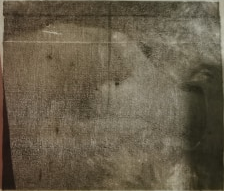
As you can see it is all to dark this is the same setting as above only different’s is it is none negative as it is not slate.
here below i will now post how to do the same photo on to wood i did it on ply wood for this test but would be the same on any wood.

as you can see i have changed settings for doing this on wood. one this you have to watch for is if there is grain in the wood that it may show that up more.
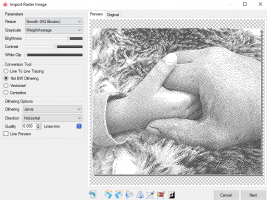
This is in laser grbl. settings for this are.
1Bit BW Dithering
Dithering setting Jarvis
Quality lines 6000
Brighness 132
Contrast 105
White Clip 0
As you can see from the slate settings and the wood settings the photo looks different after time you will get used to looking at the photos you do and no just about the right setting by looking at it. there is other ways of doing them but i found this the easy way for me.
