The main thing is that this value is the same both in the controller settings and in the LightBurn settings, otherwise, when setting 100% power, the laser can work, for example, at 60% (in general, not at the power that was set).
This is checked and corrected as follows:
Naturally, everything is done with the connected machine.
Open the controller settings in LightBurn: “Edit -> Machine Settings”
Press the “Read” button to load the controller settings
We look at the “Max spindle speed (RPM), S-Value max ($ 30)” parameter, change its value if necessary
Press the “Write” button to save the settings in the controller
Click the “OK” button
Open the LightBurn settings: “Edit -> Device Settings”
We look at the value of the “S-value max” parameter. If it does not match what is in the controller, we change it
Click the “OK” button
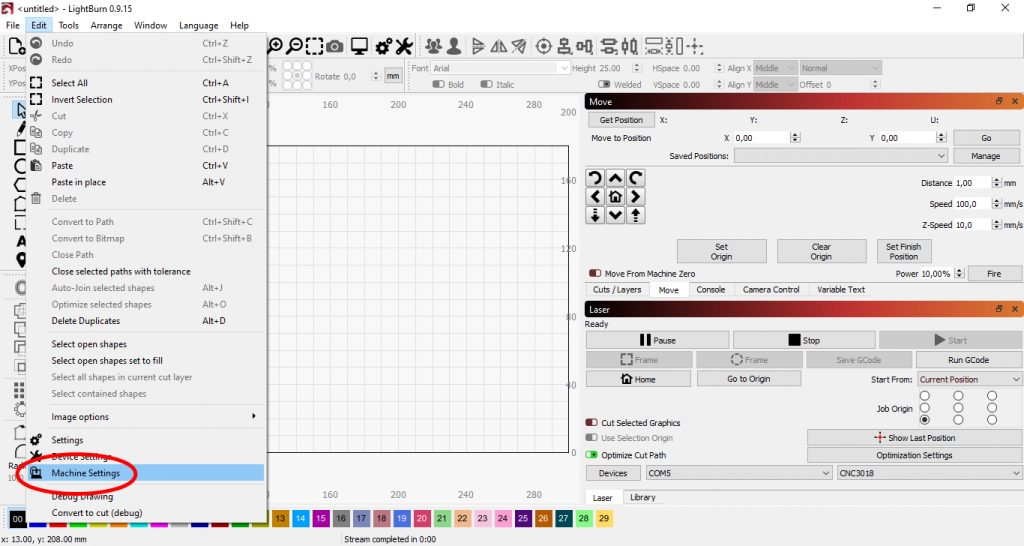
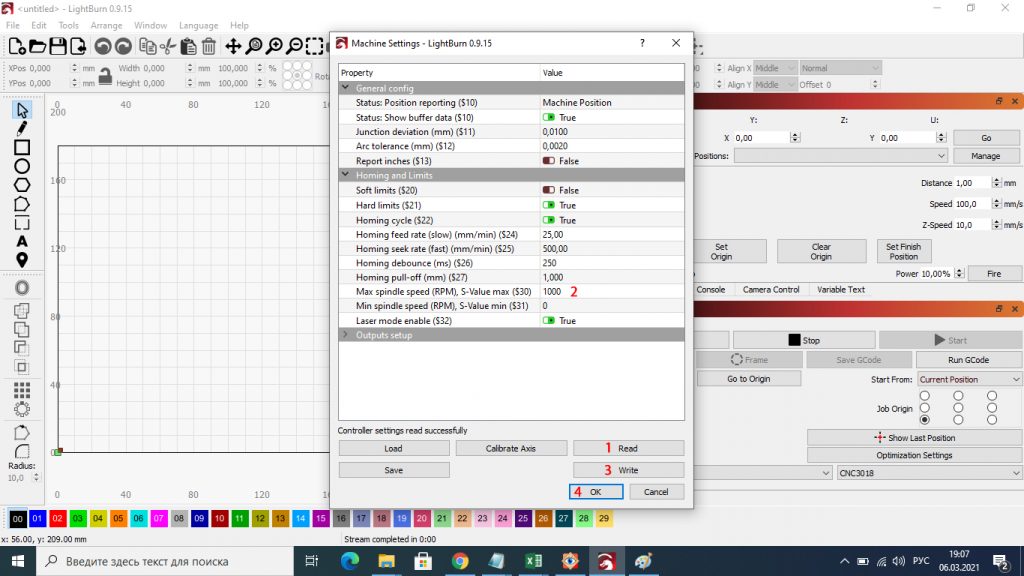
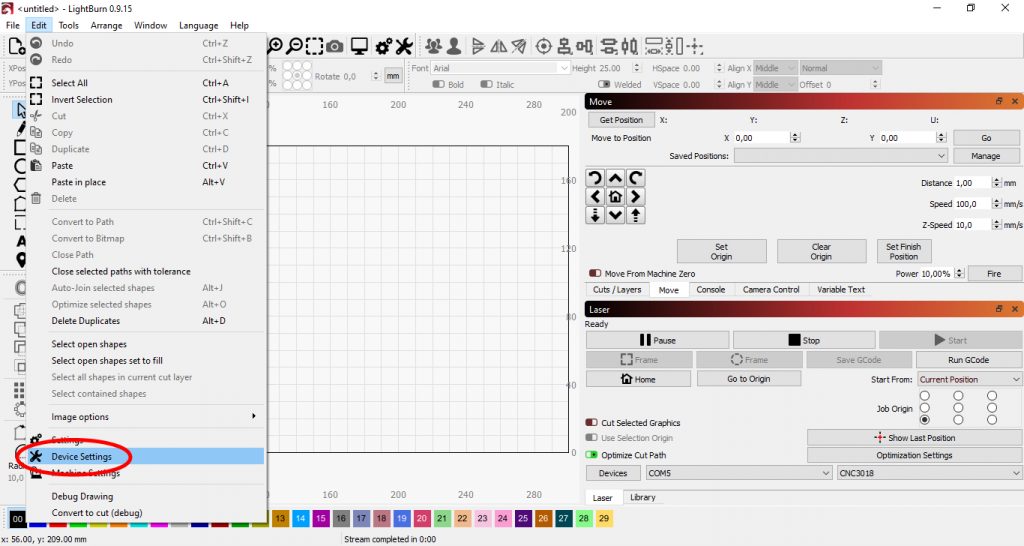
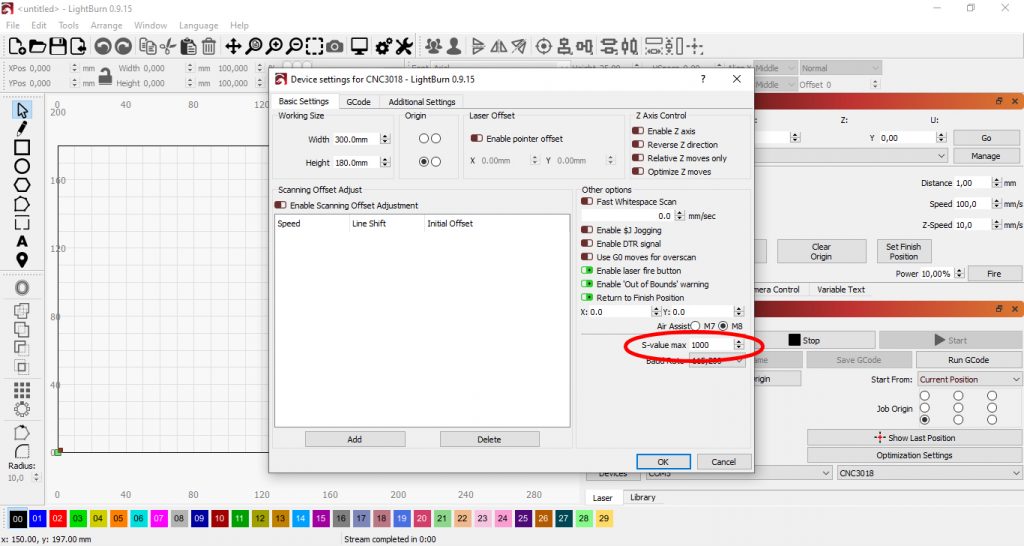 . It should also be equal to 1000.
. It should also be equal to 1000.LightBurn Tutorial & a real story. Laser engraving / cutting software
