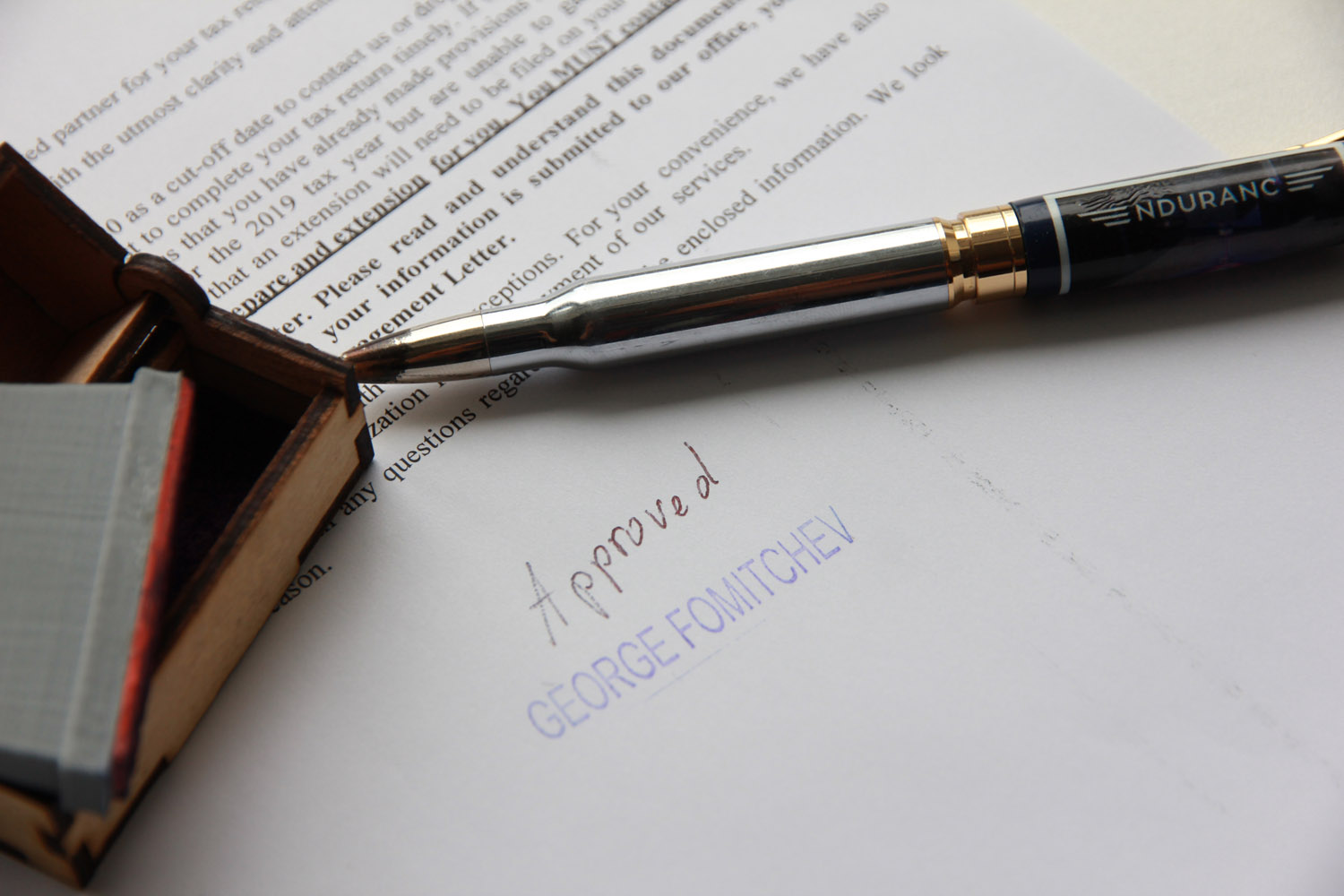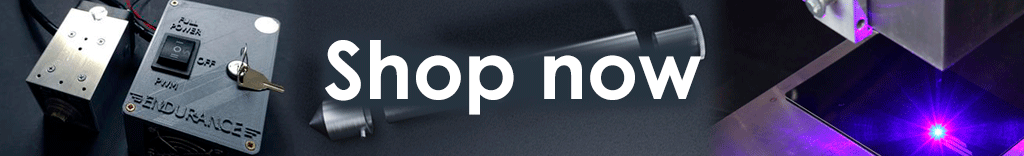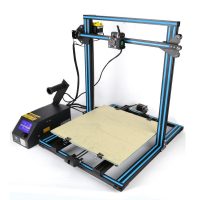

How to create seals and stamps with Endurance lasers
There are different technologies for making seals and stamps. In this article, we will consider the method of manufacturing seals and stamps by means of laser engraving with the Endurance Laser Lab lasers. The use of lasers makes it possible to reduce production time without increasing the costs.
What are the advantages of laser engraving technology?
– Production time reduction. It takes no more than an hour to make even an elaborate official seal.
– High level of accuracy in detail imaging, which allows creating not only text stamps but also elements of complex graphics and counterfeit protection.
The technology of manufacturing seals and stamps by the method of laser engraving consists of the following stages:
1. Creation of the stamp pattern in a graphics editor.
2. Opening and adjusting of the image in the program for laser engraving.
3. Positioning of the rubber workpiece on the worktable of the laser engraver.
4. Image printing (engraving).
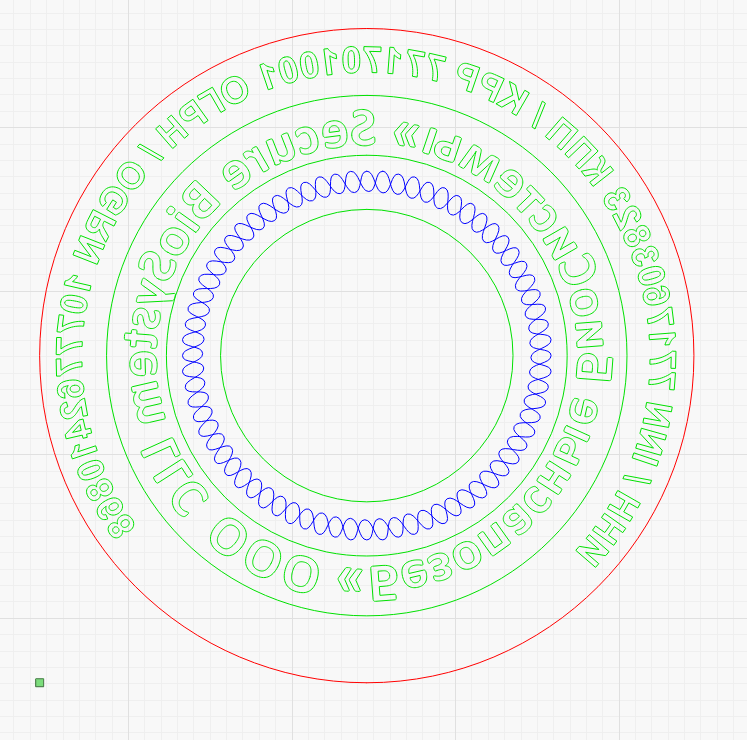
5. Cleaning and rinsing of the engraved rubber workpiece.
6. Seal pattern cutting out of the rubber workpiece and gluing onto the base.
7. Seal/stamp testing.
Now let’s make all these steps together with the specialists of the Endurance laser lab!

Seal Pattern Creation a in a Graphics Editor
We used the popular Adobe Photoshop editor. But you can process images in any graphics editor that suits you. The full technical process for seal and stamps manufacturing
To create a seal pattern for laser engraving:
1. Open the file with the seal pattern in a graphics editor.
2. Convert the image into Grayscale – Image\Mode\ Grayscale. It became black and white.
3. Change the gray color for the black – Image\Adjustments\Replace color.
In the opened window specify the value of the bottom slider Lightness -100 (minus one hundred).
Click ОК. The gray color is replaced with black.
4. Invert the image – Image/ Adjustments/Invert. The black color will turn white, and the white will turn black.
5. Reverse the image – Image/Image Rotation/Flip Canvas Horizontal. This is one of the most important moments in the pattern making! Remember: Seals and stamps have reversed images. If you do not reverse the image the impression of your seal will be reversed.
6. Our seal pattern is ready. Save the file as jpg or png.
Laser Engraving of the Pattern
We use Acan-mini for laser engraving of images and patterns. This is a simple and understandable program, which does not require installation. Download Acan-mini on our website and use for your tasks. This software is free.
In this program, you can easily adjust images and can load a colored image of your seal pattern. It will automatically turn gray, after which it can be made black. Simple color correction in Acan-mini is made with the buttons “black” and “white”. To avoid problems in the manufacture of seals with a high level of detail, the Endurance laser laboratory experts recommend that the processing should be carried out in a major graphics editor.
Before the start of the pattern laser engraving, it is important to specify the parameters of the laser intensity and the operation (burn) time. These parameters depend on the material on which laser engraving is performed.
Usually, the parameters are found experimentally. In our case, the values were 100% for the laser intensity and the burning time was 20 milliseconds. The depth of the burn depends on these two parameters. The higher the laser intensity and the longer the burn time, the deeper the laser beam penetrates into the material being engraved.
The Endurance laboratory strongly recommends that you perform a trial engraving on a sample of the material similar to that of the product before you start laser engraving of the original item. In making seals and stamps, this is not of importance, because if something goes wrong, you will spoil only a piece of rubber.
Connect the laser engraver to the computer and position the material on the work table.
After making sure that the size of the image being engraved corresponds to the workpiece (in our case this is a piece of rubber for stamps), click the “Start” button in the program Acan-mini. The laser engraver will start working, and after a while, you will see the outline of the reverse stamp pattern on the rubber surface.
After the laser finished its work it is necessary to clean the surface of the stamp rubber from the formed ash and rinse the stamp with warm running water and soap.
After cleaning cut out the engraved pattern along the outline and glue to the base. Test the manufactured seal by making impression on the paper.
A full video guide of how to make your own DIY stamp with a laser and a 3D printer!
Read another article
High-quality standard
Multi-level testing system.
Industrial components.
Ultra reliable
The guaranteed duration of the continuous operation ~48-72 hours.
True continuous power output
Our products have the rated power output as advertised – unlike Chinese analogues.
TTL mode
Can be turned on and off with 3.5-24V.
Variable power output.
Plug and play
Universal and compatible mount.
Compatible with most 3D printers and CNC machines.
Friendly return policy
Do not like the laser?
Simply return within 30 days and get a full refund.
Real-time advice
We assist and give advice by Phone / Email / Facebook messenger / Telegram / Whatsapp / Viber.
Professional support
We help to install and tune the laser. We offer qualified after-sales support.
Everything you need
We ship everything you need in one parcel to get started.
Immediate delivery
We ship all units within 4-24 hours. DHL express delivery allows you to get the package in 3-5 days.
Lifetime warranty
All our lasers are tested and could work up to 10000 hours.
Upgrade option
Do you have an old model? Upgrade your unit with more powerful one.