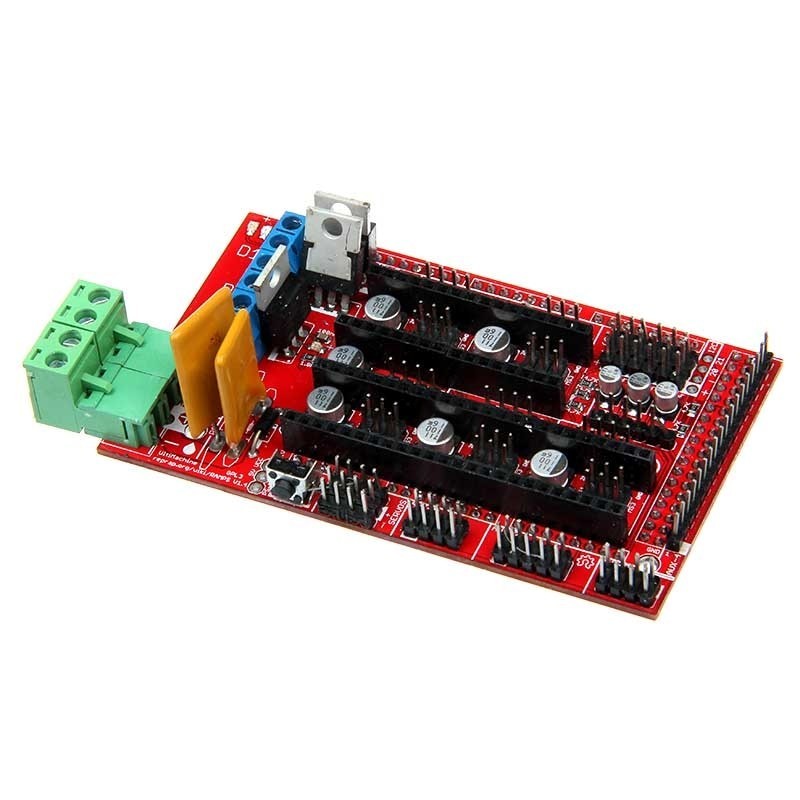Everything you need to know about how to use RAMPS 1.4 and Marlin firmware for laser cutting and laser engraving: parameters, settings.
Upgrading a DIY Eleksmaker engraving machine. Replacing the control board with RAMPS 1.4. Uploading and setting up Marlin firmware.
Replace your Eleksmaker or CNCC LaserAxe/ Atomstack A5, Neje, Ortur control board with a more advanced RAMPS 1.4 controller with a display. Using Marlin 1.1 firmware.
All you need to know is about installing a RAMPS 1.4 board on a universal laser engraver. Uploading a Marlin Firmware.
Download Marlin firmware Marlin-1.1.x
Download GRBL_RAMPS1_4_V1.1
Learn more about Marlin firmware on Github >>>
Buy RAMPS 1.4 control board on eBay >>>
Not you can engrave from an SD card without connecting to your computer.
If you have any questions – let us know in a Livechat. We are happy to assist you at any time!