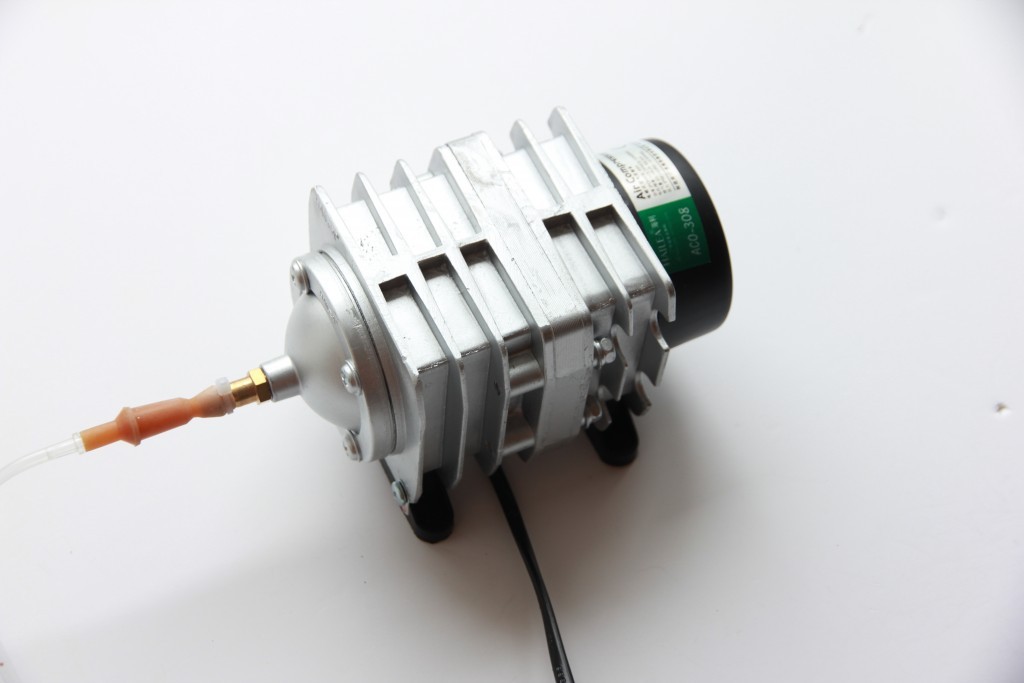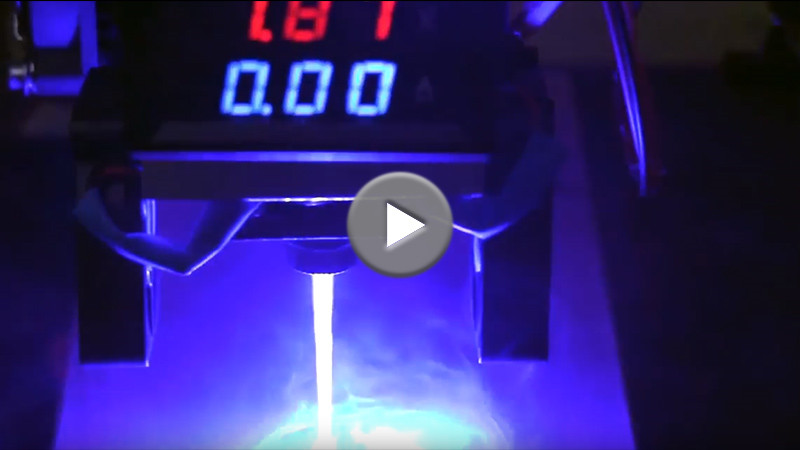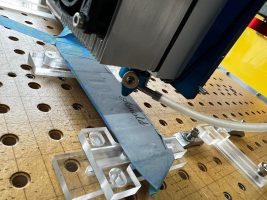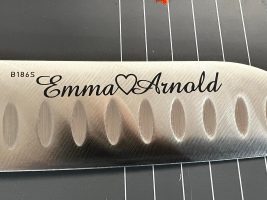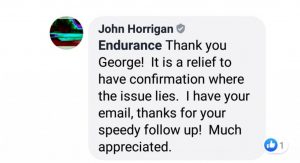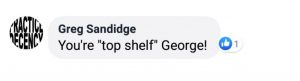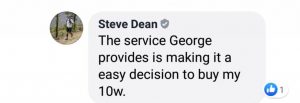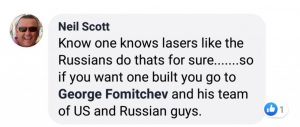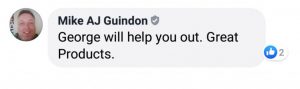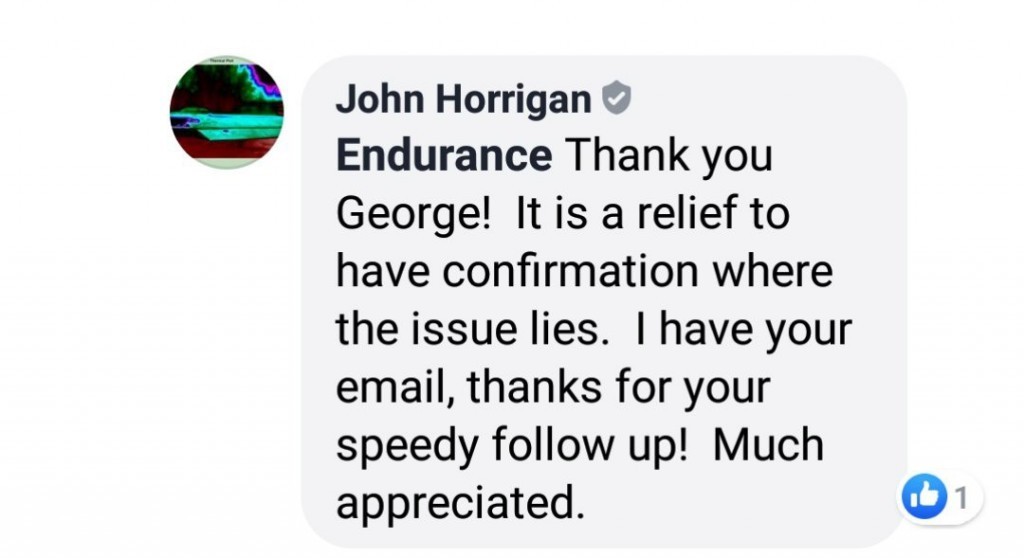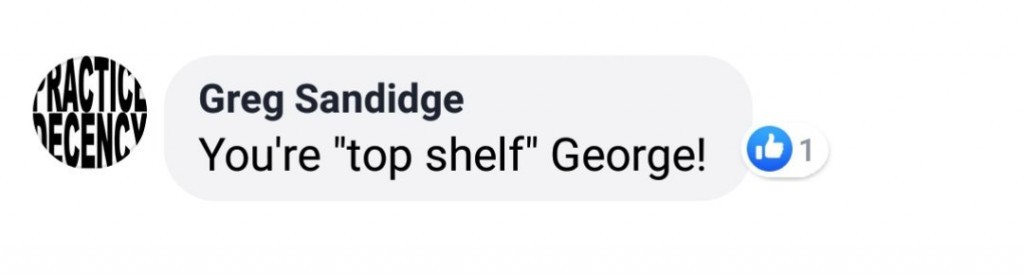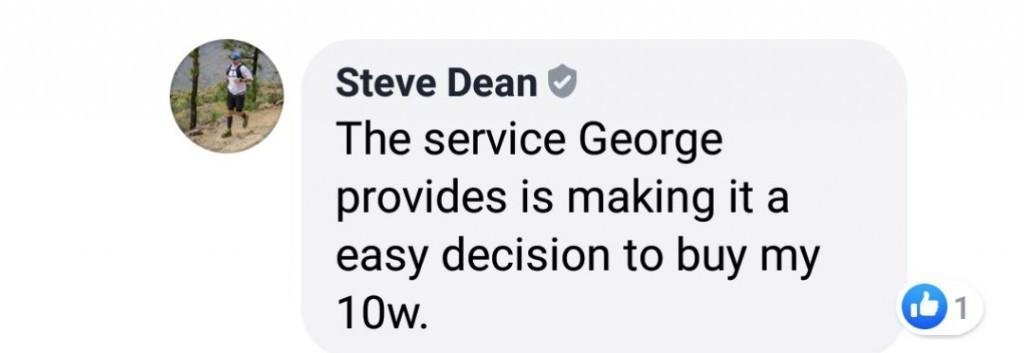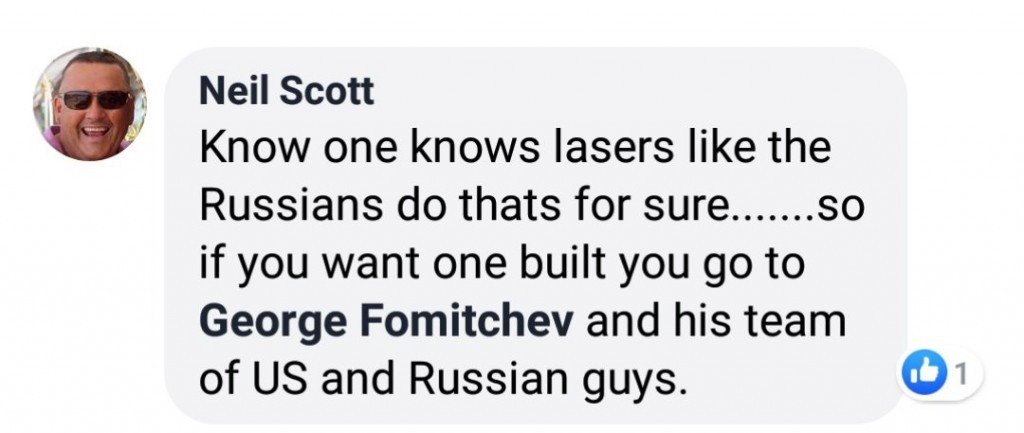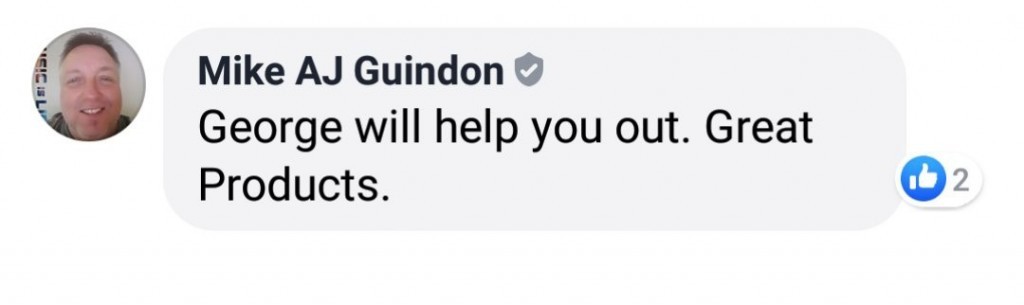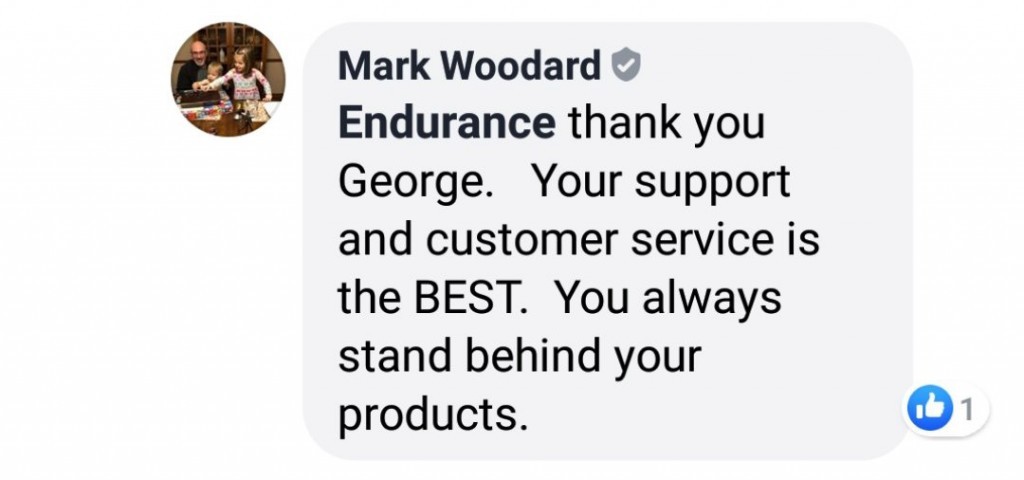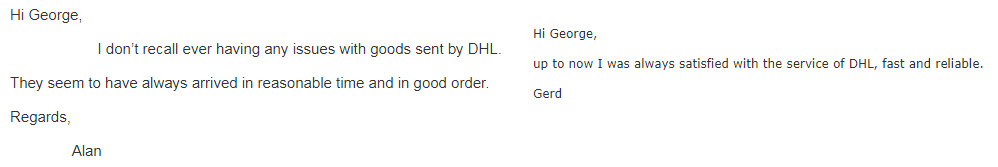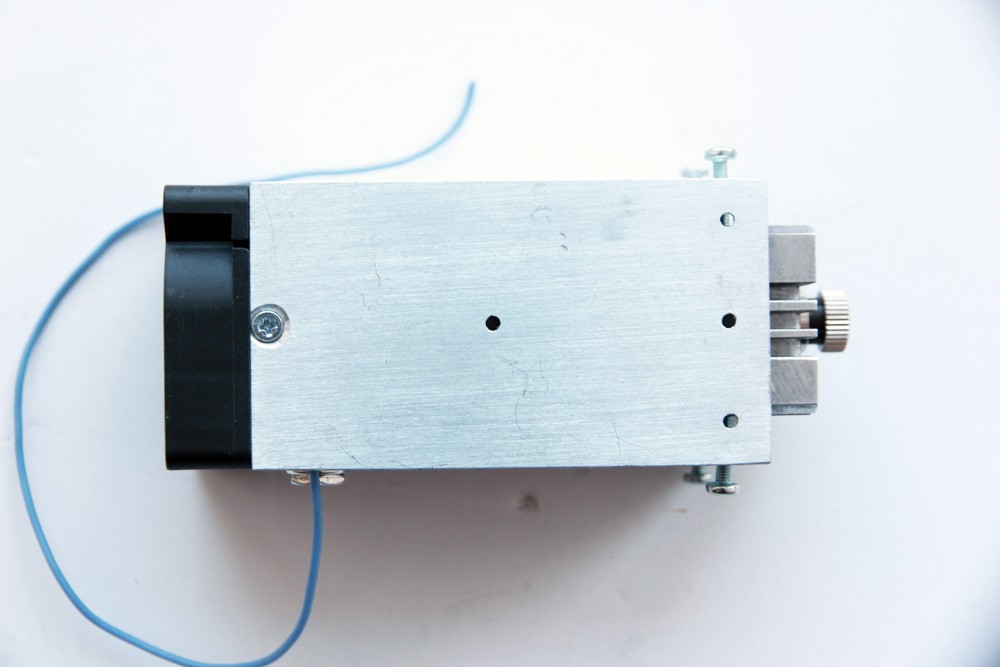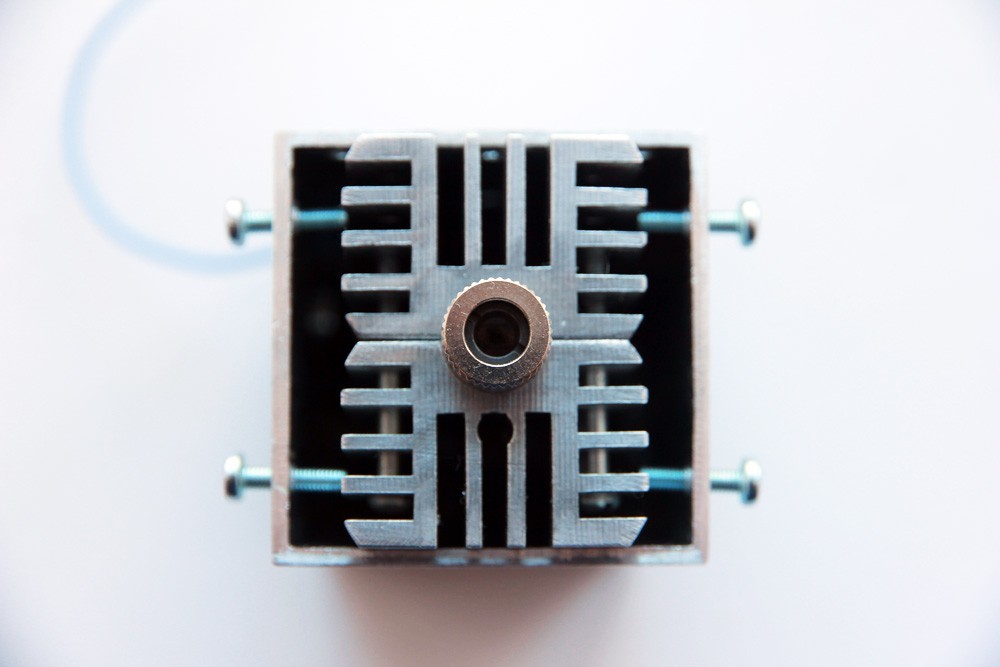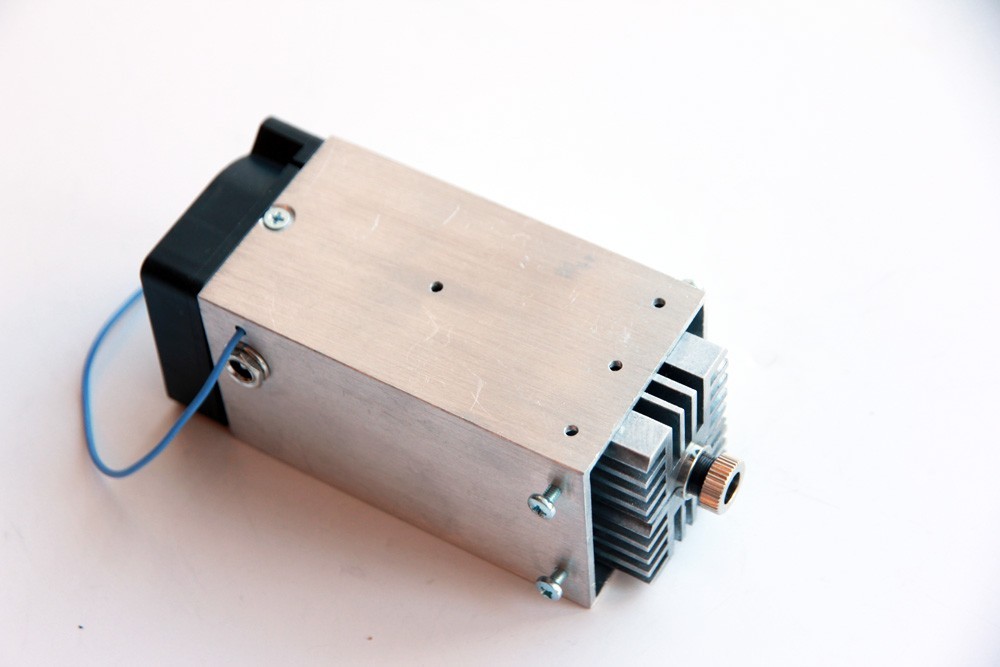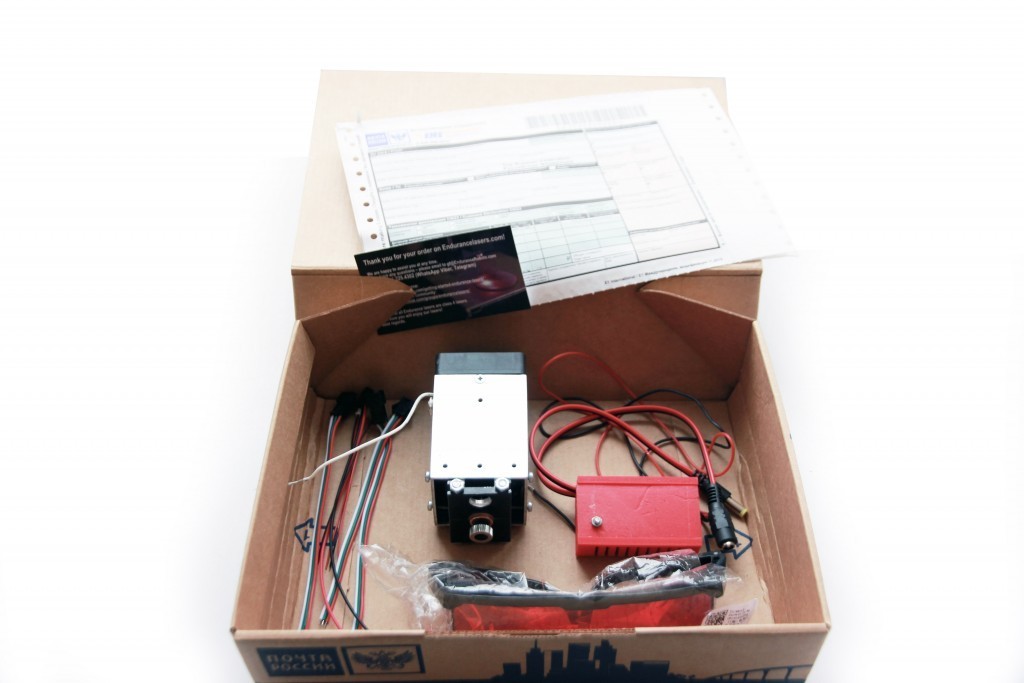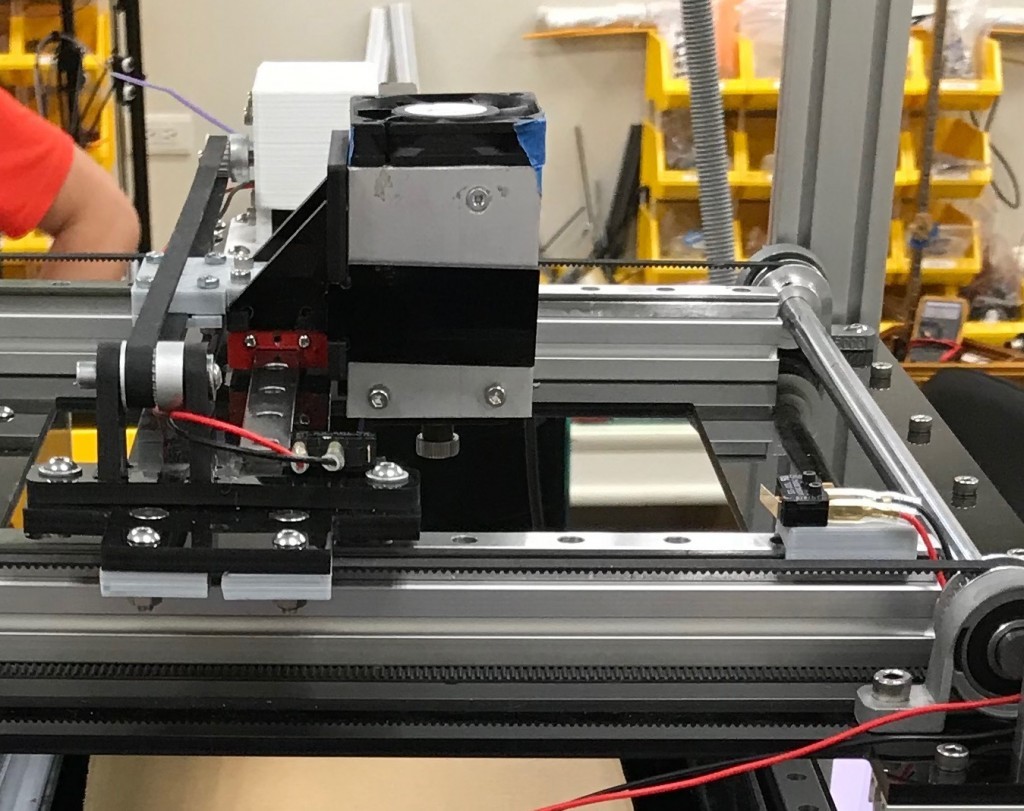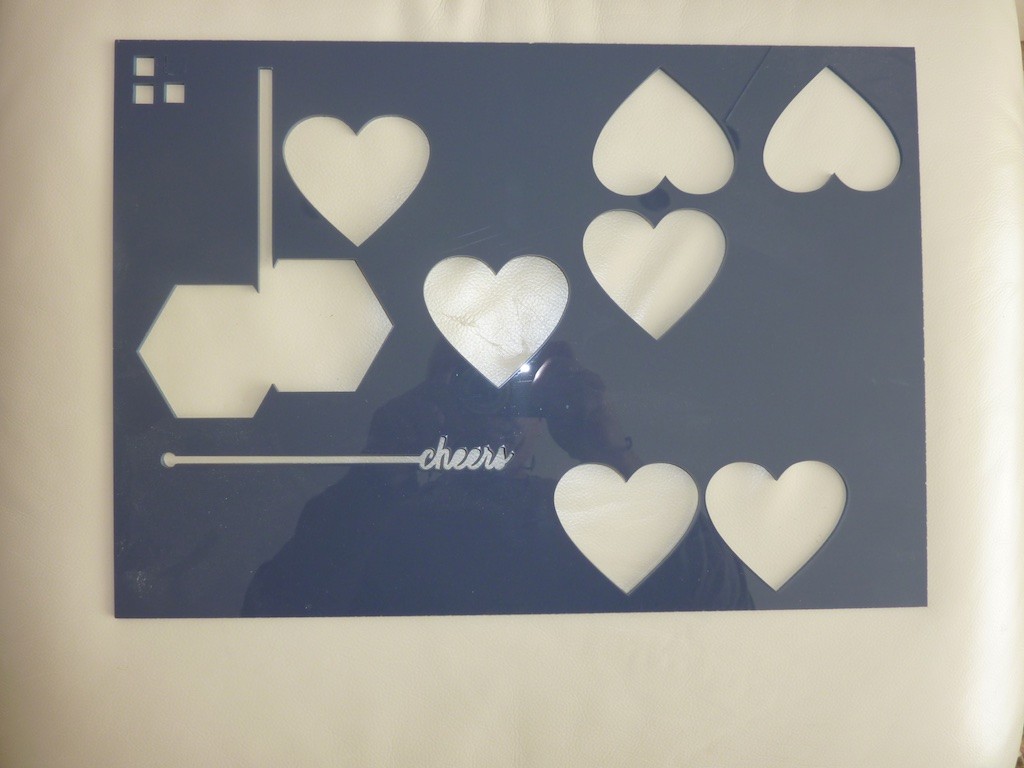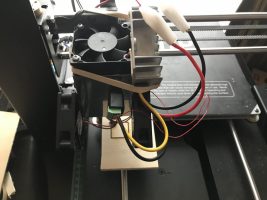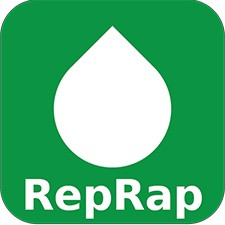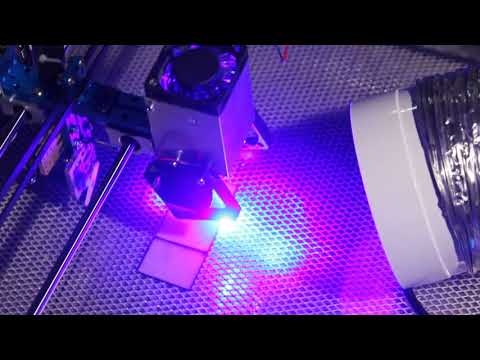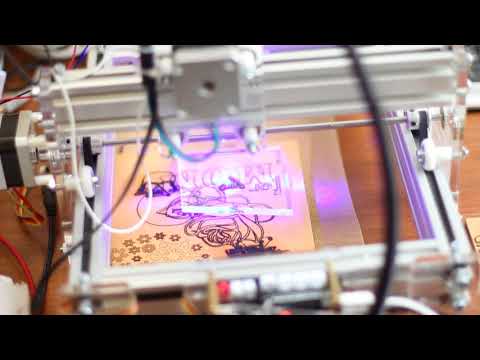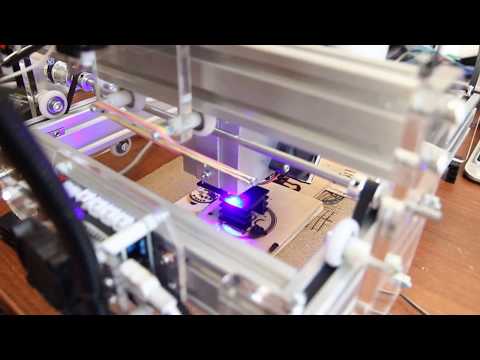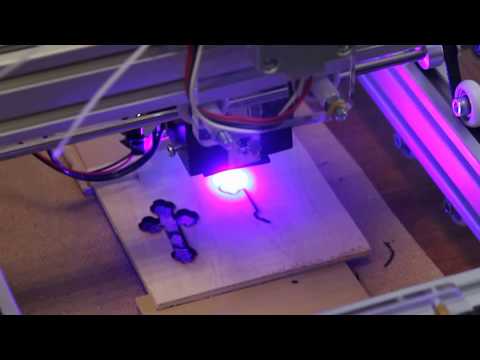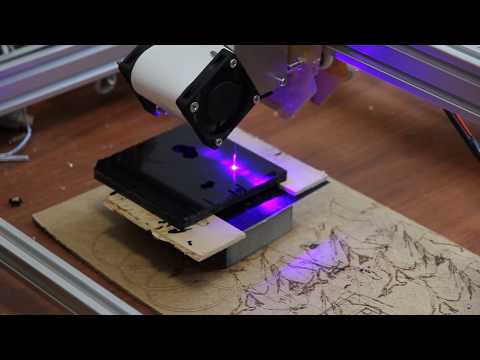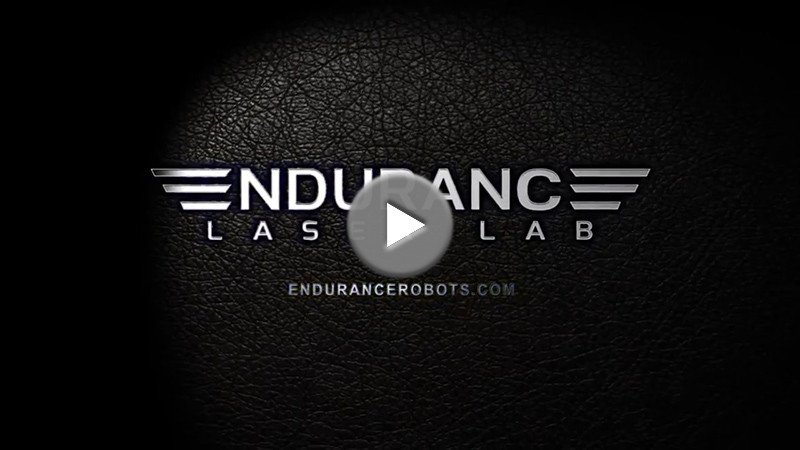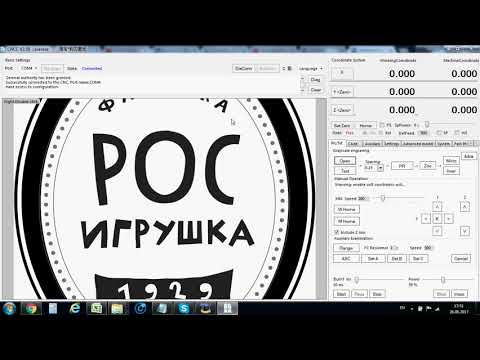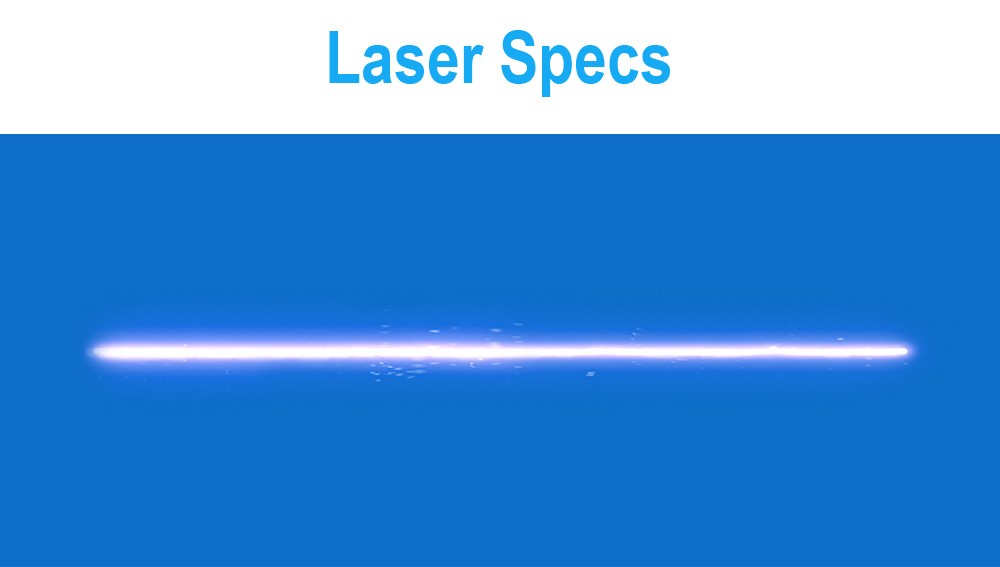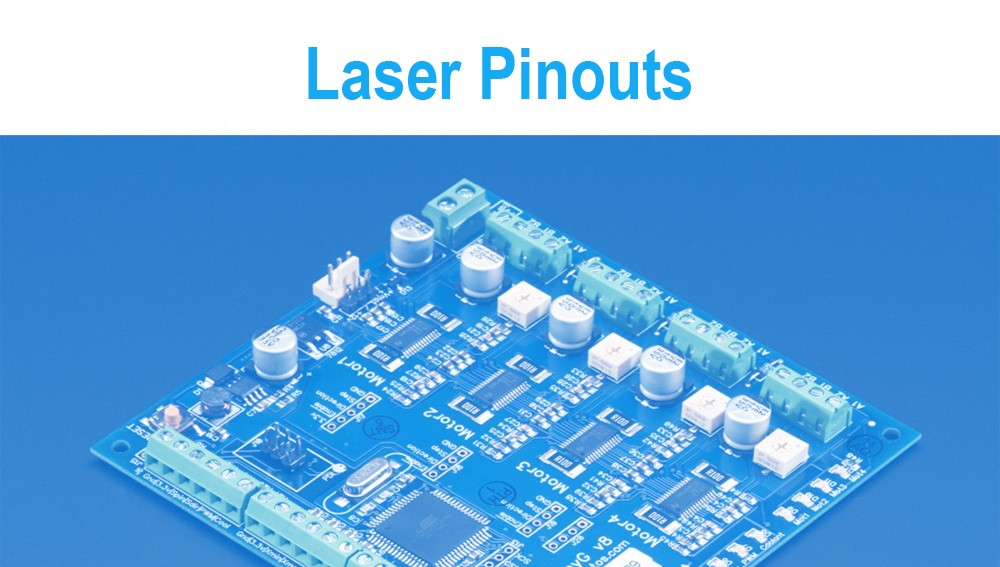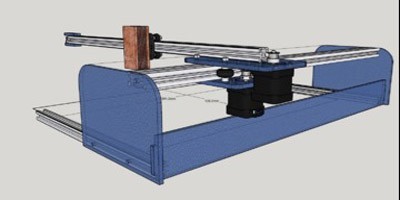Do you like ultra-powerful lasers?
Are you interested in improving your 3D printer / CNC mill?Get and enjoy an ultra-powerful 8 watt laser installed on your 3D printer / CNC.
Compatible with most 3D printers and CNC machines.
Practical. Reliable. Powerful.
№1 customer support you will experience.

Use the same slicers you always use like: Cura, Repetier, Slic3r, Simplify3D or CNC software like: Mach3, etc.
To prepare a g-code use an Endurance plugins or T2Laser software.
Buy the "ultra-powerful" powerful 8 watt (8000mW) laser today!
We present a 8 watt (8000 mW) diode laser attachment
Endurance laser attachment is a useful gadget that turns your 3D printer or CNC machine into a powerful laser cutting/engraving/etching/welding machine, Now you may engrave, cut on your 3D printer or CNC router. Does not require any additional changes or adjustments. The laser is ready to install and go!
With a 8 watt Endurance diode laser you can engrave very fast and cut deeper into materials such as plywood, wood, acrylic, cardboard, hardboard, felt, leather, plastic (ABS, PLA), stone, glass, aluminum, ceramics and more.
Ultimate abilities of Endurance 8 watt laser will allow you to become a master of wood and a plywood cutter.
8 watt laser can do laser engraving just as quick as you can do it on a CO2 machine.The Endurance 8 watt (8000 mW) diode laser is a very powerful and advanced laser to upgrade (attachment) for your 3D printer or CNC router with and is able to create beautiful engravings and laser cuts. It is very easy to install and does not require any special knowledge. It can be installed on almost any 3D printer or CNC mill. If you have any issues during installation or operation, we are always available to assist you.
Compatible with Arduino, RAMPS and many other boards. Power adjustment with TTL wire (PWM)8 watt (8000 mW) laser enable engraving and cutting a variety of materials such as:
- plywood / wood
- MDF / balsa / hardboard
- acrylic
- PLA / ABS
- felt / fabric / leather / fiber cloth
- paper / cardboard
- foam
- stone
- glass
- painted, anodized aluminium
- and many more
About laser driver & laser control board
Laser driver is one of the most important component in the laser module. Laser driver controls the voltage and the current that goes to the laser diode itself. It is important so that the laser driver sets and keeps the voltage and the current stable. It keeps the laser diode safe.
We add Zener diode as an additional laser diode protection.
TTL wire / wires are also added to the laser driver. With TTL (3.5-12V range) you may change laser power (duty ratio). For 8 watt we make our own custom based laser driver.
All Endurance drivers / laser control boards are very reliable and been tested before shipment.
Everything that you need to know about Endurance accessories.
- Goggles
- always wear red or green goggles when you operate the laser. Remember Endurance lasers are class 4 item and must never be aimed in any live specie.

- G2 lens
- short focal lens with focal range 2-10 mm (1/10 - 2/5’’) a necessary accessory for laser cutting or laser engraving on metals.

- Endurance MO1 PCB
- an electronic board that allows feed the laser from external power supply (needed when your main board does not have enough power output)

- Laser connectors
- variety of a different wires and connectors that will be useful when you plug the laser to your board.

- Laser mounts
- aluminum mounts that will help you to hook the laser to you machine. 4 types with M3 screws: L, П, I, T.

- Laser actuator
- a Z axis actuator that will help to change laser position on Z axis. Is a good option for XY plotters with no Z-axis mechanism.

- AC/DC 12V5A
- an additional power supply for Endurance lasers.

- AC/DC 12V1A
- an additional power supply for 10 watt laser fans.

- Step down DC/DC converter
- a DC/DC converter that decreases the voltage down to required 12V for Endurance lasers.

- Endurance laser box
- is a nice gadget (add-on) for your laser module to measure incoming voltage, outcoming voltage and current on a laser diode, laser driver module, Endurance MO1 PCB, temperature sensor and Arduino board for changing laser power.

- Arduino board with an Endurance sketch
- allows changing laser power (duty ratio) and a frequency of the laser. Can change the laser into impulsive mode.

- Temperature sensor
- additional temperature sensor for monitoring of a laser temperature.

- Voltmeter
- additional voltmeter for measuring incoming voltage.

- Voltmeter & ammeter
- additional voltmeter & ammeter for measuring outcoming voltage and current that goes to the laser diode.

- DIY checking pin kit
- a full it that will help you to check pins on your board, laser power, etc.
- Air pump
- laser addition that allows blowing the air to the place of laser cutting / laser engraving. Increases speed of a laser cutting up to 50% and reduce charring.

- TEC module
- Peltier cooling system for better laser cooling (increases power up to 10%).

The 8 watt (8000 MW) diode laser is very easy to install on almost any 3D printer and CNC machines using compatible mounts for the Prusa i3, X-carve, Creativity Cr-10, Wanhao Duplicator i3, Ultimaker, RepRap, Magnum, Prism, Makerbot Cube, Picasso, Hercules, SolidDoodle, Original Prusa i3 MK2, BCN3D SIGMA, Form 2, PowerSpec 3D Pro, ORD Bot Hadron, Zortrax M200, Kossel, FlashForge Creator Pro, CEL Robox, FDM and others. If you have a printer not listed, please contact us and we will offer a special mount for you.
Our lasers are very easy to operate using standard software and run using g-code on the existing 9-16V of your 3D printer or CNC router.
In order to create a laser engraving or a laser cut with our 8 watt laser all you need to do is to put the piece you want to cut or engrave onto the work top. Just convert a jpeg image into a vector image and then convert it into g-code. Start the machine and enjoy watching it do its job. If you have any questions we will be happy to assist you any time. Just contact us via email or on our Facebook page.
A 8 watt laser can cut up to 3-8 mm (1/3") of wood and plywood (with multi passes and sometimes require additional air assist).
Connection guidance
Installation process is very easy but you need to follow some steps to make connection (mount) correct.Useful videos
I’ve bought this laser in
I’ve bought this laser in addition to my CNC machine, in order to cut wood without having the noise of a rotating spindle, and to have more precision as mill bits are fragile under 1 mm. The 8 Watt laser does exactly what I want and is easy to install next to the existing spindle. Despite a small technical issue where the TTL wire was broken on the PCB, the laser performs very well.
Good communication, items as described.
Good communication, items as described. Highly recommended. Thank you!
8W laser for DIY SLS
8W laser for DIY SLS (laser sintering) project
I recently built an in house DIY project which was an SLS (laser sintering) 3D printer to fuse gray/black nylon powder, layer by layer to make some strong mechanical products. The 8W laser from Endurance worked out to be an ideal solution for speed and stable power. The high beam power saved us from having to deal with complicated ambient heaters to make the project a success. George provided excellent support to get it to work. Thanks.
Hey Guys,A quick review for
Hey Guys,
A quick review for on on my time with the 8W laser. I’ve been using it on an MPCNC with a Rambo control board. So far its has worked really well, I’ve mainly used it for picture engraving. the dot burn size I’ve been achieving in MDF and pine has been <0.1 and images at 256 pixel resolution come out with really surprising quality. My main use for this laser was intended to be for cutting ply up to 5mm and acrylic. I've just finished the air assist for it and intend to start on some of the cutting projects soon. The laser has been very stable on jobs that have been at times a few hours in burn time. George has been very helpful in answering questions that have come up. I'd recommend this laser if you are considering it.
Enjoy,
Mike
If you are looking for
If you are looking for a powerful and affordable laser look no more!
I did my research for a while and I couldn’t find a better deal. I had my laser for over a year and it works just as advertised.
For any newbies the laser works great with EleksMaker boards, DXF’s from inkscape and I use T2 laser for the gcode.
The Endurance 8W Laser attachment
The Endurance 8W Laser attachment is a great addition for your CNC engraving machine. It will outperform your expectations due to it’s high quality engineering and manufacturing. George is very knowledgeable and will help you in any way possible with the setup and operation with any of his excellent product line. Your creativity is endless when you add laser engraving to your repertoire.
Since a couple of month
Since a couple of month I do use the 8W laser (Endurance) and I am satisfied with this product. It engraves any type of wood or other materials and is easy to use for cutting MDF up to 3 or 4 mm. I am using the laser on a Stepcraft CNC machine and made a holder for mounting onto the CNC by 3D printing it myself. I am using the 8Watt laser mostly for cutting wood and cardboard up to 2.5 mm and am happy that I made the decision to buy this machine. Thanks George 😉
I recently decided to experiment
I recently decided to experiment with laser engraving and cut using my 3D printer (a cheaper but valid Anet A8, mounted on P3Steel frame) so the 8W Endurance laser has been my choice.
I met since the beginning several problems to understand how to connect and run it to my Anet due to my ignorance on the matter but Endurance (George) has been very kind & patient.
He also prepared a video tutorial using the Anet main board (see how to connect 8,5 watt Endurance laser to a 3D printer) and He was present during the weekend times supporting me everytime 🙂
TAKE CARE FOLKS, this laser is extremely powerful and according to my measurements, it is nearly 9W.
I’ve purchased also the MO1 driver pcb (necessary for my equipment configuration) and the G2 lens.
Next steps are to learn about Endurance Laser plugin for InkScape and of course, experiment with engraving and cutting on different materials.
I strongly recommend Endurance Lasers!
Cheers, Paolo
Sometimes 13N10 or LM338 die and need to be replaced. We will guide you how to do that.
- use a G-2 lens for laser cutting.
- setup a perfect focus on a G-2 lens (make sure that focal range is something like 4-8 mm)
- make sure that a plywood is very dry (you may use a 3D printer bed to warm it up)
- speed parameters should be 50-150 in your g-code
- make sure that the plywood is not specially treated with anti-inflammable materials
- make sure that the laser runs full power and you have enough power that goes to the laser
- make sure that the lens is clean and has no dust on it.
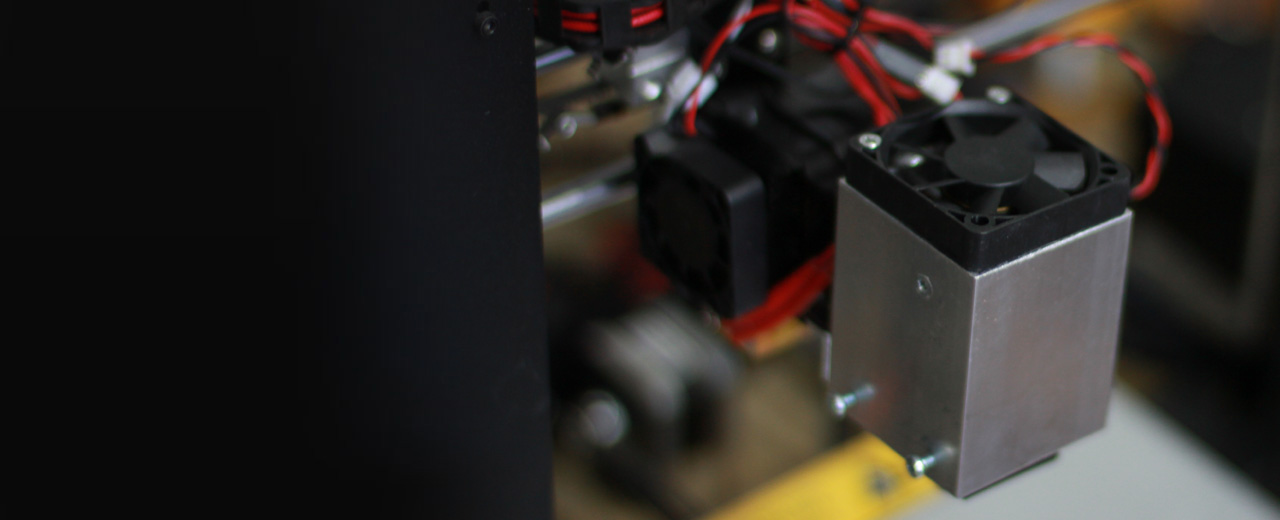
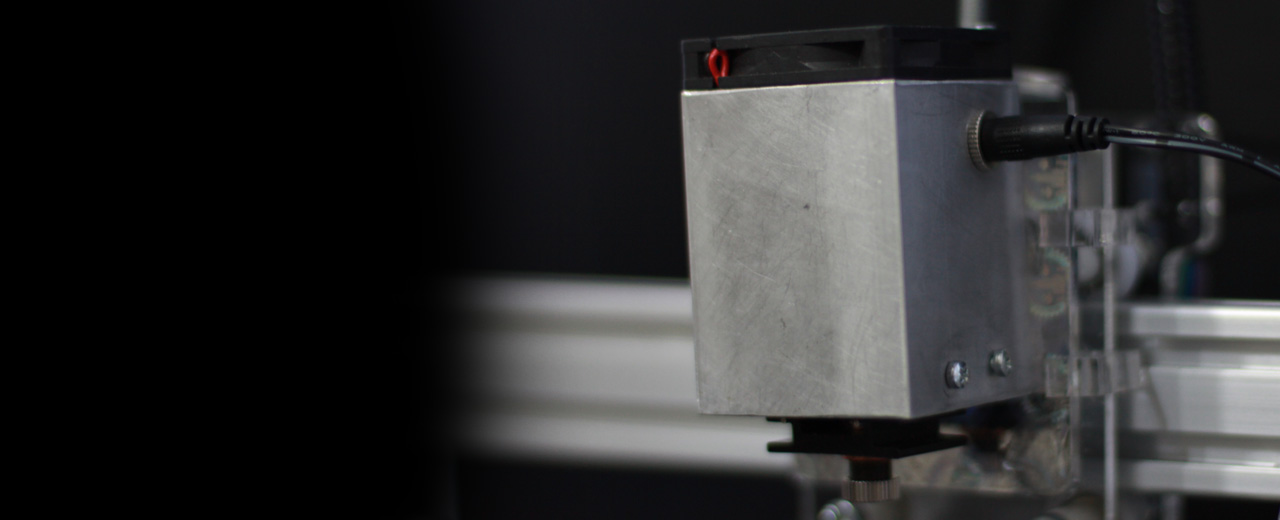
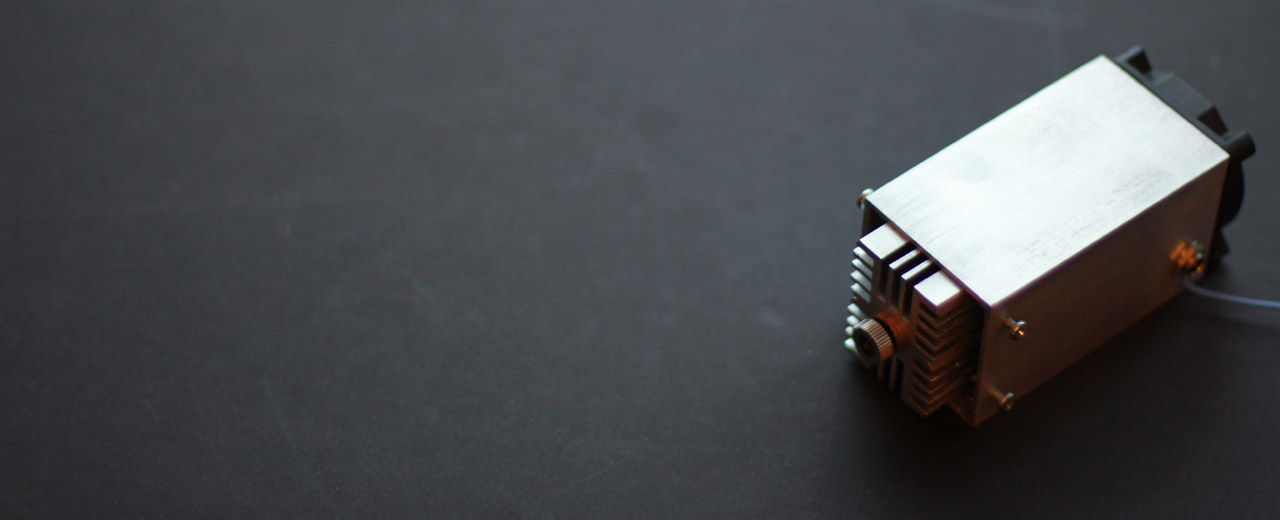
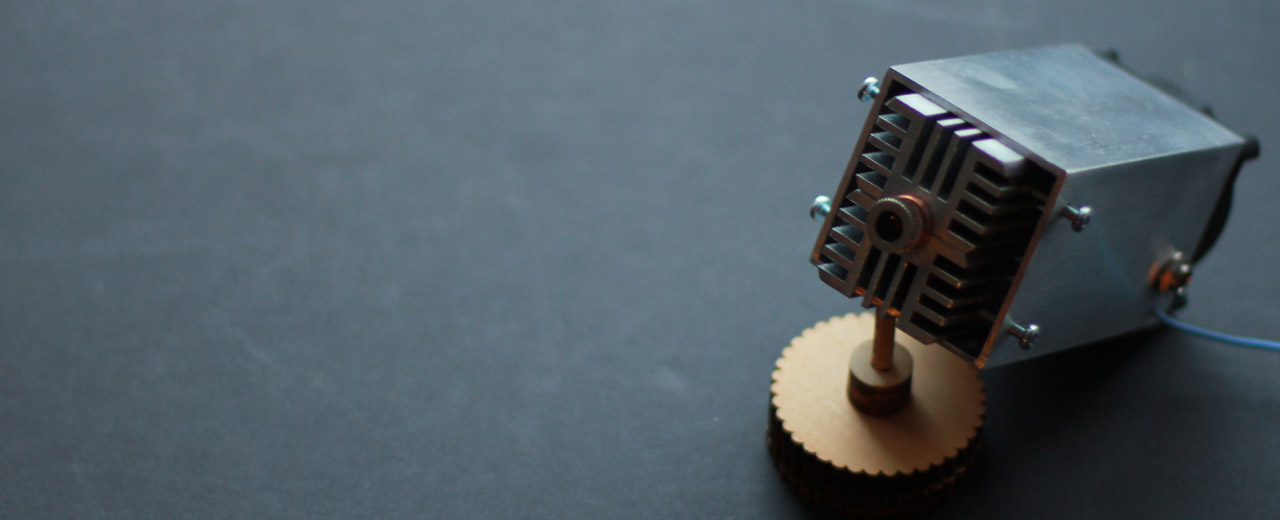
 Bitcoins and Litecoins
Bitcoins and Litecoins
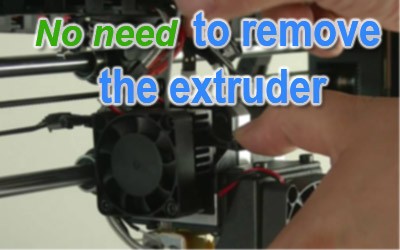

















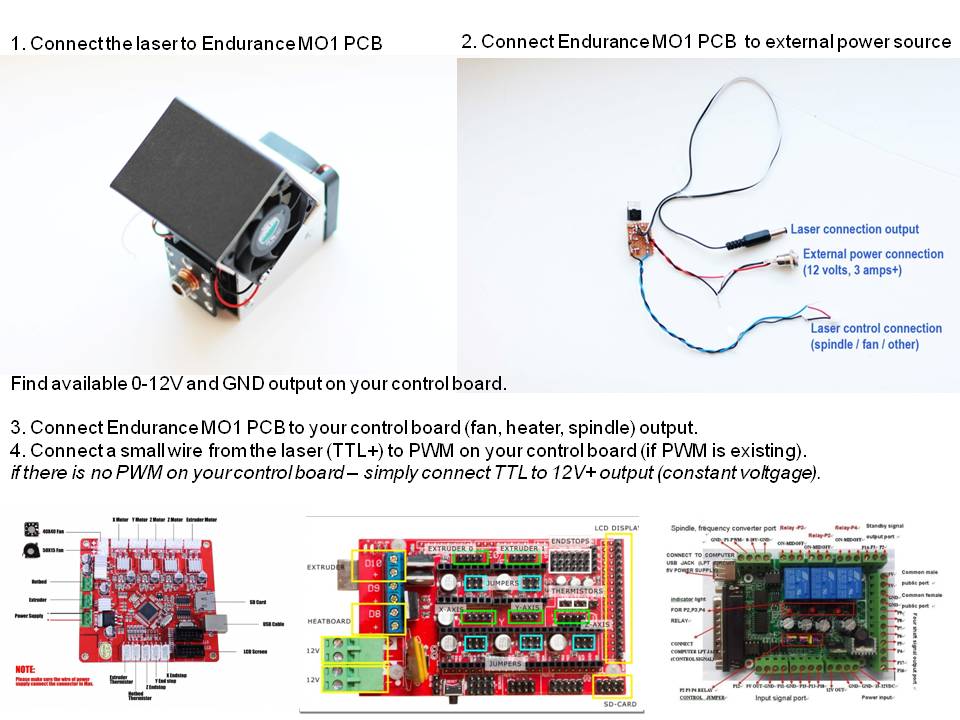 Laser connection diagram for 8 watt laser
Laser connection diagram for 8 watt laser