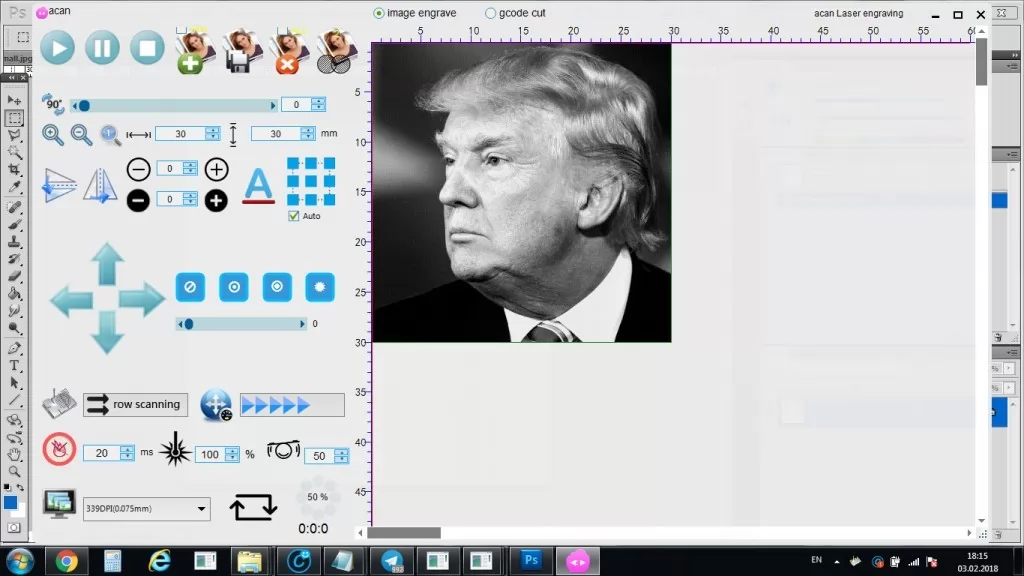Problems with Acan laser software – engraving cutting laser tool.
We recently get requests about Acan software and if the machine can work with other software.
The problem is that to run ACAN software you need to have special firmware (not GRBL). Endurance lasers do not have original firmware. We suggest you contact your supplier.
If Acan is no longer working or you want better software we suggest changing the firmware on your board by re-uploading a hex file (GRBL 1.1H) and run Lightburn software.
1. Get a GRBL compatible board. Something like (Makerbase MKS ver 2.0)
2. Upload GRBl 1.1f firmware with Xloader.
3. Setup proper GRBL parameters for your machine…
Watch a live video of uploading GRBL 1.1f on a Makerbase GRBL compatible laser board.
An important things you need to know about GRBL parameters, firmware settings
It is not difficult to reupload firmware.
Here are our video footages on our YouTube channel >>>
If you have any more questions you are welcome to ask in our Livechat.
Our download center wit firmware and Lightburn software