3D printing technology is constantly evolving, and the options for 3D printers are growing every day. If you’re looking for a quality 3D printer that doesn’t break the bank, then you’ve come to the right place. In this blog post, we will review the best 3D printers under $1000.
We’ll talk about the pros and cons of each printer, and we’ll help you decide which one is right for you. So whether you’re a hobbyist or a business owner, read on to find the perfect 3D printer for your needs!
Things to Consider When Buying a 3D Printers Under $1000
While purchasing the best 3D printer under $1000 may seem daunting at first, you should consider a few things before making your purchase.
Here are ten things to remember when shopping for a budget-friendly additive printer.
- Determine Your Budget: As with any purchase, it’s important to clearly know how much you’re willing to spend on a new additive printer. Once you have an upper limit in mind, you can start narrowing down your options based on price. Keep in mind, however, that the price is not always indicative of quality. With that said, it’s important to balance your budget with the other factors on this list.
- Consider Your Printing Needs: Before buying a 3D printer, it’s important to take a step back and consider what you’ll actually be using it for. Are you looking to print small objects for use around the house? Or do you need something that can handle larger projects? Answering this question will help you narrow down your options and find a printer that’s better suited for your needs.
- Determine The Right Size: In addition to considering your printing needs, it’s also important to think about the size of the printer itself. After all, you’ll need to make sure that it fits comfortably in your workspace. Additionally, larger printers often come with a higher price tag, so be sure to take this into account when setting your budget.
- Check The Resolution: When shopping for an additive printer, one of the most important factors to consider is the resolution. This refers to the smallest size that a printer can print at without losing detail. If you’re looking to print small objects or fine details, you’ll need a printer with a high resolution. However, if you don’t mind sacrificing some detail for lower costs, you can opt for a lower-resolution model.
- Consider The Materials You’ll Be Printing With: 3D printers typically work with two different types of materials: plastics and metals. If you’re only planning on printing with plastic, you can save some money by opting for a lower-end model. However, if you think you might want to experiment with metal prints, it’s important to make sure that your printer is compatible with the material.
- Consider The Type Of Printer: There are various types of 3D printers on the market today: FDM and SLA are the most common. FDM printers are typically cheaper and easier to use, making them a good option for beginners. SLA printers, on the other hand, produce higher-quality prints but can be more expensive and difficult to use.
- Compare Brands: There are a number of different brands that offer additive printers, so it’s important to do your research before making a purchase. Some of the most popular brands include MakerBot, Ultimaker, and Formlabs. Each offers its own unique benefits, so be sure to compare them before making your final decision.
- Read Online Reviews: When you’re ready to make your purchase, be sure to read online reviews from other customers. This will help you get an idea of which printers are the best bang for your buck. Additionally, it’s always helpful to hear about other people’s experiences with a particular product before making a decision.
- Ask For Recommendations: If you know someone who already owns an additive printer, be sure to ask for their recommendation. They may have some insight that you didn’t consider and can help you make a more informed decision. Additionally, they may be able to point you towards a cheaper model that still meets your needs.
- Don’t Forget About Maintenance: Once you’ve made your purchase, it’s important to remember that additive printers require regular maintenance in order to function properly. Be sure to read the manual carefully so that you know how to care for your new printer properly. Additionally, it’s a good idea to keep spare parts on hand in case something goes wrong. By following these simple
- Compatibility: Your 3D printer should be compatible with the 3D slicer or 3D modeling software that you are using.
The Best 3D Printers Under $1000
1. XYZprinting da Vinci Jr
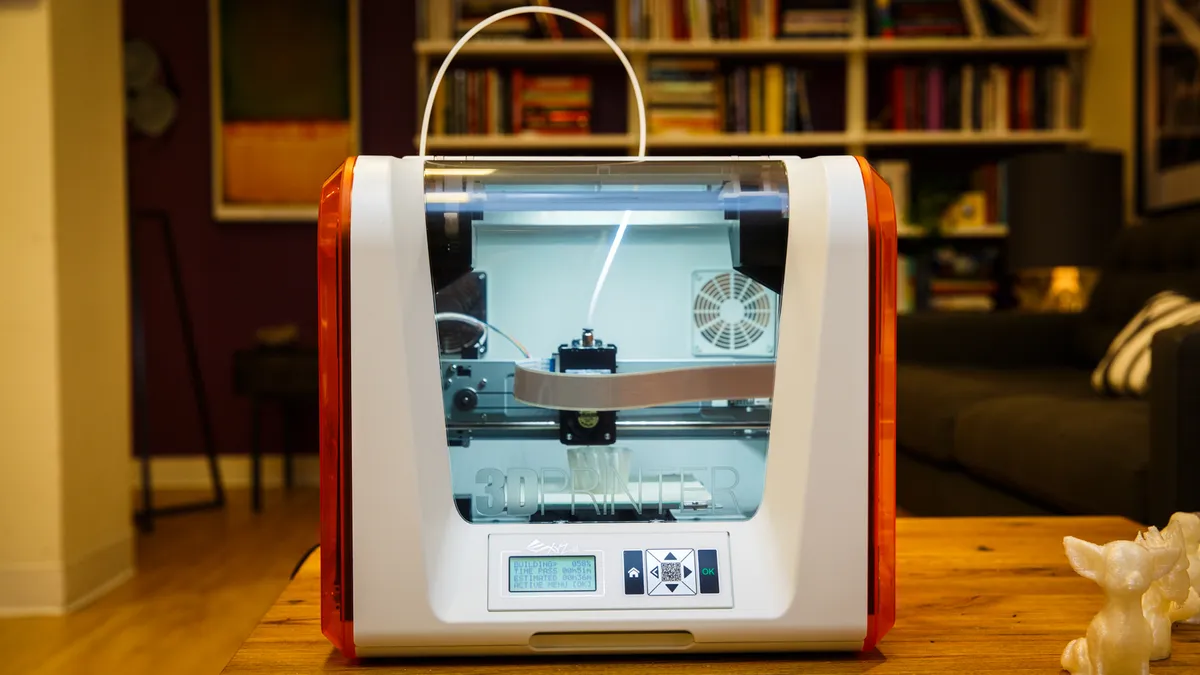
If you’re looking for a quality, affordable printer that can handle a variety of materials, then the XYZprinting da Vinci Jr. is a great option. This printer has a build area of 150 x 150 x 150mm which is large enough to produce decent-sized prints.
It also has a heated build plate, which helps to prevent warping and delivers consistent results. Additionally, the da Vinci Jr. has a power-resume function, so if there’s an interruption in your print job (such as a power outage), the printer will pick up where it left off once power is restored. This is a handy feature to have, as it can save you time and frustration.
Overall, the da Vinci Jr. is a great choice for those looking for an a 3D printer under $1000 that doesn’t skimp on features.
2)Creality CR-10S Pro V2
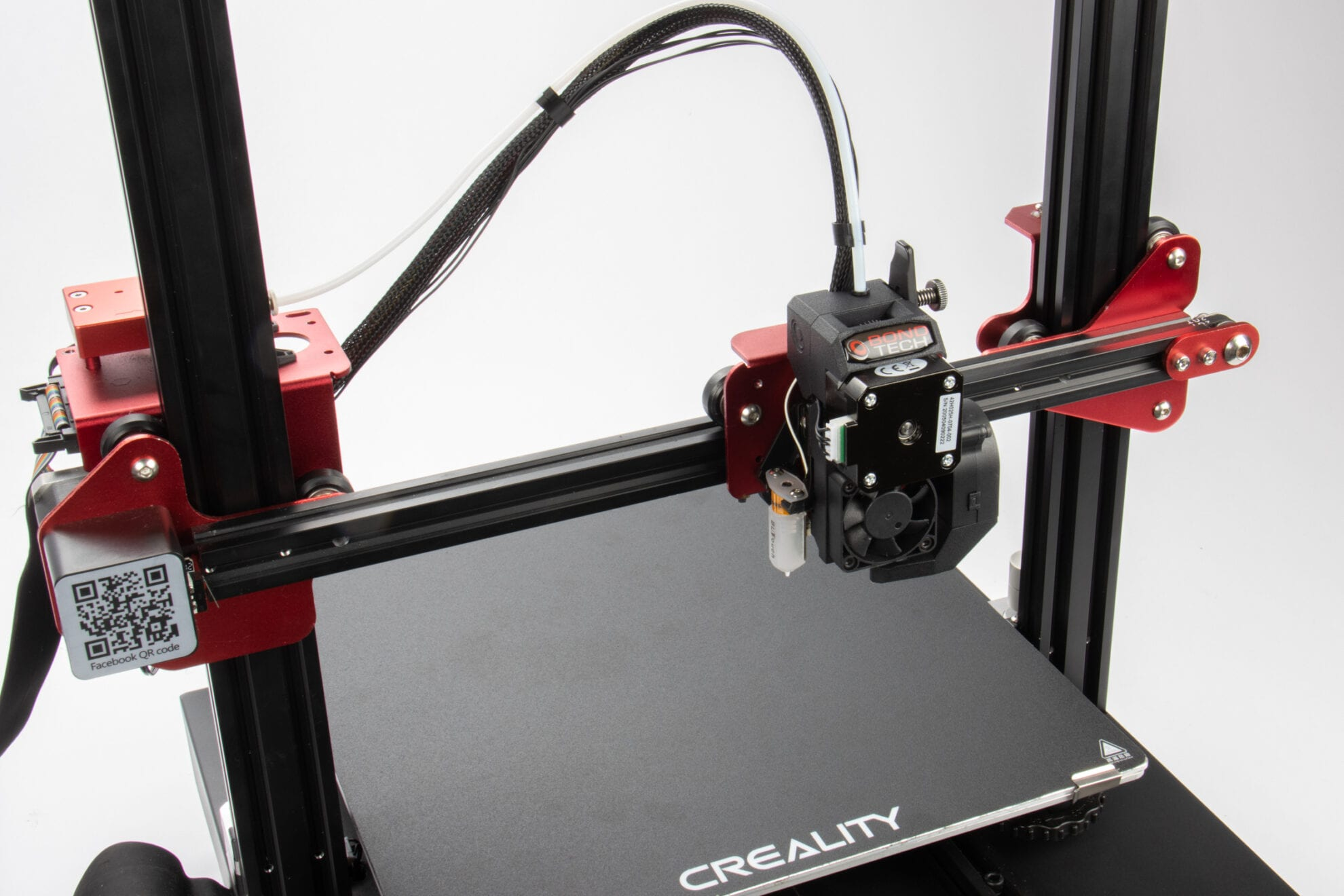
The Creality CR-10S Pro V2 3D printer is one of the best 3D printers you can buy for under $1000. It features a metal frame that makes it extremely sturdy, as well as a heated build plate that helps to improve 3D printed object quality.
In addition, the CR-10S Pro V2 comes with an improved control board and filament feeder system, making it even easier to use than its predecessor. Overall, the Creality CR-10S Pro V2 is an excellent 3D printer that offers great value for money.
3) Formlabs Form Duo
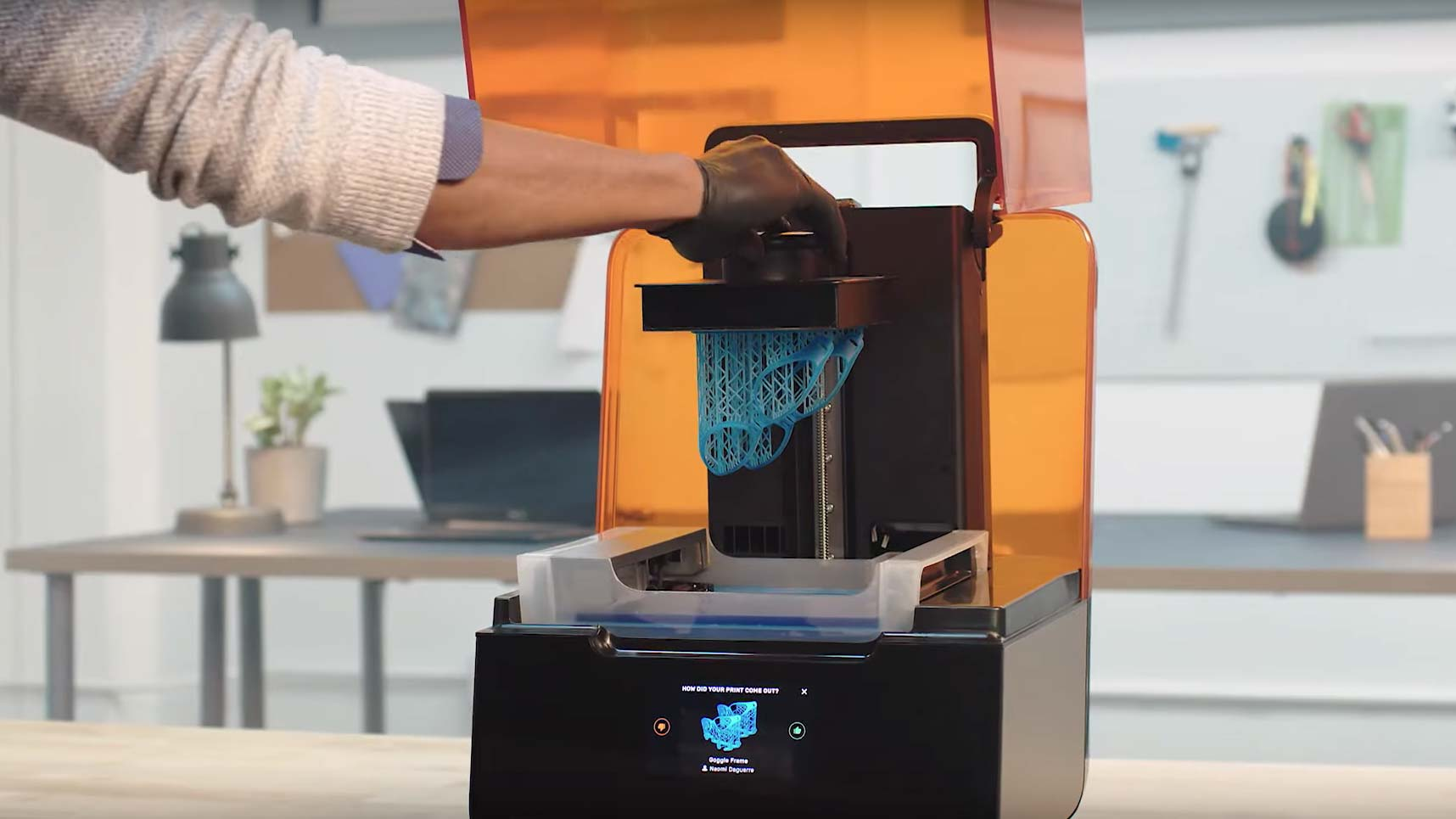
The Formlabs Form Duo is a high-end dual extrusion printer that offers quality and versatility. It has a build area of 145 x 145 x 175mm, and it can print with PLA, ABS, PETG, and other materials. It comes with advanced features like heated bedding and automatic bed leveling, and it’s backed by excellent customer support. The only downside is the price tag; at $3499, it’s one of the most expensive printers on our list.
4) Original Prusa i3 MK3S
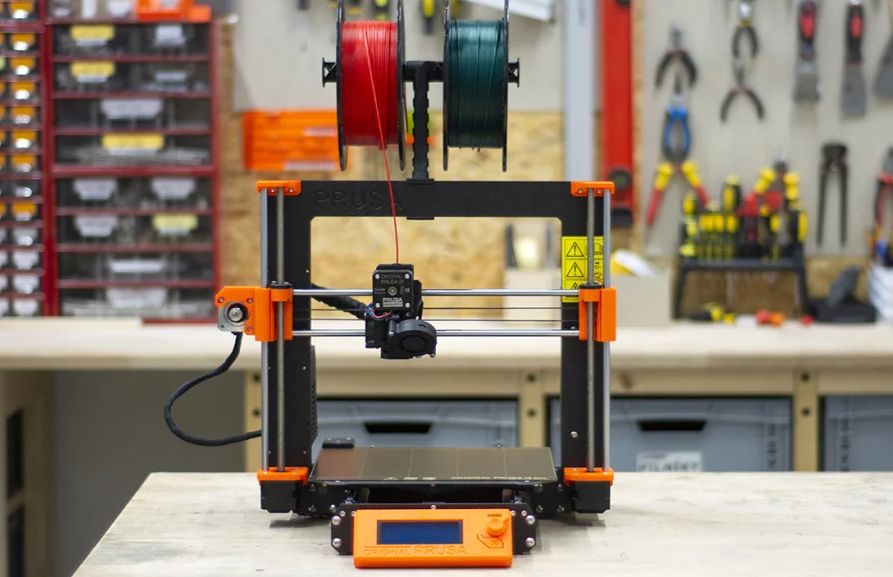
The Original Prusa i3 MK3S is a perfect example of how far they’ve come. This 3D printer is one of the most affordable on the market, yet it offers features that are typically only found on more expensive models. For example, the MK3S includes a heated bed and an autocalibration system that ensures consistent results.
It’s also one of the easiest 3D printers to use, thanks to its color touchscreen and intuitive controls. Moreover, the MK3S has a robust build quality, making it ideal for heavier use. In short, the Original Prusa i3 MK3S is a 3D printer that offers unbeatable value for money.
5) FlashForge Creator Pro

FlashForge Creator Pro is a great option for those who are looking for a quality printer that can handle a variety of materials. This printer has a build area of 225 x 145 x 150mm and can print with PLA, ABS, PETG, and other materials. It comes with its own heated build plate and an LCD screen that makes it easy to navigate. The only downside is that it doesn’t have some of the more advanced features that more expensive printers offer.
The Flashforge Creator Pro also features a dual extrusion system that enables it to print in multiple colors and materials. It also has a built-in heated bed that helps improve the quality of prints. The Flashforge Creator Pro is easy to set up and use, making it an ideal option for both beginners and experienced users.
6) UP Mini 2 ES

The UP Mini 2 ES is a reliable and user-friendly 3D printer that is perfect for both beginners and experts alike. The UP Mini 2 ES is designed for easy and reliable operation, featuring a heated build plate and an intuitive LCD touchscreen. And with a build volume of 150 x 150 x 150mm, it’s large enough to handle most 3D printing projects.
Additional features include enclosed build chamber for improved print quality, filament run-out detection, and advanced safety features. Whether you’re looking to create prototypes or small production runs, the UP Mini 2 ES is a great choice.
7) Ender 5 Plus
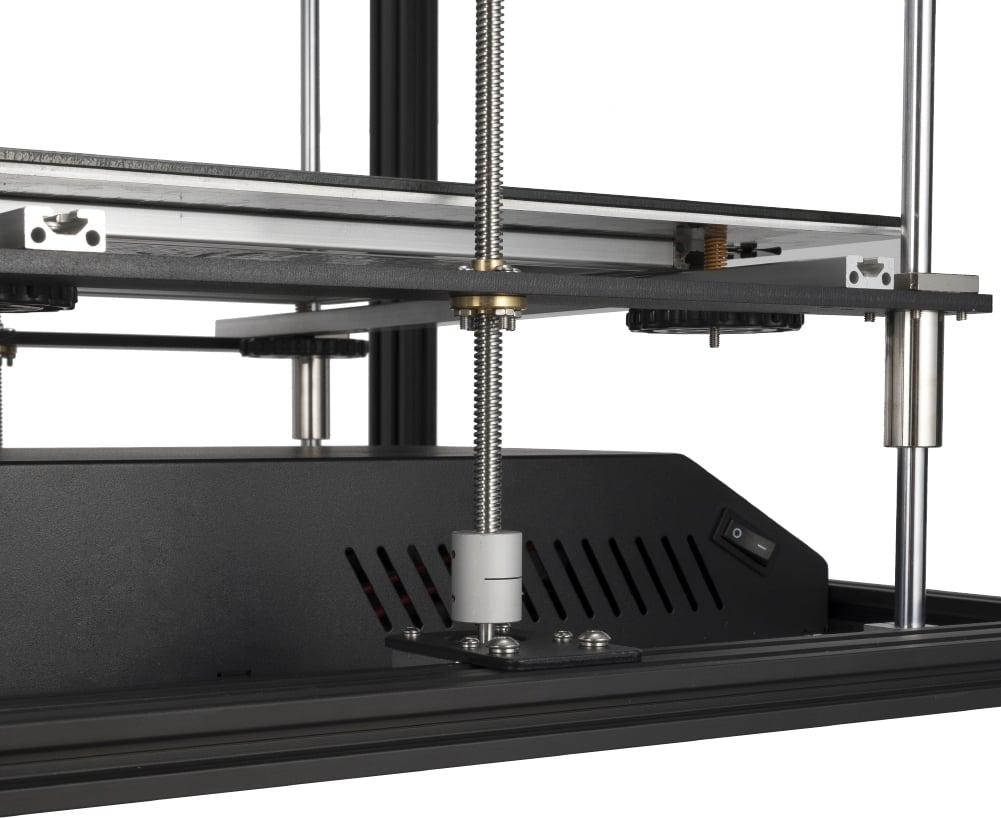
The Ender 5 Plus is a 3D printer that offers several upgraded features compared to the standard Ender 5. One of the most notable upgrades is the use of a dual Y-axis lead screw, which helps to improve print quality and reduce vibration.
The Ender 5 Plus also includes a larger build volume, allowing you to print larger objects. Additionally, the printer has been designed for easier assembly and disassembly, making it ideal for those who are new to 3D printing.
Overall, the Ender 5 Plus is a great choice for those who are looking for an upgrade from the standard Ender 5.
Conclusion
That’s it for the best 3D printers under $1000. We hope you found this list helpful and that it gave you a good starting point for your search. If you didn’t find what you were looking for here, be sure to check out our other lists of the best 3D printers in different price ranges.