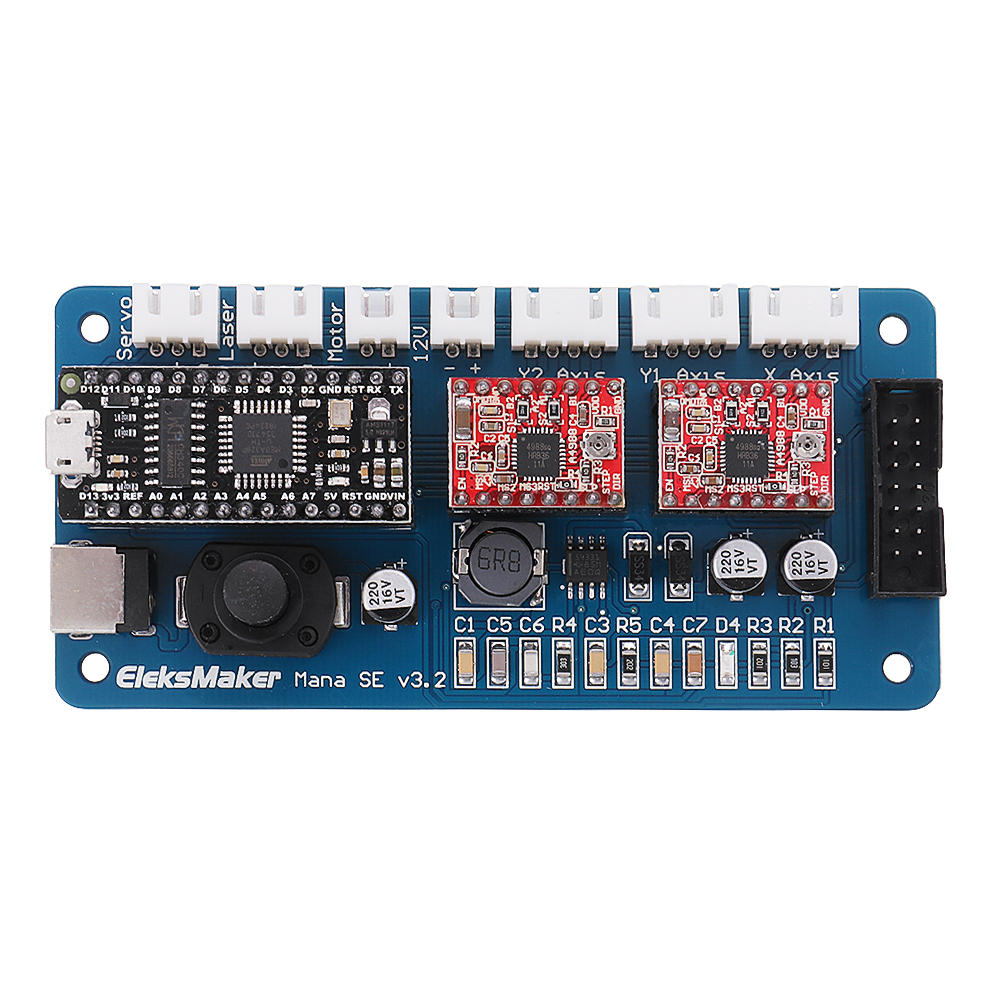Connecting an Endurance laser to 5 different DIY boards for laser engraving.
Overview of software and pinouts.
How to upgrade your original Eleksmaker MANA SE board that comes on the A3 frame and possibly others.
Your mana board comes with GRBL 0.9 version which does not support power control with most software.
You’ll need to upgrade to GRBL 1.1f. This is a simple process with the free T2 laser trial. I got mine from the following link (https://download.cnet.com/windows/t2-laser/3260-20_4-10451702-1.html before). There
might be other sources for it though.
Go ahead and have your mana board UNPLUGGED from an outside power source, we will only be using USB
power to upgrade it. Connect your board to your computer using USB, noting the com# it is on.
Open up T2laser and install the trial version. From there go to file, control laser. On the new window select your com port on the right side top empty box. After that click connect(Lighting symbol).
It should verify in the bottom portion connected, it will also tell you what version of GRBL it is currently on.
Then press machine, custom firmware and you’ll be using 1.1f high freq PWM, then hit confirm. The software will then finish and should disconnect your board. You should be done, I then connect to my board again and confirm I am
on GRBL 1.1f! Now you should have better control of your laser with software such as LightBurn.
–written by Juan Perez
a video on how to add your Eleksmaker mana se board to LightBurn. Should work for any GRBL device. Please notice the pauses.