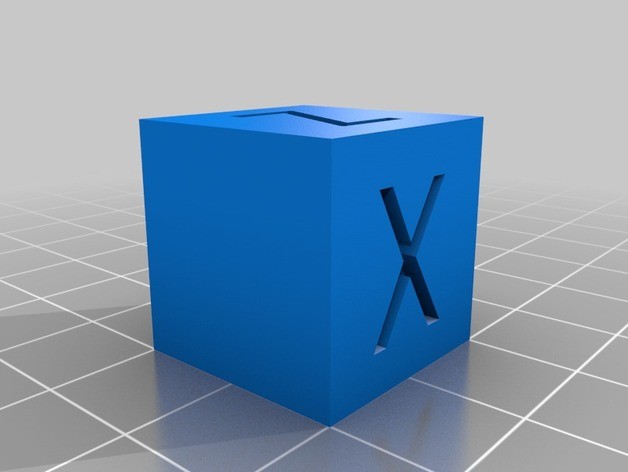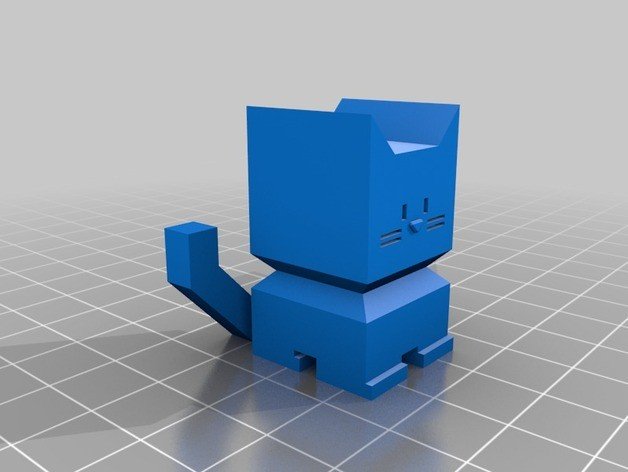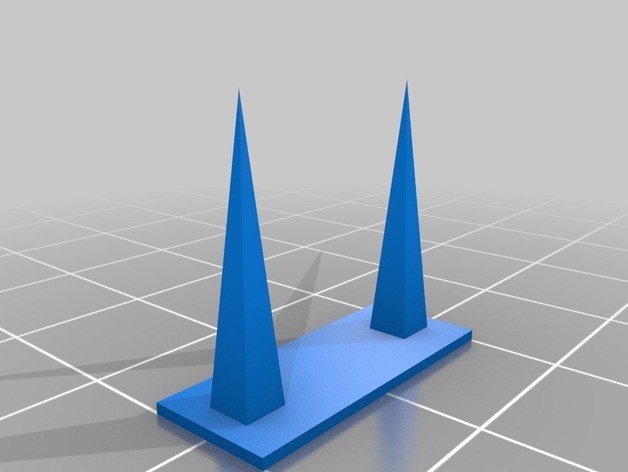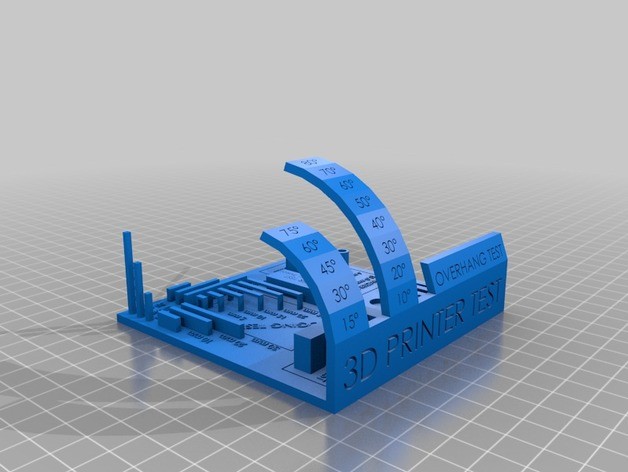ANET ET4 PRO
Short specifications
- FDM(Fused Deposition Modeling)
- 220х220х250 printing size
- 150 mm / s
- 1.75mm ABS, PLA
- Hotbed 250 ℃
- 1 Nozzle 0.4mm, max 250℃
Additional information
| Type 3d printer | Home |
|---|---|
| Brand | Shenzhen Anet Technology Co Ltd |
| Technology | Fused Deposition Modeling (FDM / FFF) |
| Сountry | China |
| Site | |
| Filament diameter | 1.75 |
| Material | ABS, PLA |
| Speed | 150 mm / s |
| Nozzle quantity | 1 |
| Nozzle Diameter | 1.75 |
| Nozzle Temperature | 250 |
| Area Size | 220х220х250 |
| Bed | Heated |
| Hotbed Temperature | 100 |
| File Format | STL, OBJ, JPG |
| Work | usb, card reader |
| Addittional | LCD Screen, USB, Card Reader |
Description
Anet ET4 Pro Printer: High-Quality 3D Printer
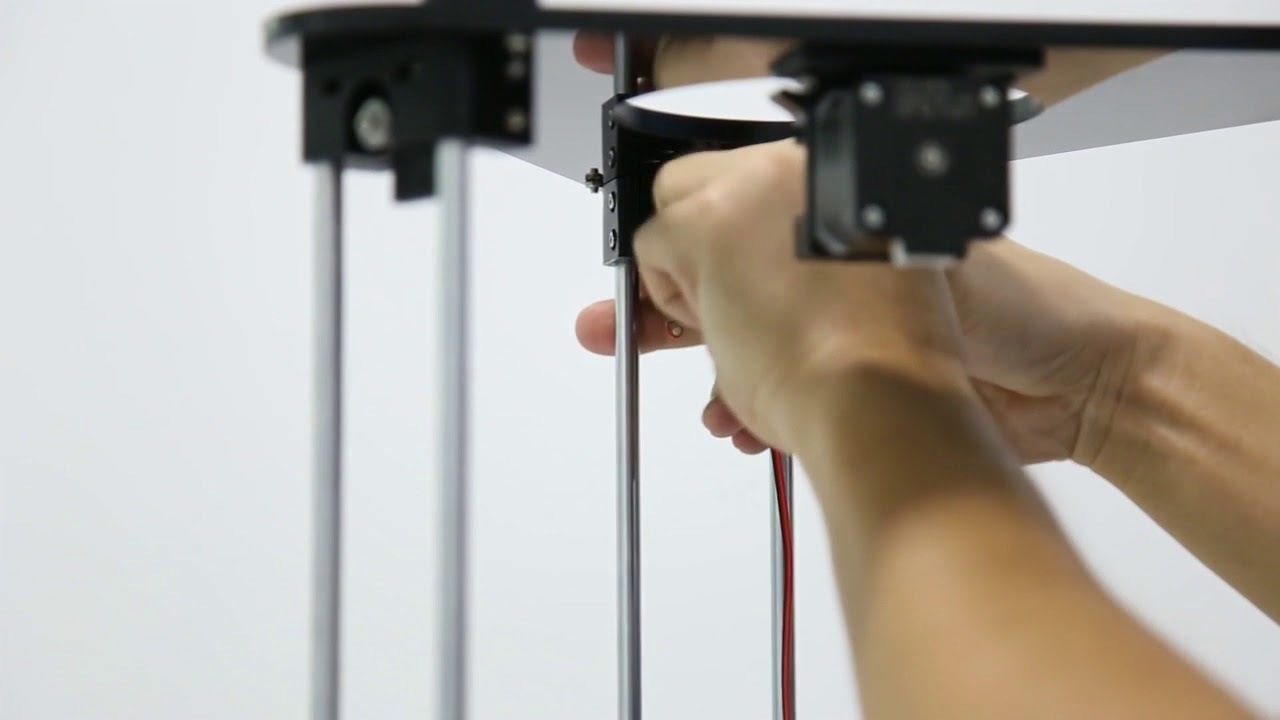
Are you looking for a high-quality 3D printer that won’t break the bank? If so, the Anet ET4 Pro is the perfect option! This 3D printer is made with quality in mind, and it is sure to meet your needs. In this review, we will take a closer look at all of the features that this printer has to offer. We will also discuss some of the pros and cons of owning this 3D printer.
Key Features Of ET4 Pro
- One of the best features of the Anet ET4 Pro is that it offers a fairly large build volume that you will be able to create large, complex prints. This is perfect for anyone who wants to print functional parts or larger objects. Additionally, the Anet ET4 Pro has a sturdy metal frame that ensures stability during printing. This means that your prints will be accurate and precise.
- Another great feature of this printer is that it comes with an auto-leveling sensor. This sensor ensures that your prints are always level, which is essential for achieving high-quality results. Additionally, it comes with an enclosed printing chamber. This chamber helps to maintain consistent temperatures, which is necessary for successful PLA printing.
- Anet ET4 Pro is also a 3D printer that is designed to provide high-quality results with a wide range of print materials.
- With its powerful extruder, this printer can handle even the most difficult materials with ease.
- Other features include an intuitive controls system, filament detection technology, and connectivity options that make it easy to work with your 3D designs from any device.
One downside of this machine is that it does not come with a heated bed. This means that you will not be able to print with ABS filament. However, if you are only interested in printing with PLA filament, this should not be a problem.
Overall, this 3D printer is a great option for anyone looking for a quality printer without spending a lot of money. It offers a large build volume, an auto-leveling sensor, and an enclosed chamber – all of which are essential for successful PLA printing.
Reviews for Anet ET4 Pro 3D Printer
Positive Reviews
- According to an article by ALL3DP, the Anet ET4 pro Printer is easy to assemble, that is, the assembling and setting up process can take up to 10 minutes. They also added that bed leveling is easy since it is automatic. It also has the “blackout’’ color which makes it attractive to work with.
- Sebastiaan Dammann in his blog says, that this 3D Printer produces great quality prints. They also add that bed leveling can be done both manually and automatically and that since it provides a manual for use making it suitable for beginners. It also has fans that regulate temperature and it does this with minimum volume.
- According to Electromaker, the printer is cheap, easy to set up, bed leveling is automatic, and the prints produced are also of high quality. It functions with minimal sound. They further added that it is made of great components such as print bed glass and metal frame.
- PICK3DPRINTER also in their review says that 3D Printer saves one’s time because the bed leveling is automatic. On top of that, they added that this printer has power outage recovery, which when in case the power goes off, printing will resume where it stopped, making it a great printer.
- Liamdhu in bol.com says that Anet ET4 Pro 3D Printer is quick to assemble and so takes less time, has filaments and bed levels which can sense. Further, they add that this printer possesses great components which expensive printers have.
- According to Barney Alvarado in 3dprinterworld, he is satisfied and contented since he began using the Anet ET4 Pro printer. He says that he loved every step he went through in setting it up and that the entire process was good, to the extent that he had to reprint all he wanted to after failing to do it with other printers.
- Dr. Vax, in one of his YouTube videos on MakeWithTech channel, says that the printer has no failures in its prints and so produces very great, fabulous, and high-quality prints. Also, its bed leveling does work in an amazing manner. It has mechanics which are clean and a very attractive color on display. Furthermore, it is easy to set up and put together.
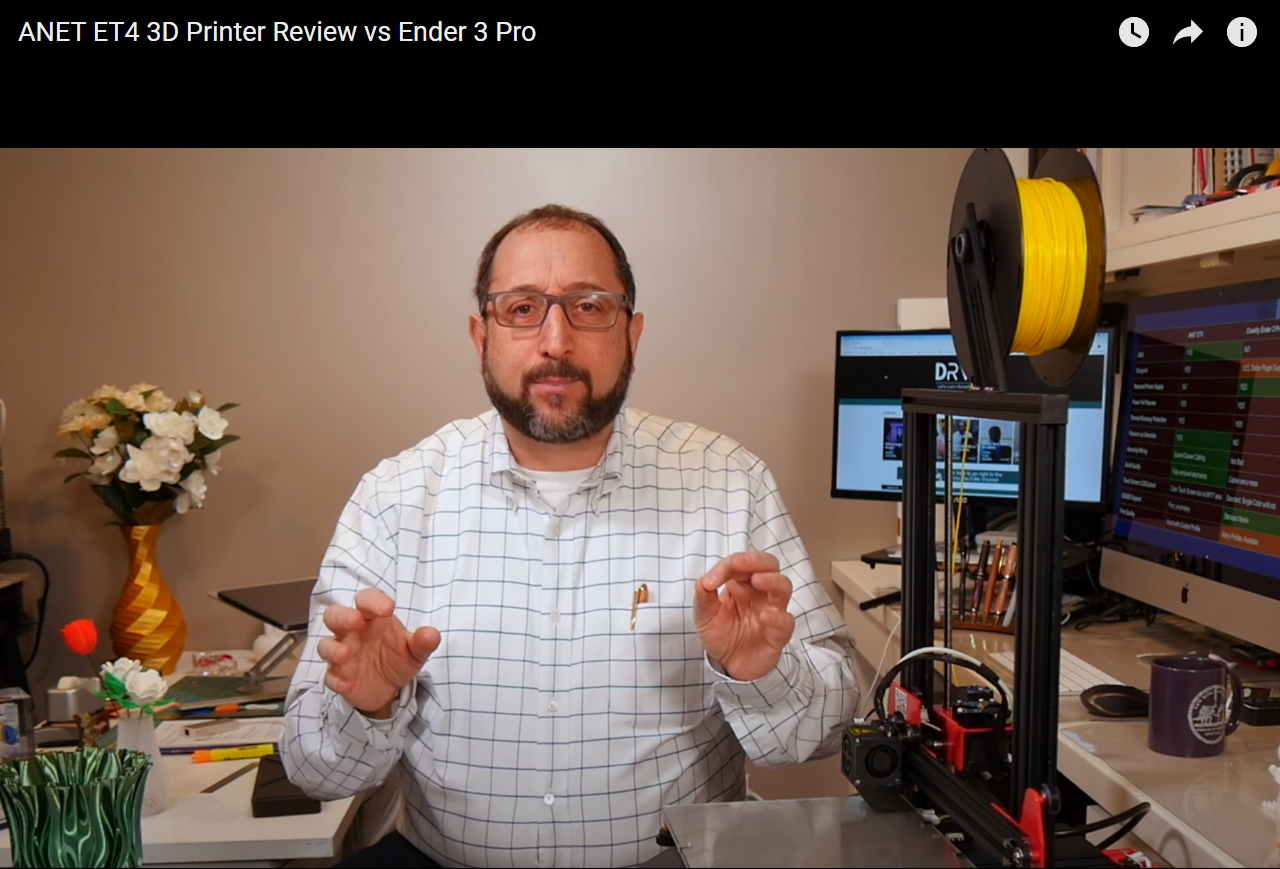
- According to priceboon.com, Anet ET4 Pro 3D Printer have a spectacular database. They also add that it has generally expansive print space compared to SLA printers. Moreover, they say that its heated glass print bed which is nicely flat in gradient is elegant and makes it a nice printer.
Negative Reviews
- Thomas Sanladerer in his YouTube video says that this 3D Printer is just but another disappointing printer that is not suitable for beginners or intermediary users and that it is totally unprofessional machine. He adds that the guide manual is not clear and does not explain the steps well. Thomas also said that this printer uses an old slicer which even doesn’t work.
- The Gadgeteer in its attribute says that the instructions for setting up the Anet ET 4 Pro Printer are incomprehensible and not clear. Whenever they sort customer support, the response they get is absolutely horrible. The unit also does not go along with the third-party alternative, for example, OctoPrint. This means that the unit cannot be upgraded.
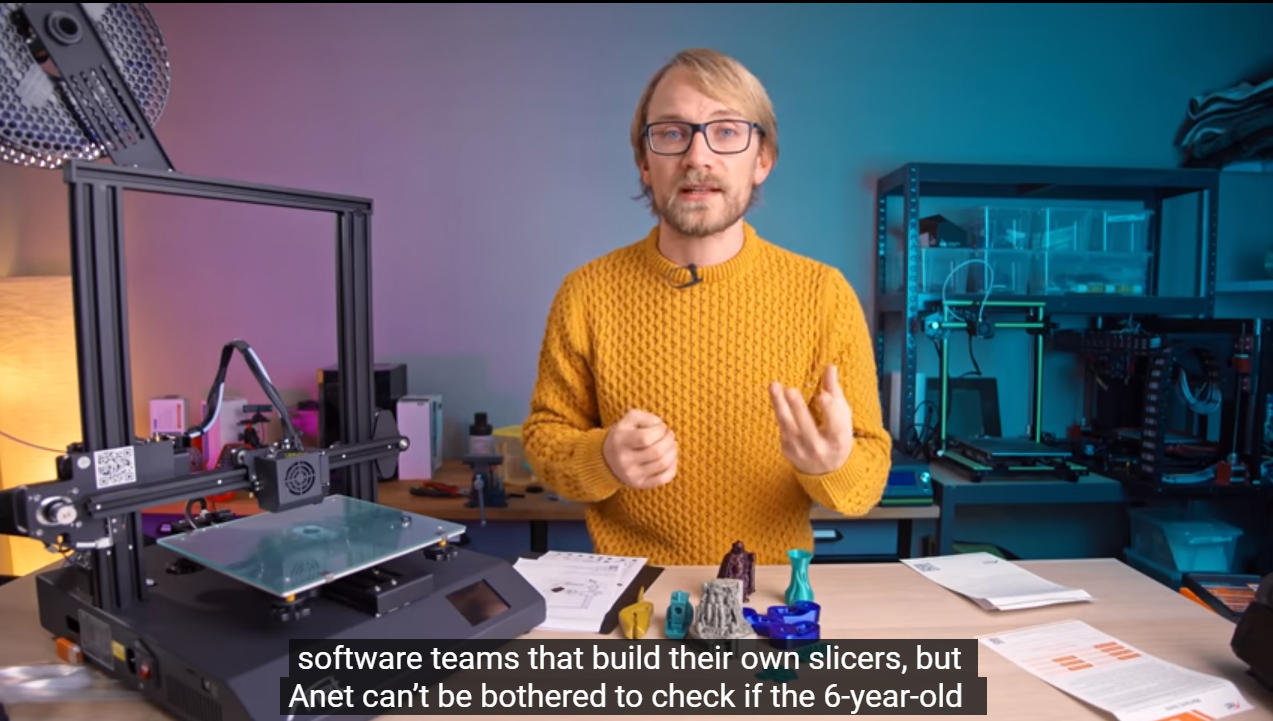
- According to MakeMendel 3D PRINTING, Anet ET 4 Pro printer has an open printing chamber, which is a red flag because this will allow environmental factors to influence the printer such as temperature since it has an open space. They also add that the printer doesn’t have an expansive space, which means it won’t allow room for printing big prints.
- Robert in 3dprinterworld says that he got his first Anet ET4 Pro printer and setting up the bed level is a really big deal and challenging. He added that it works well with the hot-level bed but when it is cold, it is not efficient.
10 Lifehacks When Using Anet ET4 Pro 3D Printer
Here are some lifehacks to get the most out of your new machine:
- First, make sure to calibrate your printer regularly. This will ensure that your prints are accurate and consistent.
- Second, use supports when printing complex objects. The last thing you want is for your print to collapse halfway through!
- Third, use a brim on large prints. This will help to keep the object from warping or curling at the edges.
- Fourth, use a cooling fan when printing with ABS filament. This will help to prevent warping and improve the overall quality of the print.
- Always keep your build plate clean and free from dust or residue. This will ensure that your prints adhere well to the surface and don’t warp during the printing process.
- If you need to pause your print in the middle of a long print job, make sure to use a pause/resume function so that the print doesn’t lose its alignment and suffer from blobs or streaks.
- When making your design file in CAD, be sure to select conservative support settings and reduce overhangs as much as possible. While having intricate supports may sound appealing, they often result in faulty prints with sharp edges or poor alignment.
- Use firmware settings that allow you to adjust settings like fan speed and heat output depending on what type of filament you are using for a particular print job. These fine-grained adjustments can dramatically affect how your final product looks and feels when being used.
- Finally, take some time to experiment with different settings and materials. The Anet ET Pro is a versatile machine that can handle a variety of different tasks. With a little trial and error, you’ll be able to get the perfect prints every time! Thanks for reading, and happy printing!
Following these tips will help you in bringing your ideas to life with this machine. f you have more tips of your own on how to, feel free to leave them in the comments section!
Conclusion
Overall, the Anet ET4 Pro is a powerful machine that can help you in bringing your next project to life with ease. We hope that this review will help you make an informed decision about whether this is the best machine for you to buy.
Manual
 Loading...
Loading...Basic Software
Download simple 3D printer software (slicer):
Test models for printing on ANET ET4 PRO 3D Printer
Calibration check and first print model.
XYZ 20mm Calibration Cube
This is a simple calibration test cube for your 3D printer.
https://www.thingiverse.com/thing:1278865
Cali Cat
Cali Cat is designed to be the purrfect initial calibration and benchmarking print.
https://www.thingiverse.com/thing:1545913
Two towers
Ultrafast and economical stringing test
https://www.thingiverse.com/thing:2219103
Fast full test
https://www.thingiverse.com/thing:2656594
Settings for 3D printing
Basic settings for printing with various filament.
Final printer settings depend on model and filament!
PLA
- Nozzle temperature – 200℃
- Bed temperature – 60℃
- Start speed – 20 mm/s
- Printing speed – 60 mm/s
- Fan – 100%
ABS
- Nozzle temperature – 230℃
- Bed temperature – 100℃
- Start speed – 20 mm/s
- Printing speed – 40 mm/s
- Fan – 0%
- Raft
PETG
- Nozzle temperature – 235℃
- Bed temperature – 70℃
- Start speed – 20 mm/s
- Printing speed – 60 mm/s
- Fan – 80%